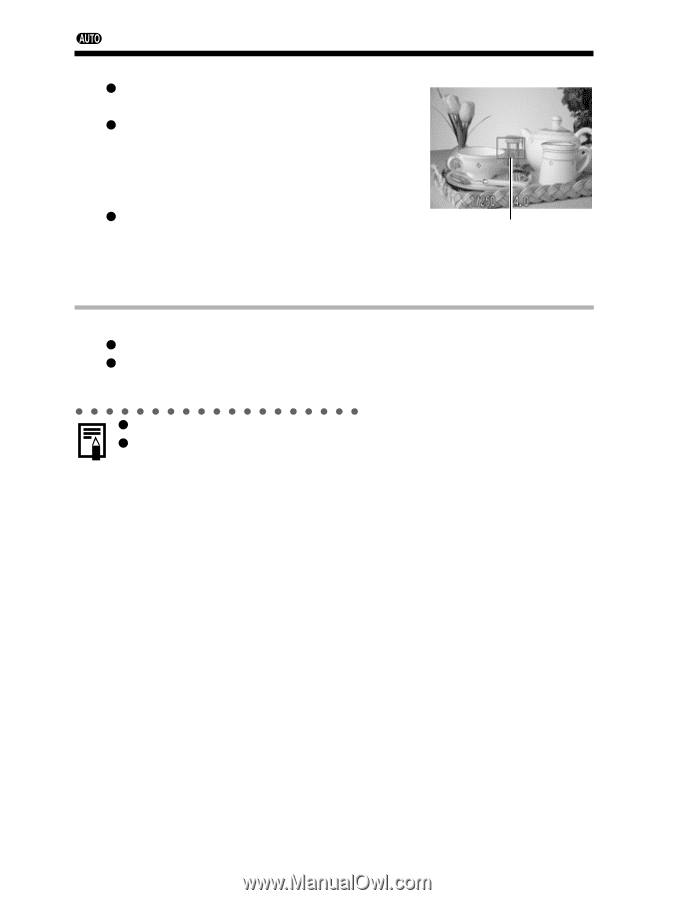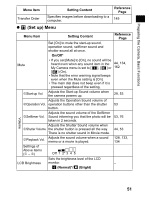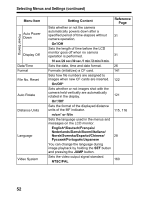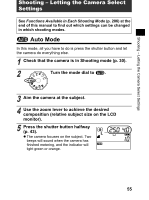Canon 9685A001AA PowerShot G6 Camera User Guide - Page 60
Press the shutter button all the way p. 43.
 |
UPC - 013803043457
View all Canon 9685A001AA manuals
Add to My Manuals
Save this manual to your list of manuals |
Page 60 highlights
Auto Mode (continued) z If the LCD Monitor is on, the AF frame(s) will be displayed in green. z The shutter speed and aperture value are automatically determined and show on the display panel. The shutter speed and aperture will also be displayed on the LCD Monitor if the monitor is on. z If the camera is having difficulty focusing, one beep will sound and the lamp will blink yellow. The AF frame(s) will also be displayed in yellow when the center-point AF frame is selected. AF Frame 6 Press the shutter button all the way (p. 43). z You will hear the sound of the shutter when the shutter activates. z If the LCD Monitor is on, the images you have just shot will be displayed on the monitor for around two seconds. z See page 206 for settings that can be changed in this mode. z With the Review function, you can change the length of time images appear on the LCD monitor after shooting, or set it so they do not appear at all (p. 57). 56