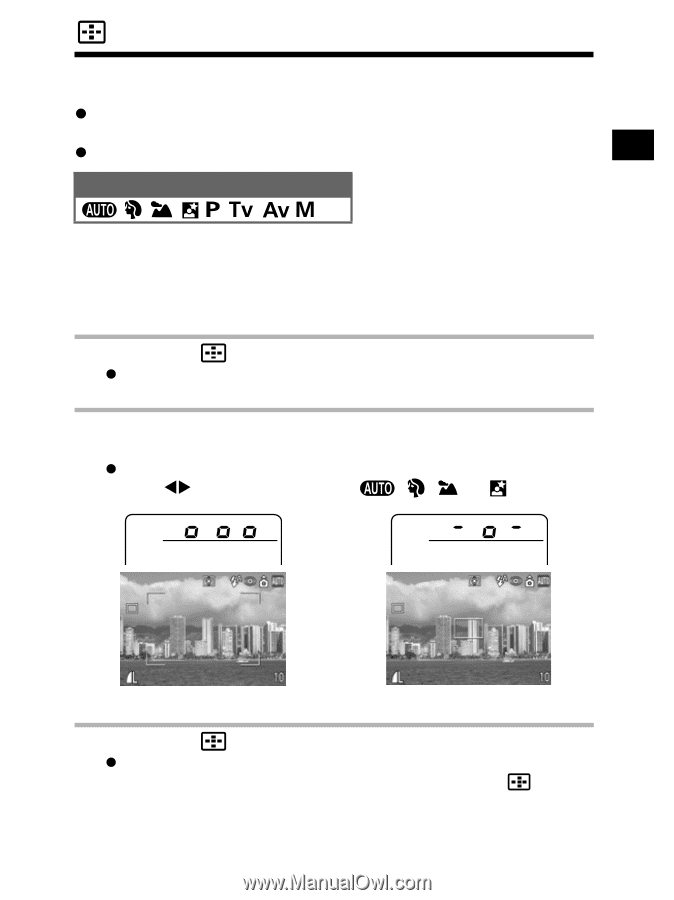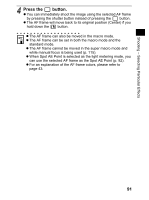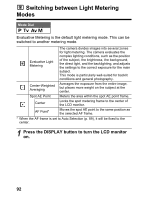Canon 9685A001AA PowerShot G6 Camera User Guide - Page 93
Selecting an AF Frame
 |
UPC - 013803043457
View all Canon 9685A001AA manuals
Add to My Manuals
Save this manual to your list of manuals |
Page 93 highlights
Shooting - Selecting Particular Effects Selecting an AF Frame The AF frame indicates the area of the composition on which the camera focuses. You can set the AF frame in the following way. z Selecting AiAF (auto selection) or a center-point AF frame (see below). z Selecting a desired position for the AF frame (p. 90). Mode Dial You can set the AF mode selection to Auto Selection (AiAF) or to center-point. When Auto Selection (AiAF) is selected, the camera automatically selects an AF frame from 9 points to focus according to the shooting conditions. With the digital zoom, the center-point AF-frame is always selected. 1 Press the button. z The AF mode selection will appear in the Display Panel. If the LCD Monitor is on, the AF frame will be displayed in green. 2 Select the auto selection or center-point AF frame using the main dial. z You can select either AiAF (auto selection) or center-point AF using WX when the camera is in , , , or modes. e.g. Auto Selection e.g. Center-point 3 Press the button. z You can immediately shoot the image using the selected AF frame by pressing the shutter button instead of pressing the button. 89