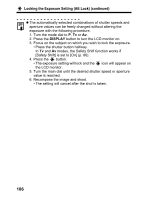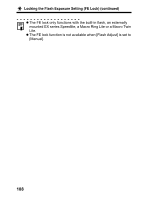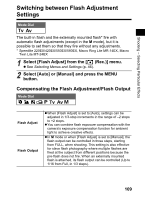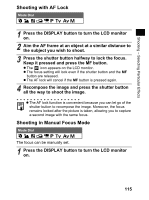Canon 9685A001AA PowerShot G6 Camera User Guide - Page 114
Press the FUNC. button, then select
 |
UPC - 013803043457
View all Canon 9685A001AA manuals
Add to My Manuals
Save this manual to your list of manuals |
Page 114 highlights
Switching between Flash Adjustment Settings (continued) 1 Press the DISPLAY button to turn the LCD monitor on. 2 Press the FUNC. button, then select or T arrow on the omni selector. using the S 3 Adjust the compensation using the main dial or the W or X arrow on the omni selector. z You can shoot the image right after selecting settings by pressing the shutter button. The menu displays again after the shot, allowing you to change the settings easily. e.g. [Flash Adjust] set to [Auto] e.g. M mode or [Flash Adjust] set to [Manual] 4 Press the FUNC. button or click the main dial. z To cancel the compensation, return the setting to . 110
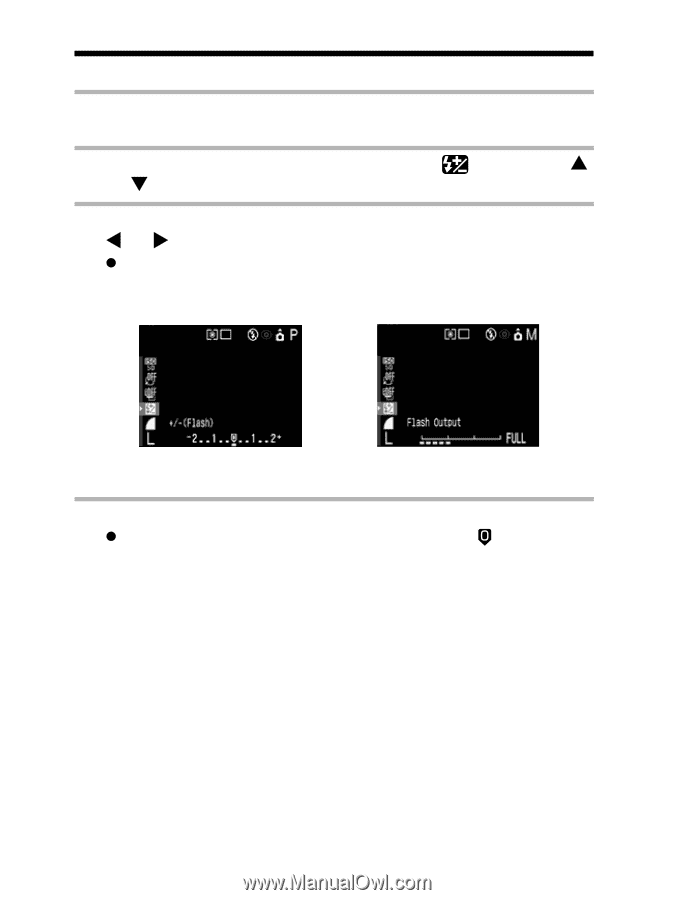
Switching between Flash Adjustment Settings (continued)
110
1
Press the DISPLAY button to turn the LCD monitor
on.
2
Press the FUNC. button, then select
using the
or
arrow on the omni selector.
3
Adjust the compensation using the main dial or the
or
arrow on the omni selector.
You can shoot the image right after selecting settings by pressing
the shutter button. The menu displays again after the shot,
allowing you to change the settings easily.
4
Press the FUNC. button or click the main dial.
To cancel the compensation, return the setting to
.
e.g. [Flash Adjust] set to [Auto]
e.g.
M
mode or [Flash Adjust]
set to [Manual]