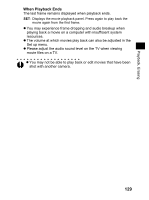Canon 9685A001AA PowerShot G6 Camera User Guide - Page 133
When Playback Ends
 |
UPC - 013803043457
View all Canon 9685A001AA manuals
Add to My Manuals
Save this manual to your list of manuals |
Page 133 highlights
Playback, Erasing When Playback Ends The last frame remains displayed when playback ends. SET: Displays the movie playback panel. Press again to play back the movie again from the first frame. z You may experience frame dropping and audio breakup when playing back a movie on a computer with insufficient system resources. z The volume at which movies play back can also be adjusted in the Set up menu. z Please adjust the audio sound level on the TV when viewing movie files on a TV. z You may not be able to play back or edit movies that have been shot with another camera. 129
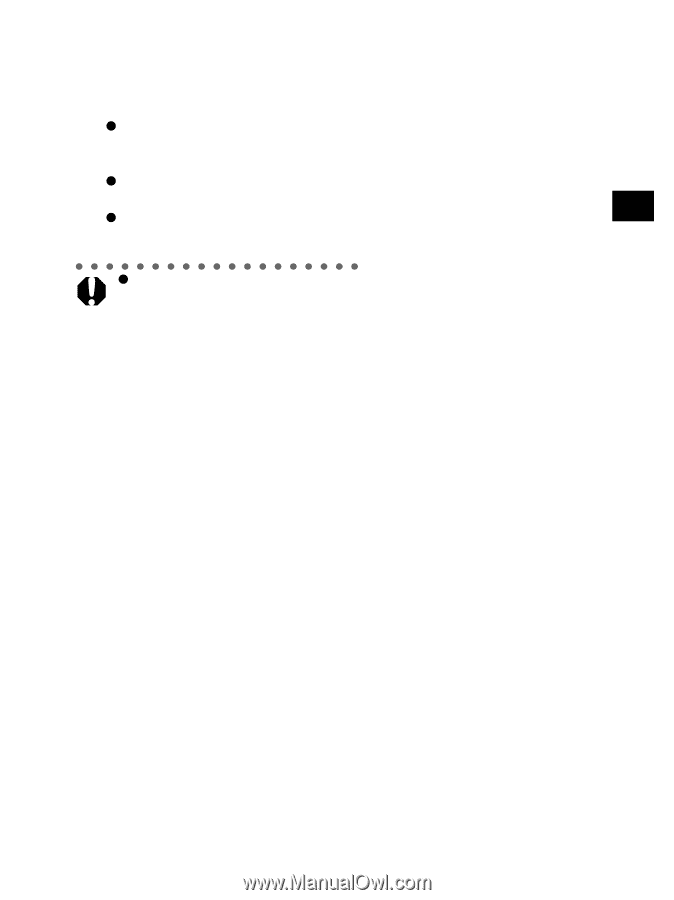
129
Playback, Erasing
When Playback Ends
The last frame remains displayed when playback ends.
You may experience frame dropping and audio breakup when
playing back a movie on a computer with insufficient system
resources.
The volume at which movies play back can also be adjusted in the
Set up menu.
Please adjust the audio sound level on the TV when viewing
movie files on a TV.
You may not be able to play back or edit movies that have been
shot with another camera.
SET
:
Displays the movie playback panel. Press again to play back the
movie again from the first frame.