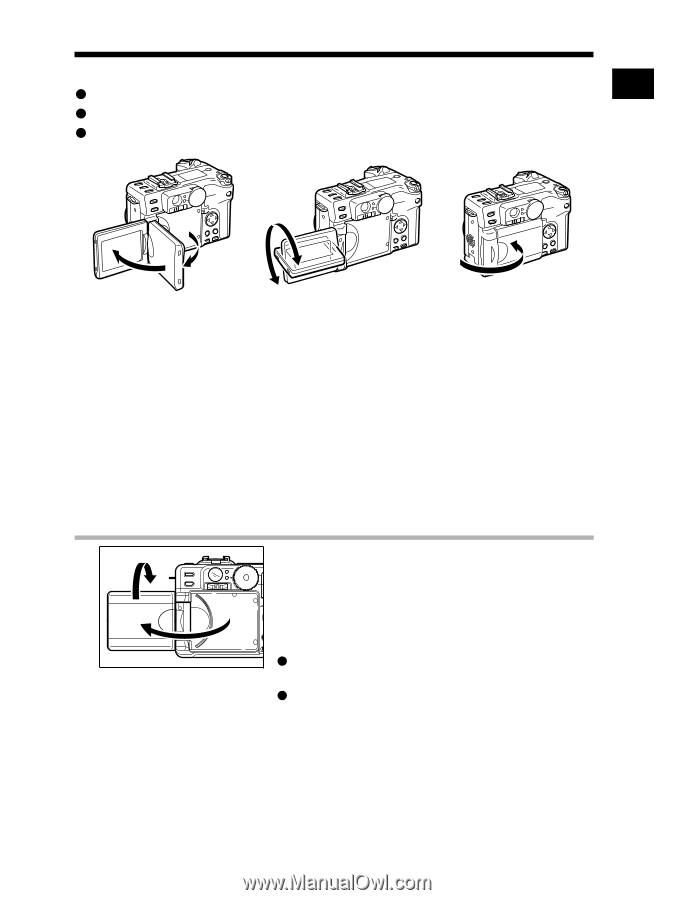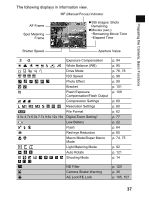Canon 9685A001AA PowerShot G6 Camera User Guide - Page 37
Using the LCD Monitor
 |
UPC - 013803043457
View all Canon 9685A001AA manuals
Add to My Manuals
Save this manual to your list of manuals |
Page 37 highlights
Using the LCD Monitor The LCD monitor can be used in the following cases: z when you want to check your composition as you shoot. z when you want to playback the images you have shot. z when you want to operate the camera menus. Preparing the Camera, Basic Functions (B) (A) The monitor can be locked open at 90 degrees (A), or opened all the way to 180 degrees (B). The monitor can be rotated forward 180 degrees in the direction of the lens, or rotated backward 90 degrees. The LCD monitor will automatically turn off when the LCD monitor clicks shut against the camera body facing in. To protect the monitor, always make sure the monitor is stowed as described above when the camera is not in use. The LCD monitor can also be positioned as below. 1 The monitor can be opened through 180 degrees, and then rotated 180 degrees to face outwards, in the same direction as the lens. z In this position, icons and messages do not appear on the LCD monitor. z The image shown on the LCD monitor is automatically flipped and reversed (the Reverse Display function) so that it appears correctly from in front of the lens. (You can disable the Reverse Display function (p. 50).) 33