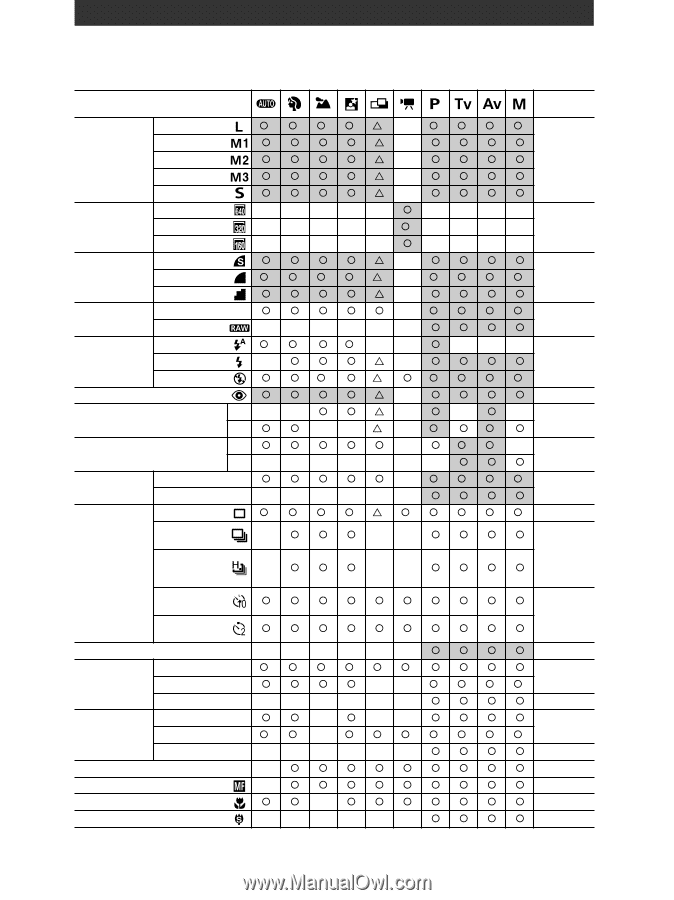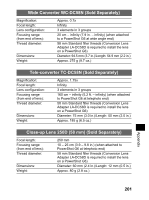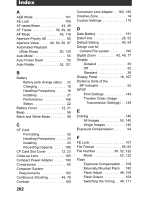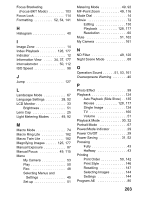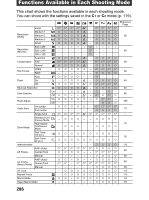Canon 9685A001AA PowerShot G6 Camera User Guide - Page 210
Functions Available in Each Shooting Mode
 |
UPC - 013803043457
View all Canon 9685A001AA manuals
Add to My Manuals
Save this manual to your list of manuals |
Page 210 highlights
Functions Available in Each Shooting Mode This chart shows the functions available in each shooting mode. You can shoot with the settings saved in the C1 or C2 mode (p. 119). Reference Page Large {* {* {* {* U Resolution (Stills) Medium 1 Medium 2 Medium 3 { {{{U - {{{{ { {{{U - {{{{ 60 { {{{U - {{{{ Small { {{{U - {{{{ Resolution (Movies) 640 x 480 320 x 240 160 x 120 60 Superfine { {{{U - {{{{ Compression Fine {* {* {* {* U 60 Normal { {{{U - {{{{ File Format JPEG RAW 62 Auto Flash On - {{{U - {{{{ 64 Off { { {* { U Red-eye Reduction { {{{U - {{{{ 65 Slow Synchro On - - { { U - { - { - 66 Off { { - - U Flash Adjust On 109 Off Flash Sync 1st-curtain 2nd-curtain 111 Single Shot {* {* {* {* U - Drive Mode Standard Continuous Mode High Speed Continuous Mode 78 Self-Timer (10 sec.) Self-Timer (2 sec.) {{{{{{{{{{ 76 {{{{{{{{{{ Intervalometer 112 AF Frame AiAF (Auto) Center Point 89 Manual 90 AF Frame (Macro Mode) AiAF (Auto) Center Point Manual 89 90 AF Lock - {{{{{{{{{ 115 Manual Focus - {{{{{{{{{ 115 Macro Mode {{ - {{{{{{{ 74 Super Macro Mode 75 206