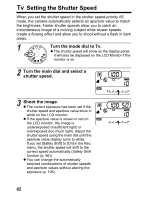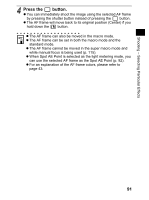Canon 9685A001AA PowerShot G6 Camera User Guide - Page 90
Safety Shift
 |
UPC - 013803043457
View all Canon 9685A001AA manuals
Add to My Manuals
Save this manual to your list of manuals |
Page 90 highlights
Setting the Aperture (continued) z Depending on the zoom position, certain aperture values may not be available. z See page 206 for settings that can be changed in this mode. z Please note that camera shake becomes a factor at slow shutter speeds. If the camera shake warning appears on the LCD monitor, secure the camera to a tripod before shooting. z In this mode, the shutter speed with synchronized flash is 1/60 second to 1/250 second. The aperture value setting may therefore be changed automatically to match the synchronized flash speed even if its value was set previously. Aperture Setting Display The larger the aperture value, the smaller the lens aperture. F2.0 F4.0 F2.2 F4.5 F2.5 F5.0 F2.8 F5.6 F3.0 F6.3 F3.2 F7.1 F3.5 F8.0 The display of aperture settings differs between the display panel and LCD monitor. Aperture Value Display Panel LCD Monitor F2.5 ··· F8.0 ··· F2.5 ··· F8.0 Safety Shift If you set [Safety Shift] to [On] in the Rec. menu when the shooting mode is Tv or Av, the camera automatically changes the shutter speed or aperture value to obtain the correct exposure if necessary. z The safety shift function does not work when the flash fires. 86