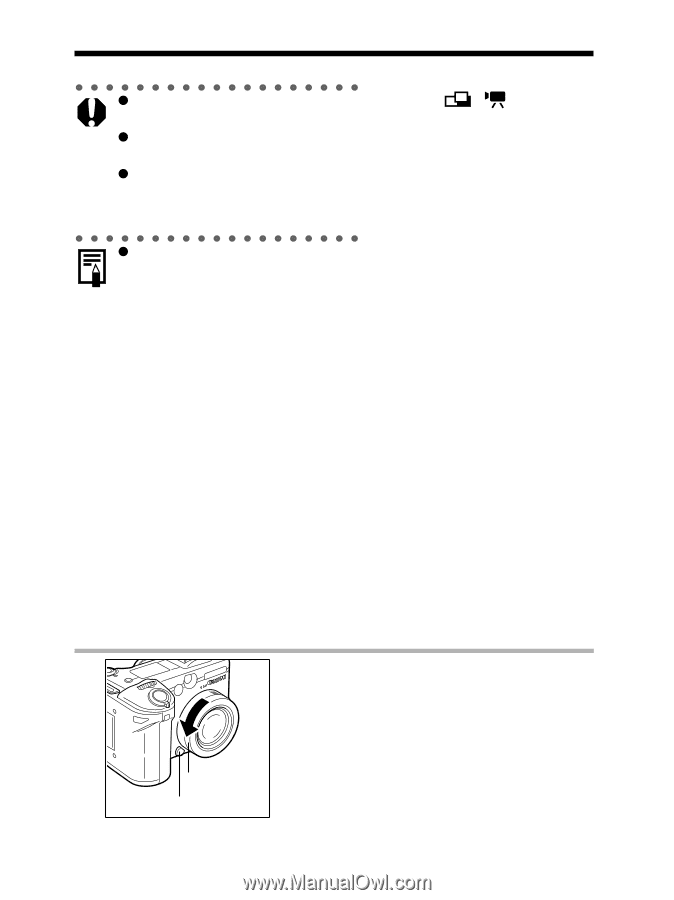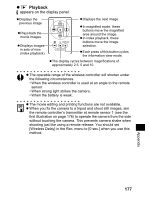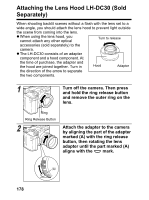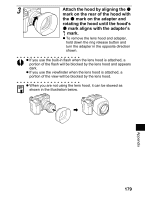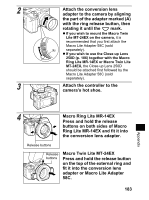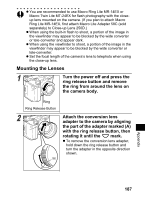Canon 9685A001AA PowerShot G6 Camera User Guide - Page 186
How to Mount Macro Ring Lite MR-14EX and Macro, Twin Lite MT-24EX
 |
UPC - 013803043457
View all Canon 9685A001AA manuals
Add to My Manuals
Save this manual to your list of manuals |
Page 186 highlights
Using an Externally Mounted Flash (Sold Separately) (continued) z The externally mounted flash will not fire in , or continuous shooting. z The Bracket mode cannot be used for flash photography. If the flash fires, only one image gets recorded. z Flashes (especially high-voltage flashes) or flash accessories made by other manufacturers may override certain camera functions or cause a camera malfunction. z The following functions can be used with a Speedlite 220EX, 420EX, 550EX or 580EX. • Auto Exposure (Use the E-TTL mode with a 550EX or 580EX) • FE Lock (Not available in M mode) • Flash Sync (1st-curtain/2nd-curtain) (2nd-curtain priority with Speedlite 550EX or 580EX) • Daylight Synchro • Slow Synchro • Flash Exposure Compensation (When Speedlite 550EX or 580EX is used, if flash exposure adjustments are made both from the camera and the flash, the 550EX's (or 580EX's) flash exposure compensation setting takes precedence when the flash is set to E-TTL mode. The camera's flash exposure compensation setting will not activate.) • Auto Zoom (Not available with the 220EX) How to Mount Macro Ring Lite MR-14EX and Macro Twin Lite MT-24EX The separately sold Conversion Lens Adapter LA-DC58D is required to mount Macro Ring Lite MR-14EX or Macro Twin Lite MT-24EX on the camera. 1 Turn off the camera. Then press and hold the ring release button and remove the outer ring on the lens. Ring Ring Release Button 182