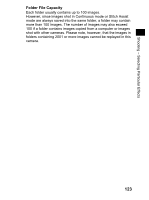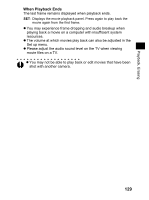Canon 9685A001AA PowerShot G6 Camera User Guide - Page 132
Viewing Movies
 |
UPC - 013803043457
View all Canon 9685A001AA manuals
Add to My Manuals
Save this manual to your list of manuals |
Page 132 highlights
Viewing Movies You can play back movies shot in mode. 1 Turn the mode lever to . z Movies cannot be viewed in index playback. 2 Select a movie by turning the main dial or using the W or X arrow on the omni selector. z A movie displays with the instruction on it. 3 Press the SET button. z The movie playback panel appears. 4 Select (Play) using the W or X arrow on the omni selector and press the SET button. z The movie images and sound will play. Volume Movie Playback Panel Movie playback panel (Exit): Returns to the screen in Step 1 (Play): Plays back the movie images and sounds (First Frame): Shows the first frame (Previous Frame): Rewinds if the SET button is held down (Next Frame) Fast forwards if the SET button is held down (Last Frame): Shows the last frame (Edit): Edits the movie (p. 130) Playback Operations ST: Adjusts the volume during playback SET: Pauses playback. Press again to resume playback. 128