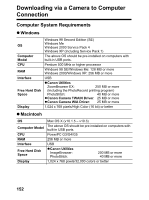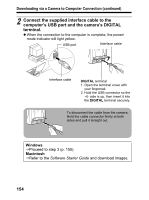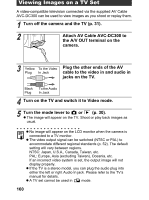Canon 9685A001AA PowerShot G6 Camera User Guide - Page 161
Select images to download
 |
UPC - 013803043457
View all Canon 9685A001AA manuals
Add to My Manuals
Save this manual to your list of manuals |
Page 161 highlights
Connecting 4a Select [OK] using the W or X arrow on the omni selector and press the SET button. z The message "Transferring" appears on the LCD monitor. z To cancel the transfer, press the SET button. z The images will download and the Direct Transfer menu will reappear. 3b Select or using the S or T arrow on the omni selector and press the SET button. 4b Select images to download using the W or X arrow on the omni selector or main dial and press the SET button. z The images will download. 5 Press the MENU button. z The Direct Transfer menu will display again. z Only JPEG format images can be downloaded as wallpaper for the computer. After images are transferred, they are automatically converted to BMP format. 157

157
Connecting
4a
Select [OK] using the
or
arrow on the omni
selector and press the SET
button.
The message “Transferring”
appears on the LCD monitor.
To cancel the transfer, press the
SET
button.
The images will download and
the Direct Transfer menu will
reappear.
3b
Select
or
using the
or
arrow on the
omni selector and press the SET button.
4b
Select images to download
using the
or
arrow on
the omni selector or main
dial and press the SET
button.
The images will download.
5
Press the MENU button.
The Direct Transfer menu will display again.
Only JPEG format images can be downloaded as wallpaper for
the computer. After images are transferred, they are
automatically converted to BMP format.