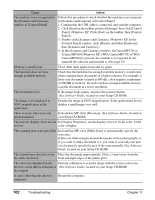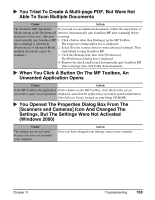Canon MP370 MultiPASS MP370/360 User's Guide - Page 100
Cannot Write To A Memory Card From PC, Removable Disk Does Not Appear In Windows, Explorer, The [
 |
UPC - 013803037111
View all Canon MP370 manuals
Add to My Manuals
Save this manual to your list of manuals |
Page 100 highlights
X PC Cannot Write To A Memory Card From PC Cause Action is set to Press [Additional Functions] and set to . or Photo Print mode is entered. After switching to another mode, disconnect and reconnect the USB cable. Cannot write to an SD Secure Digital memory card. If you are using an SD Secure Digital memory card, depending on how you insert it, the write protect lock occasionally may lock. If this occurs, release the SD Secure Digital memory card lock, and while being cautious not to engage the write protect lock, insert the memory card. X PC Removable Disk Does Not Appear In Windows Explorer Cause A drive following the local volumes and CD-ROM drives is assigned as a network drive. Action If you experience this problem: 1. Assign the network drive to a different drive letter. 2. Restart your computer. X PC The [Unplug/Eject] Icon Does Not Appear (Windows 2000) Cause Action In the case of a multi-function You do not need to use the [Unplug/Eject] icon when you turn OFF machine, the [Unplug/Eject] icon the machine or disconnect the USB cable. does not appear even when you select [Show Unplug/Eject icon in the taskbar] in the [Unsafe Removal of Device] dialog box. This dialog box displays when you turn OFF the machine or disconnect the USB cable. 98 Troubleshooting Chapter 11