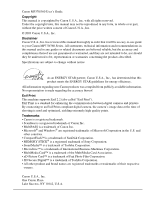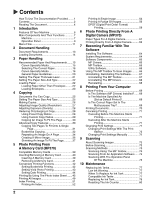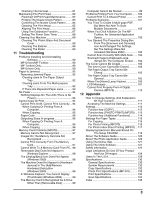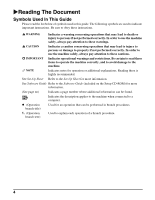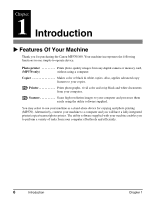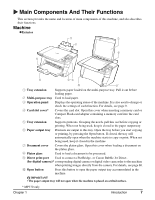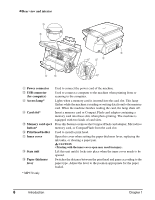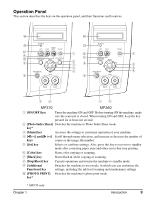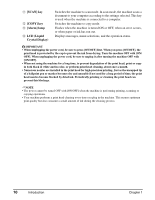Canon MP370 MultiPASS MP370/360 User's Guide - Page 7
Keys Used In This Guide, Windows 2000/XP indicates Windows 2000 and Windows XP. - not printing
 |
UPC - 013803037111
View all Canon MP370 manuals
Add to My Manuals
Save this manual to your list of manuals |
Page 7 highlights
Keys Used In This Guide Please read the descriptions below of notations of keys and messages used in this guide. [key name] Text enclosed in these brackets indicates a key on the operation panel of the machine or an item on the computer to be manipulated. Example: [Color] Text enclosed in these brackets indicates a message or selectable menu item which appears on the LCD (Liquid Crystal Display). Example: , Terms Used In This Guide Please read the list below of terms and abbreviations used in this guide. machine default document paper menu PC click, double-click PC point PC right-click /(Slash) General term used to represent the MP370 or MP360. A setting that remains in effect unless you change it. The original sheets of paper, pages of a book, or photographs you copy or scan with the machine. Paper on which you can print with the machine. A list of settings from which you select an item to set up or change. A menu has a title which appears on the LCD. Term that indicates selecting a command or option on your computer, generally with a mouse. Term that indicates moving a mouse pointer onto a desired item. Term that indicates clicking the right button of a mouse. Used when consecutively listing OS or model names. For example, "Windows 2000/XP" indicates "Windows 2000" and "Windows XP." 5