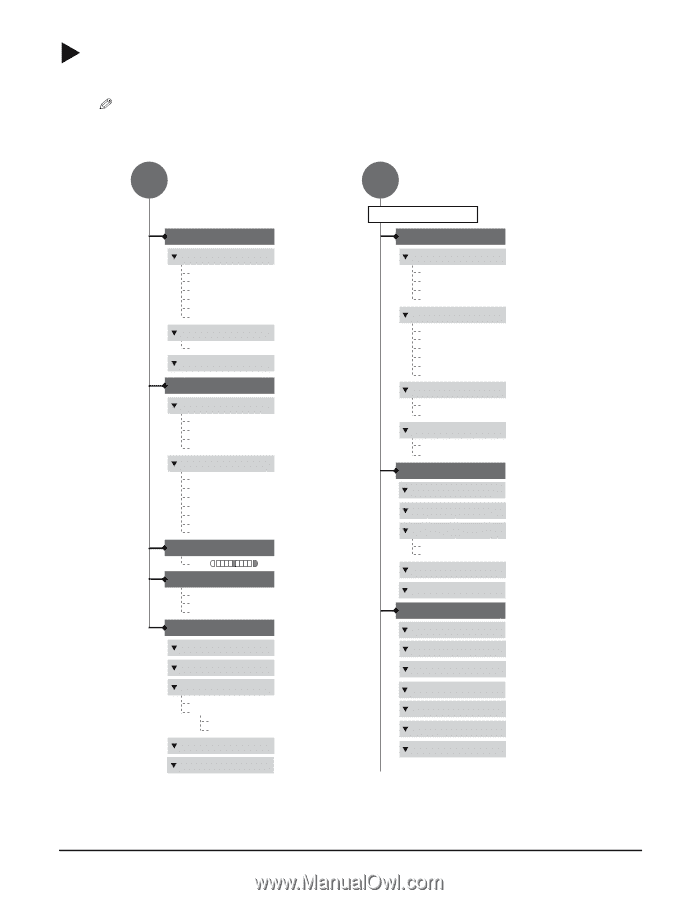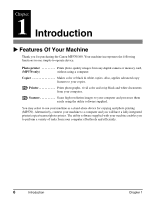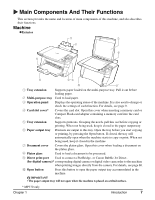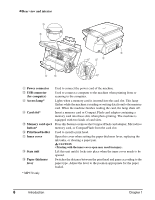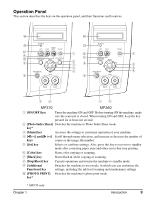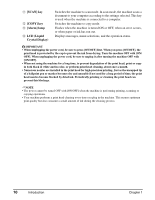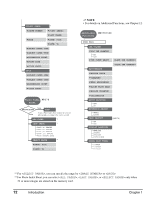Canon MP370 MultiPASS MP370/360 User's Guide - Page 13
Menu Flow - manual
 |
UPC - 013803037111
View all Canon MP370 manuals
Add to My Manuals
Save this manual to your list of manuals |
Page 13 highlights
X Menu Flow Refer to this menu flow when setting features of this machine. NOTE • For details on Special Copy features, see Chapter 4. • For details on the Photo Print mode and Photo Index Sheet features, see Chapter 5. • Default settings are shown in bold type. COPY MP370/360 PHOTO MP370 PRINT PHOTO PRINT MODE ENLARGE/REDUCE PRESET RATIO 25% MIN. 95% A4→LTR 100% 170% 5"×7"→LTR 212% 4"×6"→LTR 400% MAX. ZOOM 25%-100%-400% FIT-TO-PAGE PAPER SELECT SIZE LTR 4"×6" 5"×7" A4 TYPE PLAIN GLOSSY HIGH RES. TRANS. PHOTO PRO PHOTO PLUS OTHER DENSITY -LT DK+ IMAGE QUALITY NORMAL FINE(PHOTO) FAST SPECIAL COPY 2 on 1 *1 BORDERLESS COPY *2 IMAGE REPEAT *3 AUTO MANUAL VERTICAL HORIZONTAL MIRROR IMAGE ENTIRE IMAGE INDEX SELECT PAPER SIZE LTR 4"×6" 5"×7" A4 SELECT PAPER TYPE PHOTO PAPER PRO PLAIN PAPER HIGH RES. PAPER PHOTO PAPER PLUS GLOSSY OTHER PHOTO PAPER PRINT DATE OFF ON VIVID PHOTO OFF ON ALL IMAGES SELECT PAPER SIZE SELECT PAPER TYPE BORDERLESS PRINT OFF ON PRINT DATE VIVID PHOTO SINGLE IMAGE FILE NO: NUMBER OF PRINTS SELECT PAPER SIZE SELECT PAPER TYPE BORDERLESS PRINT PRINT DATE VIVID PHOTO *1 You can use this feature only when the paper size is set to or . *2 You can use this feature only when the paper size is set to , , , or . *3 When selecting for , you can select 1-4 times for and . Chapter 1 Introduction 11