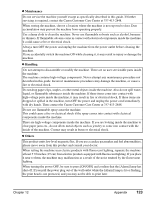Canon MP370 MultiPASS MP370/360 User's Guide - Page 123
Using The Online Help, Using The Utility Software, Easy-PhotoPrint/Easy-PhotoPrint Plus, Easy-WebPrint
 |
UPC - 013803037111
View all Canon MP370 manuals
Add to My Manuals
Save this manual to your list of manuals |
Page 123 highlights
XPC Using The Online Help When printing a document from a computer, you can use the online Help provided on the Properties dialog box of the application used to print the document. The online Help displays descriptions of the setting items of the Properties dialog box. To display the online Help, click [Help] at the lower right corner of the dialog box. In the [Help] dialog box, click the item you want to check. The detailed explanation of the item is displayed. Also, clicking the [?] button at the upper right corner of the Properties dialog box and then clicking the item you want to check displays the detailed explanation of the item. XPC Using The Utility Software Included on the Setup CD-ROM are utility software. To install the utility software, on the Setup screen, click [Install Utility Software]. Software included on the Setup CD-ROM: z Easy-PhotoPrint/Easy-PhotoPrint Plus* Easy-PhotoPrint is an application that enables you to print an image in your digital camera only by selecting the image and paper type. Easy-PhotoPrint also enables you to perform simple image modification such as rotating and trimming an image. z Easy-WebPrint Easy-WebPrint is a plug-in program for Microsoft Internet Explorer (version 5.5, version 6.0 recommended) that enables you to print a whole web page without complicated settings. Easy-Web Print also enables you to automatically layout some columns in a specified paper type for printing. z ScanSoft OmniPage SE ScanSoft OmniPage SE is an application that converts PDF and paper documents- letters, contracts, tables, manuals- using OCR technology, into editable word processing and spreadsheet documents. z ArcSoft PhotoStudio ArcSoft PhotoStudio is an image processing application that imports images from a scanner and digital camera, and enables you to enhance them in various ways, blend them together, convert their data format, or add them to an album. z Adobe Acrobat Reader Adobe Acrobat Reader enables you to read Portable Document Format (PDF) files. *U.S.A. only Chapter 12 Appendix 121