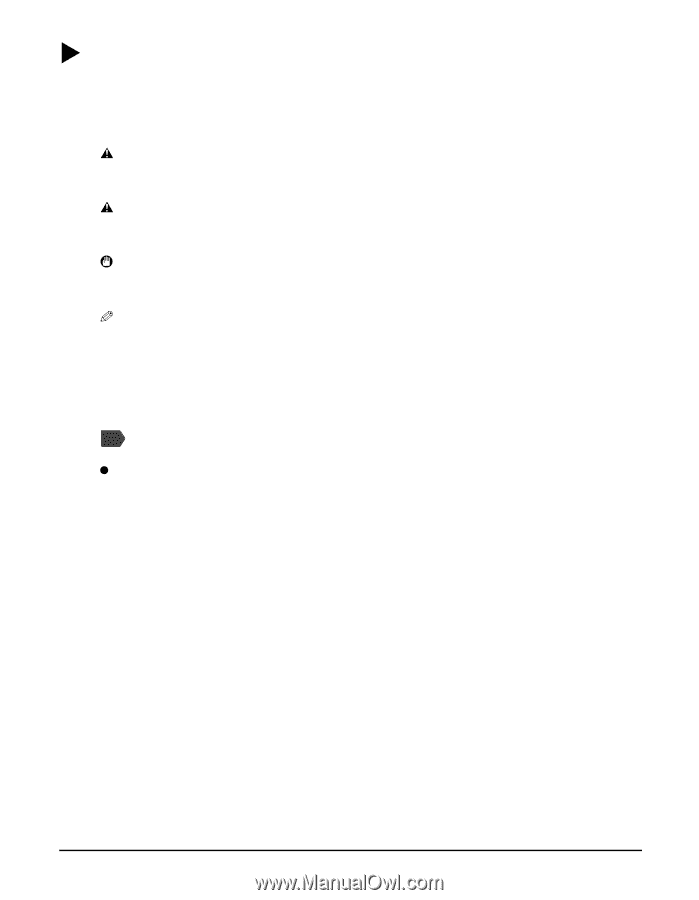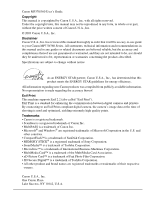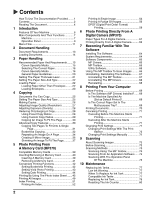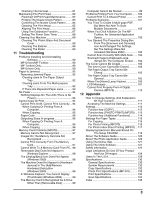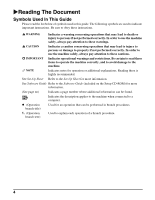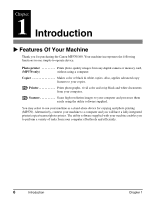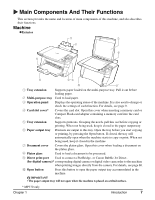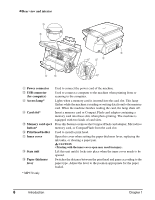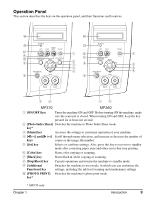Canon MP370 MultiPASS MP370/360 User's Guide - Page 6
Reading The Document, Symbols Used In This Guide
 |
UPC - 013803037111
View all Canon MP370 manuals
Add to My Manuals
Save this manual to your list of manuals |
Page 6 highlights
XReading The Document Symbols Used In This Guide Please read the list below of symbols used in this guide. The following symbols are used to indicate important instructions. Be sure to obey these instructions. WARNING Indicates a warning concerning operations that may lead to death or injury to persons if not performed correctly. In order to use the machine safely, always pay attention to these warnings. CAUTION Indicates a caution concerning operations that may lead to injury to persons or damage to property if not performed correctly. In order to use the machine safely, always pay attention to these cautions. IMPORTANT Indicates operational warnings and restrictions. Be certain to read these items to operate the machine correctly, and to avoid damage to the machine. NOTE Indicates notes for operation or additional explanations. Reading these is highly recommended. See Set-Up Sheet Refer to the Set-Up Sheet for more information. See Software Guide Refer to the Software Guide (included on the Setup CD-ROM) for more information. (See page nn) Indicates a page number where additional information can be found. PC z (Operation branch title) Indicates the description applies to the machine when connected to a computer. Used for an operation that can be performed in branch procedures. 1. (Operation branch text) Used to explain each operation of a branch procedure. 4