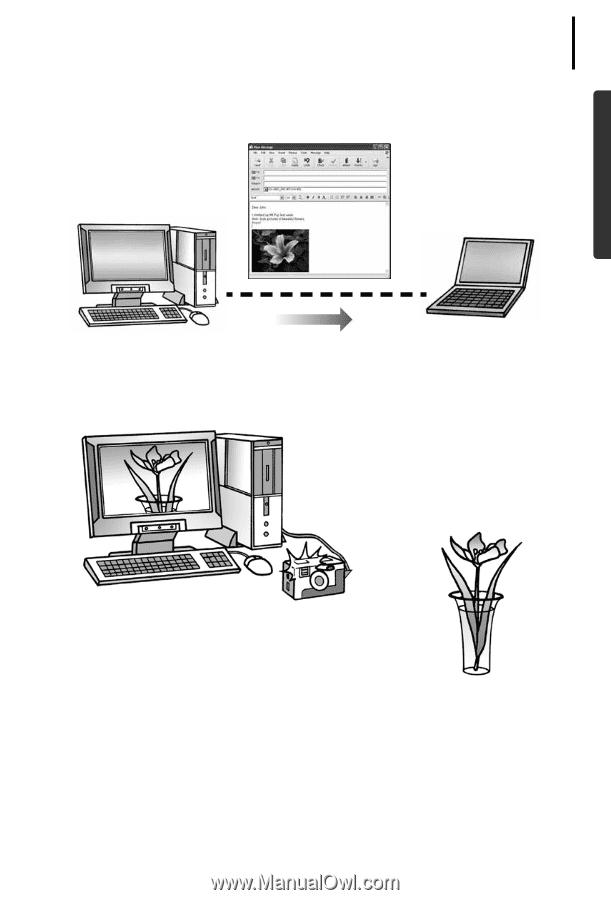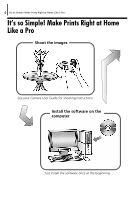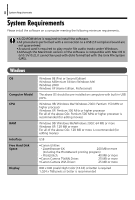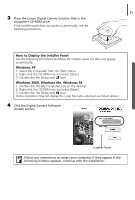Canon PowerShot A75 Software starter Guide Ver.16/17 - Page 11
Send an Image as an E-mail Attachment, Operate the Camera Shutter from the Computer, Edit a Movie,
 |
View all Canon PowerShot A75 manuals
Add to My Manuals
Save this manual to your list of manuals |
Page 11 highlights
7 Send an Image as an E-mail Attachment Attach an image to an e-mail message by starting your mail software from within ZoomBrowser EX (Windows) or ImageBrowser (Macintosh). Operate the Camera Shutter from the Computer Release the camera's shutter from the computer with ZoomBrowser EX (Windows) or ImageBrowser (Macintosh). The recorded image is saved directly to your computer. Release the shutter from the computer. Edit a Movie You can create and edit movies: link movies and stills that have been downloaded to your computer, add background music, superimpose titles and other text, and apply various effects to the movies. Convert a RAW Format Image RAW images are extremely high-quality images that are free of the resolution loss associated with compression processing. However, since RAW images are created with a special image format, it is necessary to convert them to standard image file formats, such as TIFF or JPEG. You can make fine adjustments to the image quality and coloration when they are converted.