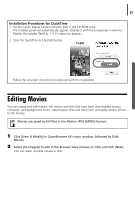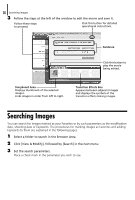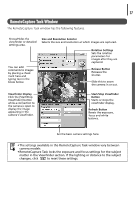Canon PowerShot A75 Software starter Guide Ver.16/17 - Page 36
Setting Image Parameters for Future Searches
 |
View all Canon PowerShot A75 manuals
Add to My Manuals
Save this manual to your list of manuals |
Page 36 highlights
32 Searching Images Setting Image Parameters for Future Searches Placing a Check Mark in the Favorites Box Adding a check mark to the Favorites box makes it easy to perform searches on images later. 1 Select the image in the Browser Area and click The Properties window will display. 2 Click the [Favorite Photo] box to add a check mark and close the Properties window. This concludes the process for marking an image as one of your favorites. (Properties). The symbol shown on the right is displayed on images marked as your favorites. Adding Keywords to Images Add searchable keywords to images. 1 Select the image in the Browser Area and click 2 Click [View/Modify Keywords]. Favorites Symbol (Properties).
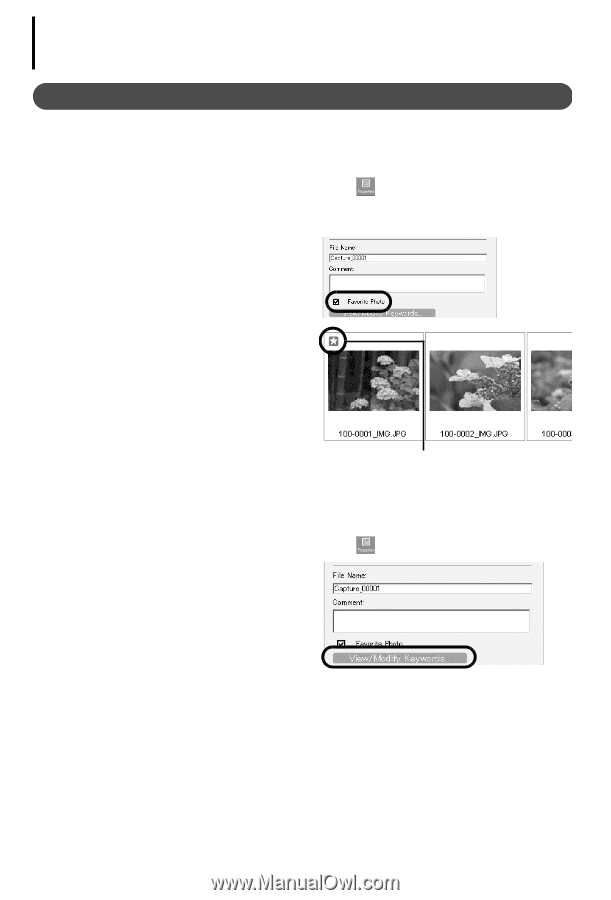
Searching Images
32
Setting Image Parameters for Future Searches
Placing a Check Mark in the Favorites Box
Adding a check mark to the Favorites box makes it easy to perform searches on images later.
1
Select the image in the Browser Area and click
(Properties).
The Properties window will display.
2
Click the [Favorite Photo] box to add a
check mark and close the Properties
window.
This concludes the process for marking an
image as one of your favorites.
The symbol shown on the right is displayed
on images marked as your favorites.
Adding Keywords to Images
Add searchable keywords to images.
1
Select the image in the Browser Area and click
(Properties).
2
Click [View/Modify Keywords].
Favorites Symbol