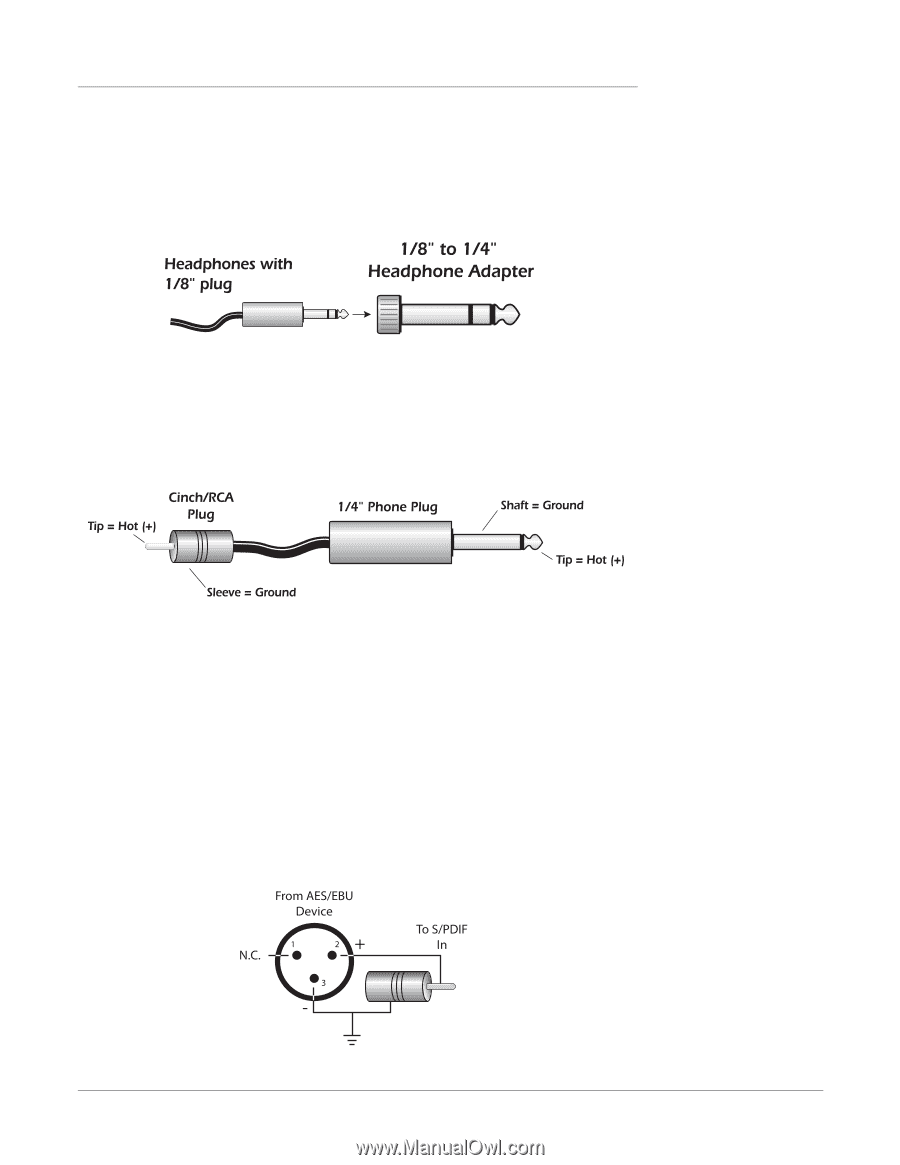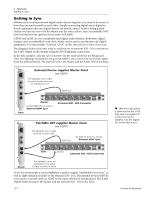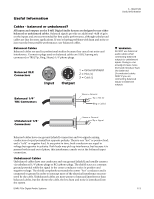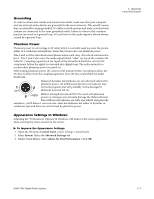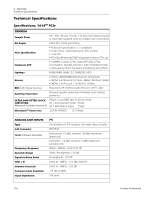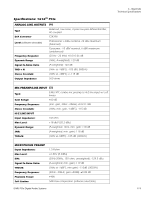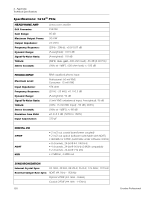Creative 70EM896106000 Owners Manual - Page 116
Adapter Cables, 1/8” Mini-phone to 1/4” Adapters, Cinch (RCA) to 1/4” Adapters, Digital Cables
 |
UPC - 054651126893
View all Creative 70EM896106000 manuals
Add to My Manuals
Save this manual to your list of manuals |
Page 116 highlights
6 - Appendix Useful Information Adapter Cables 1/8" Mini-phone to 1/4" Adapters To connect headphones with an 1/8" (mini-phone) plug to the headphone jack on the MicroDock, you need a 1/8" to 1/4" adapter. These handy devices are available at electronic department stores everywhere. Cinch (RCA) to 1/4" Adapters Equipment (such as consumer audio gear) which uses Cinch/RCA type connectors can be connected to the MicroDock using readily available adapter cables. These adapters can be found at most stores that sell audio equipment. Digital Cables Don't cheap out! Use high quality optical fiber Toslink (ADAT) cables. It's also a good idea to keep digital cabling as short as possible (1.5 meters for plastic light pipes; 5 meters for high quality glass fiber light pipes). Use low-capacitance, video-grade cable for coaxial S/PDIF to avoid data corruption. AES/EBU to S/PDIF Cable Adapter This simple adapter cable allows you to receive AES/EBU digital audio via the S/PDIF input on the E-MU 1010 PCIe card or MicroDock. This cable may also work to connect S/PDIF out from the 1010 PCIe card (or MicroDock) to the AES/EBU input of other digital equipment. 116 Creative Professional