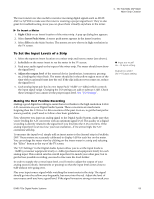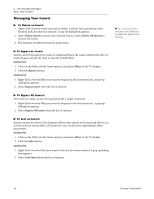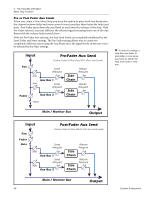Creative 70EM896106000 Owners Manual - Page 47
Aux Sidechain Diagram, Main / Monitor Bus
 |
UPC - 054651126893
View all Creative 70EM896106000 manuals
Add to My Manuals
Save this manual to your list of manuals |
Page 47 highlights
4 - The PatchMix DSP Mixer Mixer Strip Creation Aux Section The Auxiliary Sends tap the signal from the channel strips and sum them together before sending the mix to the Auxiliary Effects section. In a traditional mixing console, aux sends are used to send part of the signal to outboard effect devices, then return the effected signal back into the mix using the effect returns. This is called a Sidechain Routing because the aux signal takes a detour through the effects before being summed back into the main mix. Sidechain effects are usually effects that you might want applied to several channels, such as reverb. Incidentally, the wet/dry mix of effects in the Aux Sends should normally be set to 100% wet. This is because you will be adjusting the effect amount using the Aux Return control instead. If you have more than one effect in an Aux Bus, ignore the preceding advice as the wet/dry controls can be used to mix the amounts of your multiple effects. Aux Send and Return values can also be changed by typing directly into the displays. Input Sidechain Diagram (Post-Fader Aux Sends) Pan Fader Mute Send Amount Amt Aux Bus 1 Send Amount Amt Aux Bus 2 Side Chain Side Chain Return Amount Return Amount Main / Monitor Bus Output Submixing The Aux 1 & 2 buses can also be used as additional submix output buses just like the main output. Simply drop an ASIO or External Send Insert into the chain and the stereo bus is sent. Turn off the Return Amount if you don't want the submix to be combined into the main mix. You can think of the Aux Sends as two extra mixing buses because that's exactly what they are. These two mixes can be routed anywhere, such as to a physical output or an ASIO pair. You could route one of the Aux buses to the Monitor out to create a monitor mix while sending the main mix off to your audio recording software. E-MU PCIe Digital Audio Systems 47