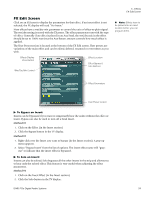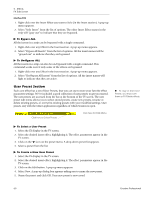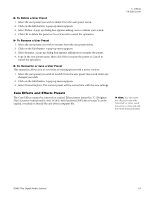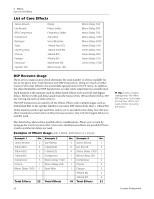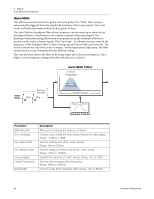Creative 70EM896106000 Owners Manual - Page 62
List of Core Effects, DSP Resource Usage - memories
 |
UPC - 054651126893
View all Creative 70EM896106000 manuals
Add to My Manuals
Save this manual to your list of manuals |
Page 62 highlights
5 - Effects List of Core Effects List of Core Effects Stereo Reverb Lite Reverb RFX Compressor Compressor Reshaper Gate Leveling Amp Chorus Flanger Distortion Speaker Sim Rotary Phase Shifter Frequency Shifter Auto-Wah Vocal Morpher 1-Band Para EQ 1-Band Shelf EQ 3-Band EQ 4-Band EQ Multimode EQ Mono Delay 100 Mono Delay 250 Mono Delay 500 Mono Delay 750 Mono Delay 1500 Mono Delay 3000 Stereo Delay 100 Stereo Delay 250 Stereo Delay 500 Stereo Delay 750 Stereo Delay 1500 DSP Resource Usage There are two main factors which determine the total number of effects available for use at any given time: Tank Memory and DSP Instructions. Using too much of either resource will cause effects to be unavailable (grayed out) in the FX menu. In addition, the strips themselves use DSP Instructions, so only create strips that you actually need. Tank memory is the memory used by delay-based effects such as reverb and digital delays. All the reverbs and delays aside from the Mono Delay 100 and Stereo Delay 100 use varying amounts of tank memory. The DSP instructions are used by all the effects. Effects with multiple stages, such as multi-band EQs or the speaker simulator use more DSP instructions than a 1-Band EQ. Delay memory tends to get used first, and so we've provided many delay line effects to allow maximum conservation of this precious resource. Use only the longest delay you actually need. The chart below shows three possible effects combinations. These were created by using up the reverb resources first. Even more simultaneous effects are possible if fewer reverbs and shorter delays are used. Examples of Effects Usage (with a WAVE, ASIO Return & 2 Inputs) Example 1 No. Example 2 Stereo Reverb 2 Lite Reverb 4-Band EQ 4 3-Band EQ 3-Band EQ 2 1-Band EQ 1-Band EQ 6 Compressor Compressor 6 Mono Delay 1500 Chorus 1 Mono Delay 250 Mono Delay 1500 1 Auto-Wah Total Effects 22 Total Effects No. Example 3 No. 5 Stereo Reverb 1 5 Lite Reverb 2 4 Stereo Delay 1500 1 1 Mono Delay 250 1 1 Compressor 6 1 Chorus 2 1 Flanger 2 4-Band EQ 3 3-Band EQ 3 18 Total Effects 21 62 Tip: Saving a session "defragments" the effect/ DSP resources. If you have used all your effects and need another, try saving the session. Creative Professional