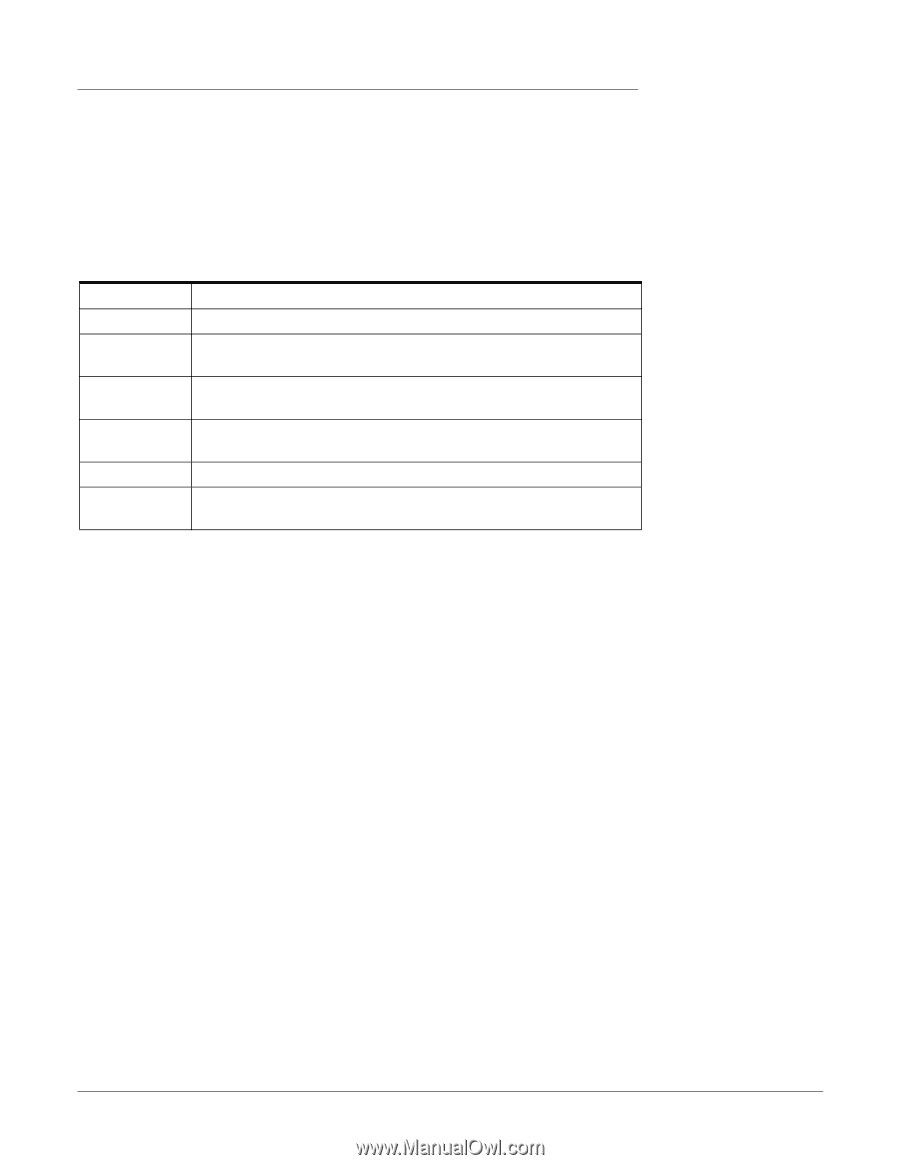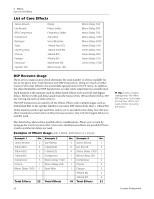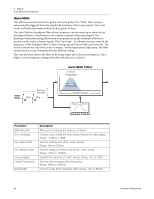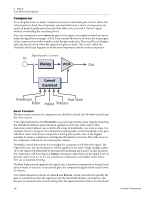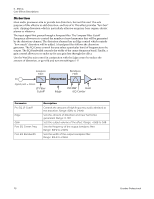Creative 70EM896106000 Owners Manual - Page 67
Chorus, LFO L/R Phase
 |
UPC - 054651126893
View all Creative 70EM896106000 manuals
Add to My Manuals
Save this manual to your list of manuals |
Page 67 highlights
Chorus An audio delay in the range of 15-20 milliseconds is too short to be an echo, but is perceived by the ear as a distinctly separate sound. If we now vary the delay time in this range, an effect called chorus is created, which gives the illusion of multiple sound sources. A slight amount of feedback serves to increase the effect. A very slow LFO rate is usually best for a realistic effect, but a faster LFO rate can also be useful with minimal LFO depth (.2). Since this is a stereo chorus, an LFO phase parameter is included which can be used to widen the stereo image. 5 - Effects Core Effects Descriptions Parameter Delay Feedback LFO Rate LFO Depth LFO Waveform LFO L/R Phase Description Sets the length of the delay. Range: 0ms to 20ms. Sets the amount of delayed signal that will be recirculated through the delay line. Range: 0% to 100% Sets the frequency of the low frequency oscillator. Range: .01Hz to 10Hz Sets how much the LFO affects the delay time. Increases the animation and amount of the chorus effect. Range: 0% to 100% Selectable between Sine or Triangle wave. Controls the stereo width by adjusting the phase difference of the LFO waveform between left and right channels. Range: -180° to +180° E-MU PCIe Digital Audio Systems 67