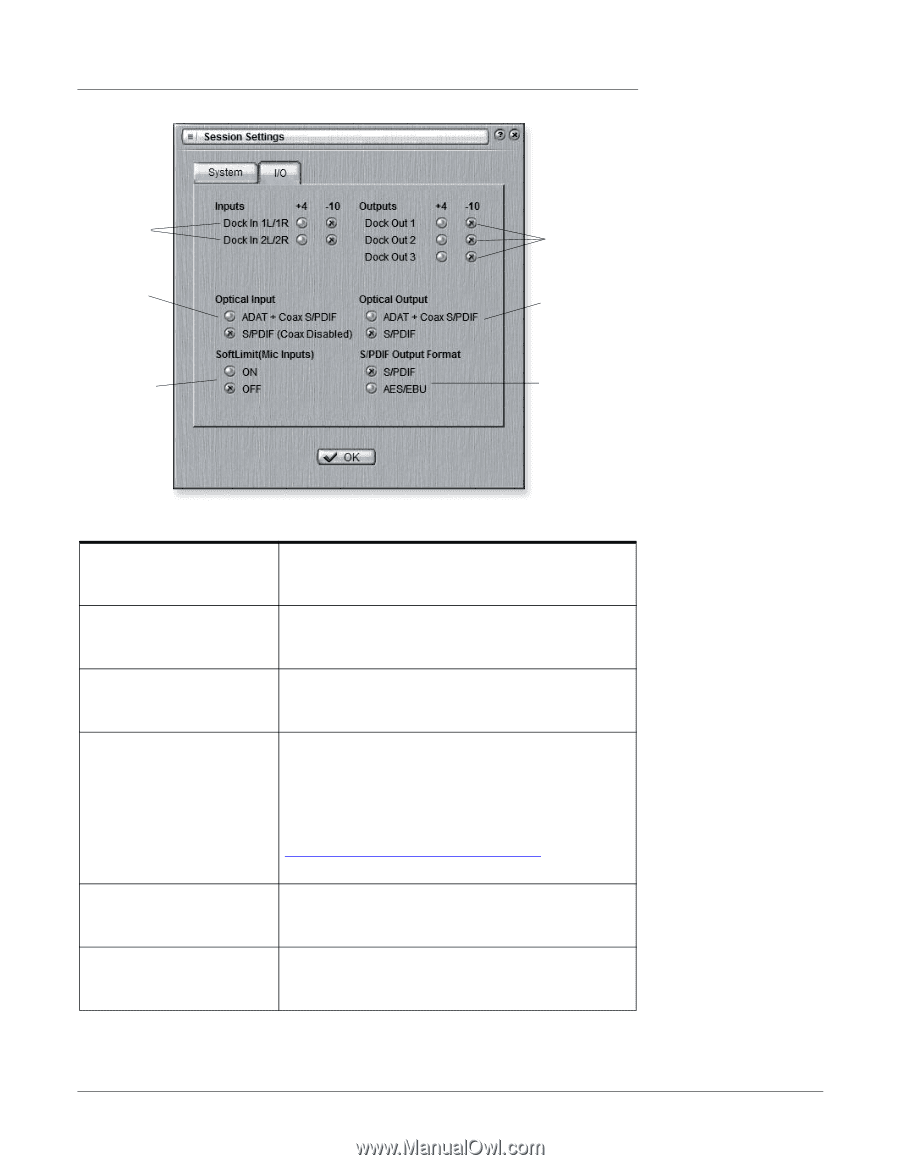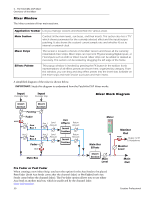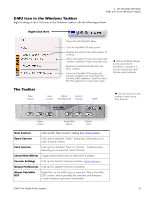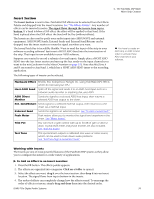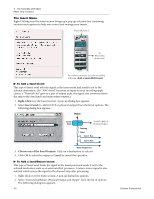Creative 70EM896106000 Owners Manual - Page 35
Soft Limiting, Selects between S/PDIF or AES/EBU format for S/PDIF.
 |
UPC - 054651126893
View all Creative 70EM896106000 manuals
Add to My Manuals
Save this manual to your list of manuals |
Page 35 highlights
Input Level Settings Optical Input Select Mic Soft Limiting On/Off 4 - The PatchMix DSP Mixer The Session Output Level Settings Optical Output Select S/PDIF Output Format • Inputs +4 or -10 Selects between Consumer level (-10dBV) or Professional level (+4dBu) inputs. (Use the -10dBV setting if your input is too weak.) • Outputs +4 or -10 Selects between Consumer level (-10dBV) or Professional level (+4dBu) outputs. (The +4 dBu setting outputs a hotter level.) • Optical Input Select Selects between ADAT or optical S/PDIF for the MicroDock ADAT Input. The coaxial S/PDIF input is disabled when S/PDIF optical is selected. • Microphone Input Soft Limiting The Mic/Hi-Z inputs have built-in, analog "soft limiters" which automatically turn down the gain before the signal overloads the A/D converters. The soft limiters allow you to record a hotter signal without fear of clipping. This control turns the soft limiters On or Off. See "Making the Best Possible Recording" for additional information about the soft limiters. • Optical Output Select Selects between ADAT or optical S/PDIF for the MicroDock ADAT Output. The coaxial S/PDIF Output is disabled when S/PDIF optical is selected. • S/PDIF Output Format Selects between S/PDIF or AES/EBU format for S/PDIF. This sets the S/PDIF-AES status bit, but does not affect the signal level. E-MU PCIe Digital Audio Systems 35