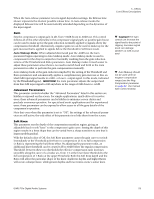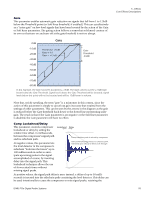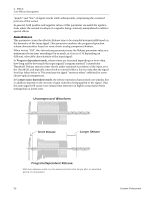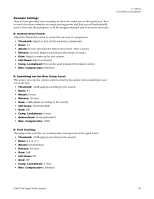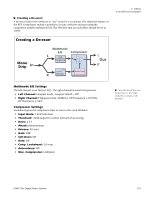Creative 70EM896106000 Owners Manual - Page 97
Max Compression, Enabled
 |
UPC - 054651126893
View all Creative 70EM896106000 manuals
Add to My Manuals
Save this manual to your list of manuals |
Page 97 highlights
Max Compression This parameter is used to limit the amount of gain reduction that the compressor can apply. The limit is set as a maximum number of dB of gain reduction, from 3dB to UNLIMITED. 0dB -30dB Max. Compression Threshold: -30dB Ratio = 4:1 Max. Comp. = 6dB Max. Comp. = 15dB Max. Comp. = 24dB 5 - Effects Core Effects Descriptions -80dB This feature emulates the phenomenon of the compression "tail" found in the gain curves of some classic analog compressor/limiters. The phenomenon results from the inability of these devices to apply more than a certain amount of compression to the input signal. When the device "runs out" of enough gain reduction to compress a very high level signal, it resumes a 1:1 gain curve again. This "deficiency" has the unexpected sonic benefit of restoring some dynamics to the compressed signal - but only on the highest input peaks - thus adding some "life" back into otherwise overcompressed signals. Unlike analog compressors, the Max Compression parameter allows you to adjust the amount of gain reduction before the compressor returns to a 1:1 gain curve. The diagram shows three settings of the Max Compression parameter; the compressor "gives up" and returns to 1:1 after 6, 15 and 24dB of compression have been exhausted, respectively. The parameter is most useful at higher compression ratios, allowing the gain curve to be carefully tailored to the dynamics of the signal as well as the Threshold and Ratio parameters. The limit set by the Max Compression parameter does not apply to gain reduction performed in the Soft Knee region of the gain curve. Neg Compression When the Neg Compression parameter is Enabled, the range of compression values available to the Ratio parameter extends beyond INFINITE to encompass negative compression ratios from 1:-100 down to 1:-1. Using negative compression ratios results in an output signal that actually gets quieter as the input signal rises above the threshold. This action can be useful for applications like ducking and for other special effects. 0dB -30dB -80dB Threshold: -30dB Neg. Comp: Enabled Ratio -10:1 -5:1 -3:1 -2:1 -1.5:1 -1:1 Note: You may need to use the Gain parameter to keep these restored peaks from clipping the compressor output since Auto Makeup gain doesn't automatically take the compressor tail into account. E-MU PCIe Digital Audio Systems 97