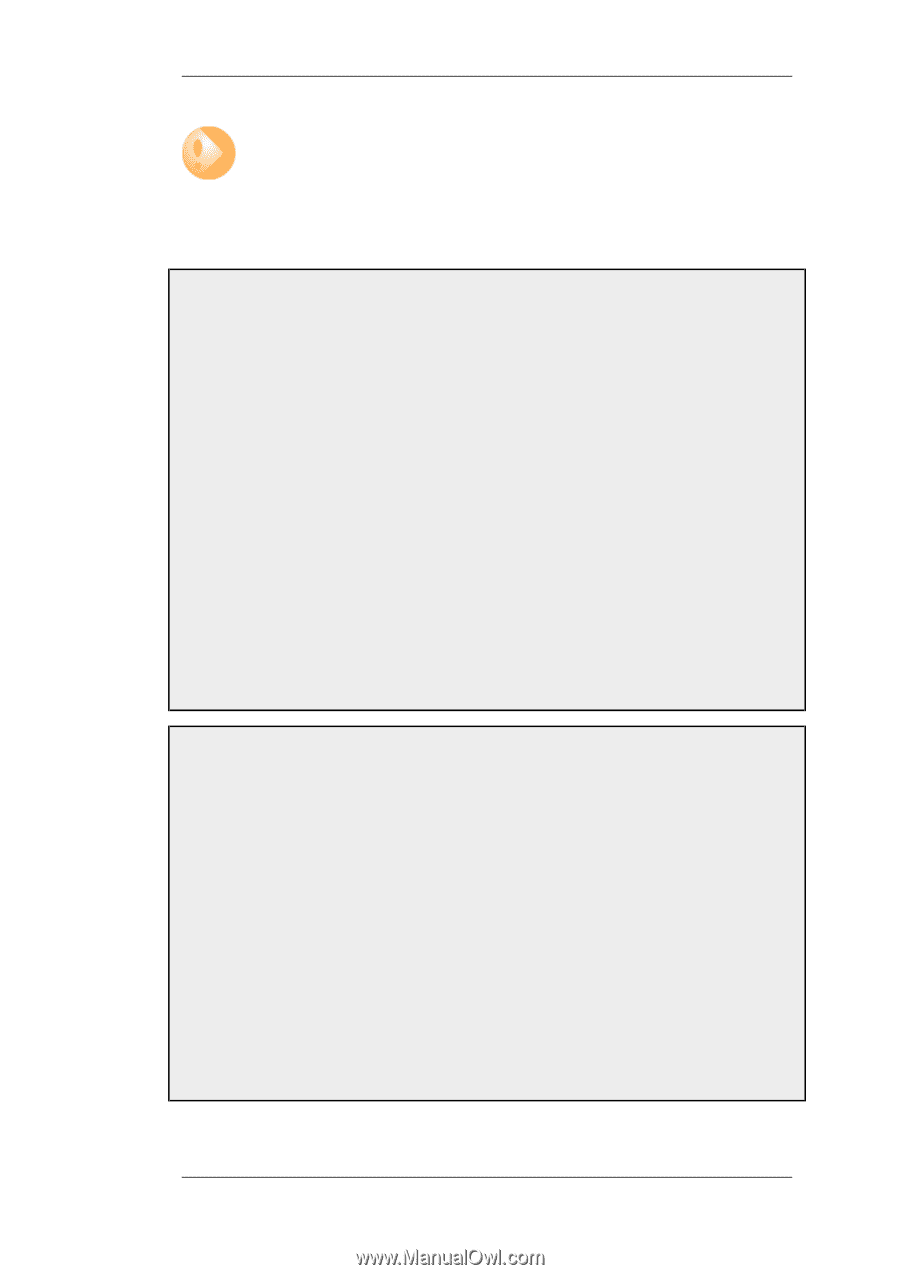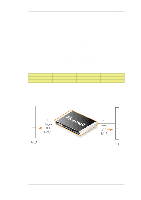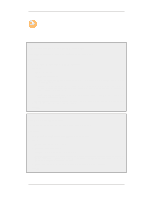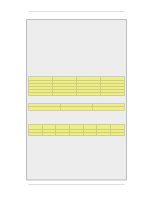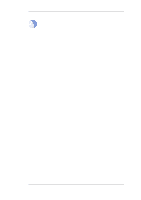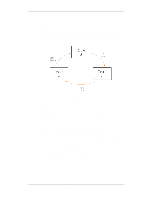D-Link DFL-260 Product Manual - Page 162
Important: Ensure all-nets appears in the main table, 3.5. The Ordering parameter
 |
UPC - 790069296802
View all D-Link DFL-260 manuals
Add to My Manuals
Save this manual to your list of manuals |
Page 162 highlights
4.3.5. The Ordering parameter Chapter 4. Routing Important: Ensure all-nets appears in the main table A common mistake with policy-based routing is the absence of the default route with a destination interface of all-nets in the default main routing table. If there is no route that is an exact match then the absence of a default all-nets route will mean that the connection will be dropped. Example 4.3. Creating a Policy-based Routing Table In this example we create a Policy-based Routing table called TestPBRTable. Web Interface 1. Go to Routing > Routing Tables > Add > RoutingTable 2. Now enter: • Name: TestPBRTable • For Ordering select one of: • First - the named routing table is consulted first of all. If this lookup fails, the lookup will continue in the main routing table. • Default - the main routing table will be consulted first. If the only match is the default route (all-nets), the named routing table will be consulted. If the lookup in the named routing table fails, the lookup as a whole is considered to have failed. • Only - the named routing table is the only one consulted. If this lookup fails, the lookup will not continue in the main routing table. 3. If Remove Interface IP Routes is enabled, the default interface routes are removed, that is to say routes to the core interface (which are routes to NetDefendOS itself). 4. Click OK Example 4.4. Creating the Route After defining the routing table TestPBRTable, we add routes into the table. Web Interface 1. Go to Routing > Routing Tables > TestPBRTable > Add > Route 2. Now enter: • Interface: The interface to be routed • Network: The network to route • Gateway: The gateway to send routed packets to • Local IP Address: The IP address specified here will be automatically published on the corresponding interface. This address will also be used as the sender address in ARP queries. If no address is specified, the firewall's interface IP address will be used. • Metric: Specifies the metric for this route. (Mostly used in route fail-over scenarios) 3. Click OK 162