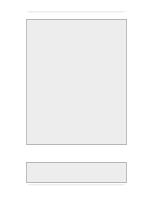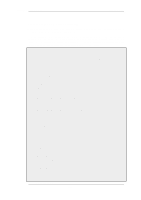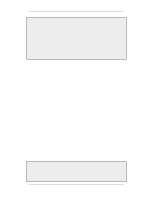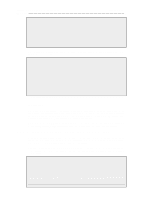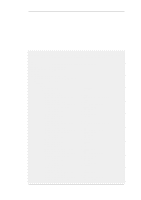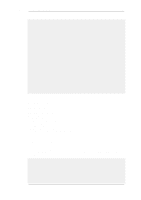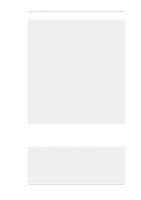D-Link DFL-260 Product Manual - Page 412
Using Config Mode, Defining the Config Mode Object, IKE Configuration Mode, IP Pool,
 |
UPC - 790069296802
View all D-Link DFL-260 manuals
Add to My Manuals
Save this manual to your list of manuals |
Page 412 highlights
9.4.3. Roaming Clients Chapter 9. VPN • Choose X.509 Certificates as the authentication method • Root Certificate(s): Select your CA server root certificate imported earlier and add it to the Selected list • Gateway Certificate: Choose your newly created firewall certificate • Identification List: Select your ID List that you want to associate with your VPN Tunnel. In our case that will be sales 5. Under the Routing tab: • Enable the option: Dynamically add route to the remote network when a tunnel is established 6. Click OK D. Finally configure the IP rule set to allow traffic inside the tunnel. Using Config Mode IKE Configuration Mode (Config Mode) is an extension to IKE that allows NetDefendOS to provide LAN configuration information to remote VPN clients. It is used to dynamically configure IPsec clients with IP addresses and corresponding netmasks, and to exchange other types of information associated with DHCP. The IP address provided to a client can be either be based on a range of predefined static IP addresses defined for Config Mode or it can come from DHCP servers associated with an IP Pool object. An IP pool is a cache of IP addresses collected from DHCP servers and leases on these addresses are automatically renewed when the lease time is about to expire. IP Pools also manage additional information such as DNS and WINS/NBNS, just as an ordinary DHCP server would. (For detailed information on pools see Section 5.4, "IP Pools".) Defining the Config Mode Object Currently only one Config Mode object can be defined in NetDefendOS and this is referred to as the Config Mode Pool object. The key parameters associated with it are as follows: Use Predefined IP Pool Object The IP Pool object that provides the IP addresses. Use a Static Pool As an alternative to using an IP Pool, a static set of IP addresses can be defined. DNS The IP address of the DNS used for URL resolution (already provided by an IP Pool). NBNS/WINS The IP address for NBNS/WINS resolution (already provided by an IP Pool). DHCP Instructs the host to send any internal DHCP requests to this address. Subnets A list of the subnets that the client can access. Example 9.7. Setting Up Config Mode In this example, the Config Mode Pool object is enabled by associating with it an already configured IP Pool object called ip_pool1. 412