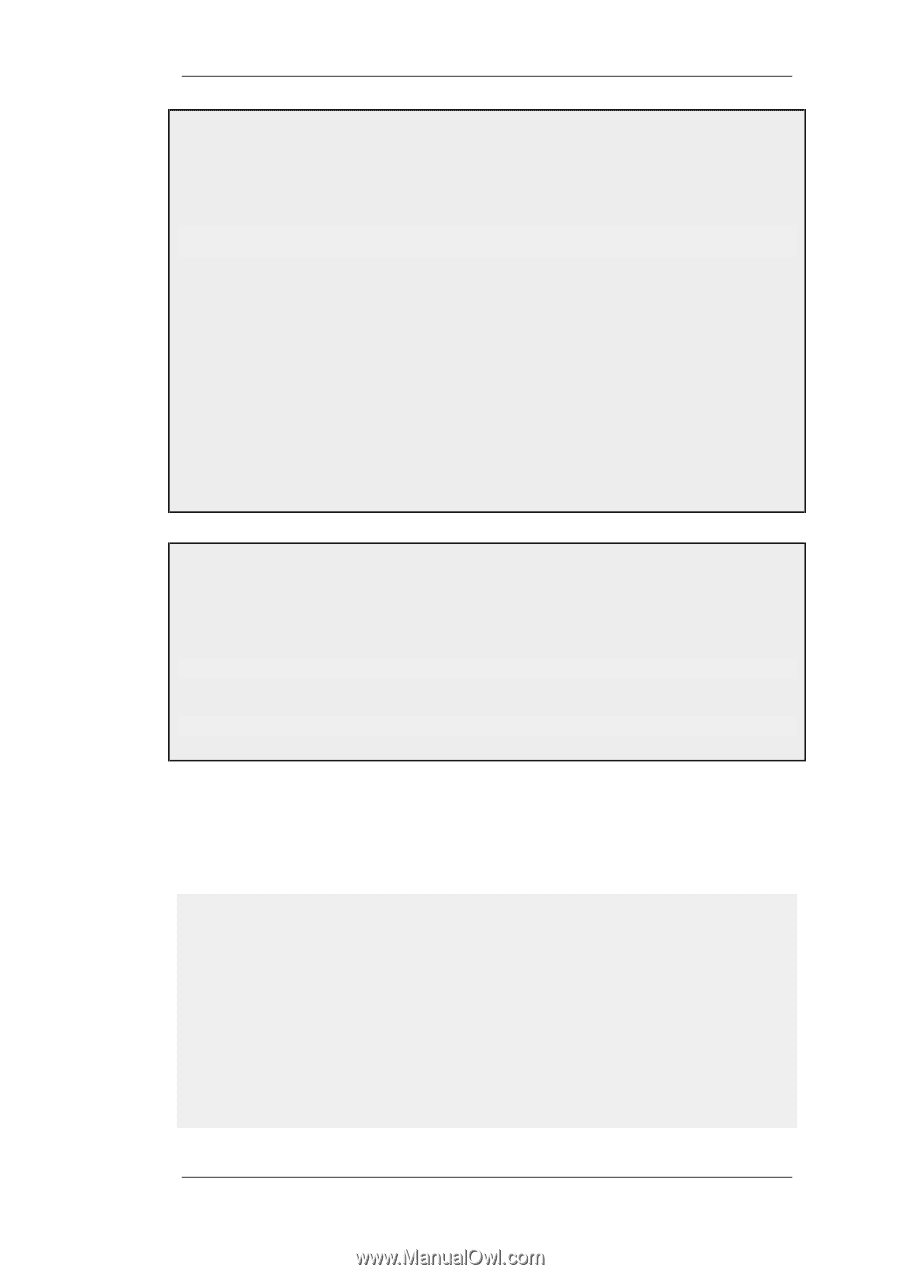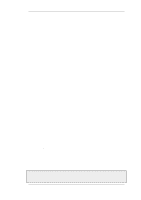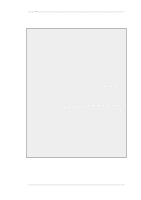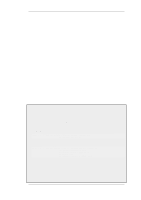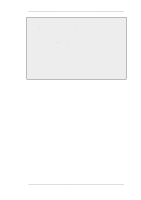D-Link DFL-260 Product Manual - Page 226
Displaying IP to MAC Address Mappings, dhcpserver -show -mappings
 |
UPC - 790069296802
View all D-Link DFL-260 manuals
Add to My Manuals
Save this manual to your list of manuals |
Page 226 highlights
5.2. DHCP Servers Chapter 5. DHCP Services This example shows how to set up a DHCP server called DHCPServer1 which assigns and manages IP addresses from an IP address pool called DHCPRange1. This example assumes that an IP range for the DHCP Server has already been created. Command-Line Interface gw-world:/> add DHCPServer DHCPServer1 Interface=lan IPAddressPool=DHCPRange1 Netmask=255.255.255.0 Web Interface 1. Go to System > DHCP > DHCP Servers >Add > DHCPServer 2. Now enter: • Name: DHCPServer1 • Interface Filter: lan • IP Address Pool: DHCPRange1 • Netmask: 255.255.255.0 3. Click OK Example 5.2. Checking DHCP Server Status Command-Line Interface To see the status of all servers: gw-world:/> dhcpserver To list all current leases: gw-world:/> dhcpserver -show Displaying IP to MAC Address Mappings To display the mappings of IP addresses to MAC addresses that result from allocated DHCP leases, the following command can be used. It is shown with some typical output: gw-world:/> dhcpserver -show -mappings DHCP server mappings: Client IP Client MAC 10.4.13.240 00-1e-0b-a0-c6-5f 10.4.13.241 00-0c-29-04-f8-3c 10.4.13.242 00-1e-0b-aa-ae-11 10.4.13.243 00-1c-c4-36-6c-c4 10.4.13.244 00-00-00-00-02-14 10.4.13.254 00-00-00-00-02-54 10.4.13.1 00-12-79-3b-dd-45 10.4.13.2 00-12-79-c4-06-e7 10.4.13.3 *00-a0-f8-23-45-a3 10.4.13.4 *00-0e-7f-4b-e2-29 Mode ACTIVE(STATIC) ACTIVE(STATIC) ACTIVE(STATIC) INACTIVE(STATIC) INACTIVE(STATIC) INACTIVE(STATIC) ACTIVE ACTIVE ACTIVE ACTIVE 226