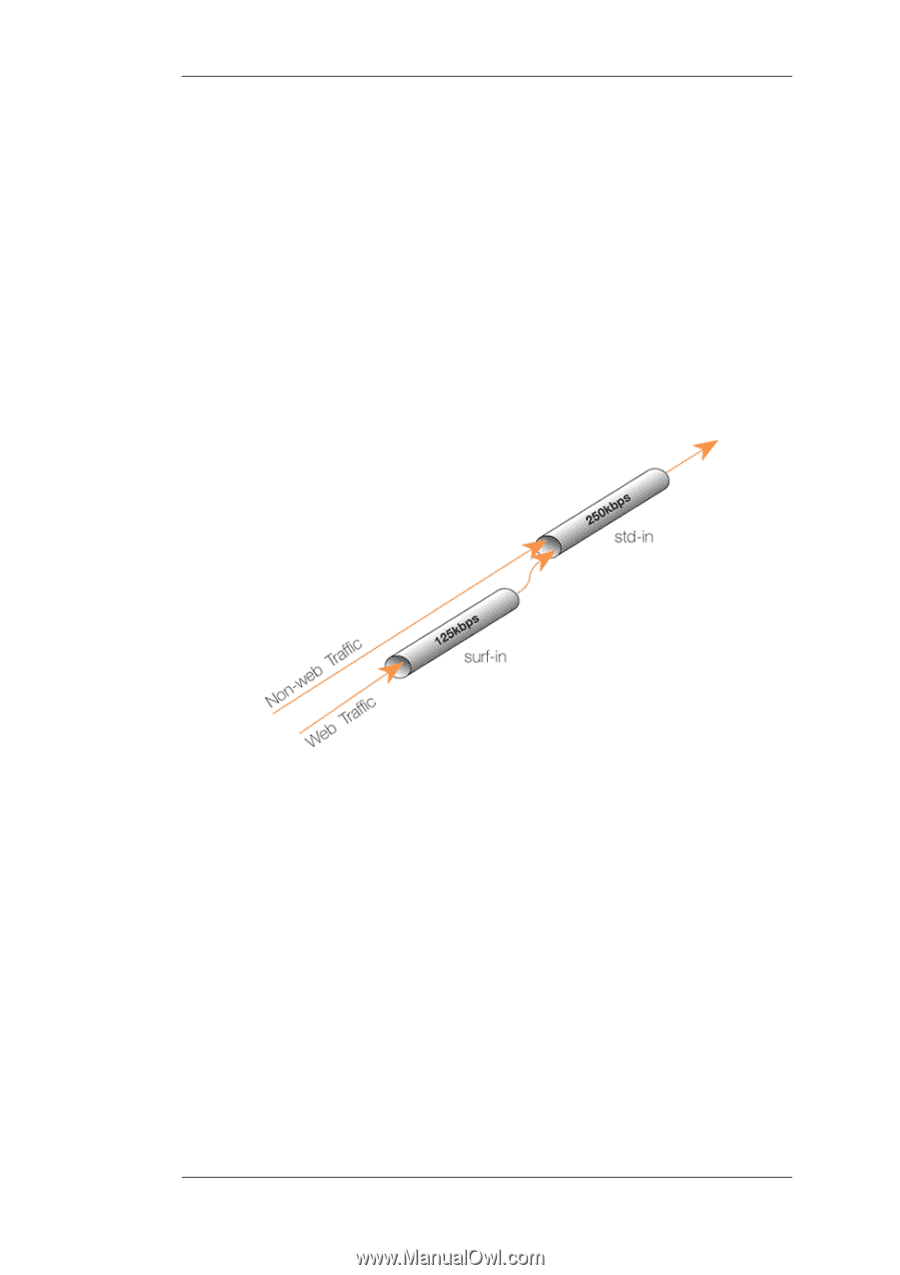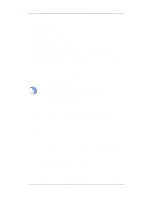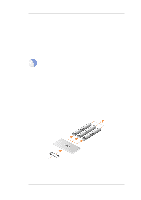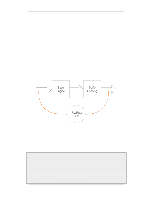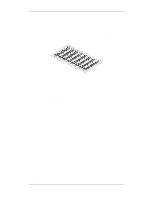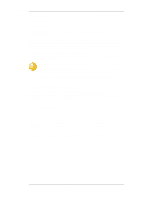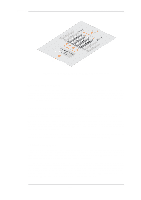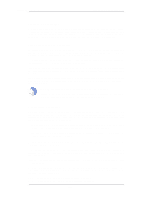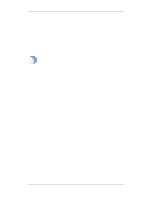D-Link DFL-260 Product Manual - Page 450
Precedences, The Correct Solution, The Default Precedence is Zero
 |
UPC - 790069296802
View all D-Link DFL-260 manuals
Add to My Manuals
Save this manual to your list of manuals |
Page 450 highlights
10.1.6. Precedences Chapter 10. Traffic Management requests followed by long inbound responses. A surf-in pipe is therefore first created for inbound traffic with a 125 kbps limit. Next, a new Pipe Rule is set up for surfing that uses the surf-in pipe and it is placed before the rule that directs everything else through the std-in pipe. That way web surfing traffic goes through the surf-in pipe and everything else is handled by the rule and pipe created earlier. Unfortunately this will not achieve the desired effect, which is allocating a maximum of 125 kbps to inbound surfing traffic as part of the 250 kbps total. Inbound traffic will pass through one of two pipes: one that allows 250 kbps, and one that allows 125 kbps, giving a possible total of 375 kbps of inbound traffic but this exceeds the real limit of 250 kbps. The Correct Solution To provide the solution, create a chain of the surf-in pipe followed by the std-in pipe in the pipe rule for surfing traffic. Inbound surfing traffic will now first pass through surf-in and be limited to a maximum of 125 kbps. Then, it will pass through the std-in pipe along with other inbound traffic, which will apply the 250 kbps total limit. Figure 10.3. Differentiated Limits Using Chains If surfing uses the full limit of 125 kbps, those 125 kbps will occupy half of the std-in pipe leaving 125 kbps for the rest of the traffic. If no surfing is taking place then all of the 250 kbps allowed through std-in will be available for other traffic. This does not provide a bandwidth guarantee for web browsing but instead limits it to 125 kbps and provides a 125 kbps guarantee for everything else. For web browsing the normal rules of first-come, first-forwarded will apply when competing for the 125 kbps bandwidth. This may mean 125 kbps, but it may also mean much slower speed if the connection is flooded. Setting up pipes in this way only puts limits on the maximum values for certain traffic types. It does not give priorities to different types of competing traffic. 10.1.6. Precedences The Default Precedence is Zero All packets that pass through NetDefendOS traffic shaping pipes have a Precedence. In the examples so far, precedences have not been explicitly set and so all packets have had the same 450