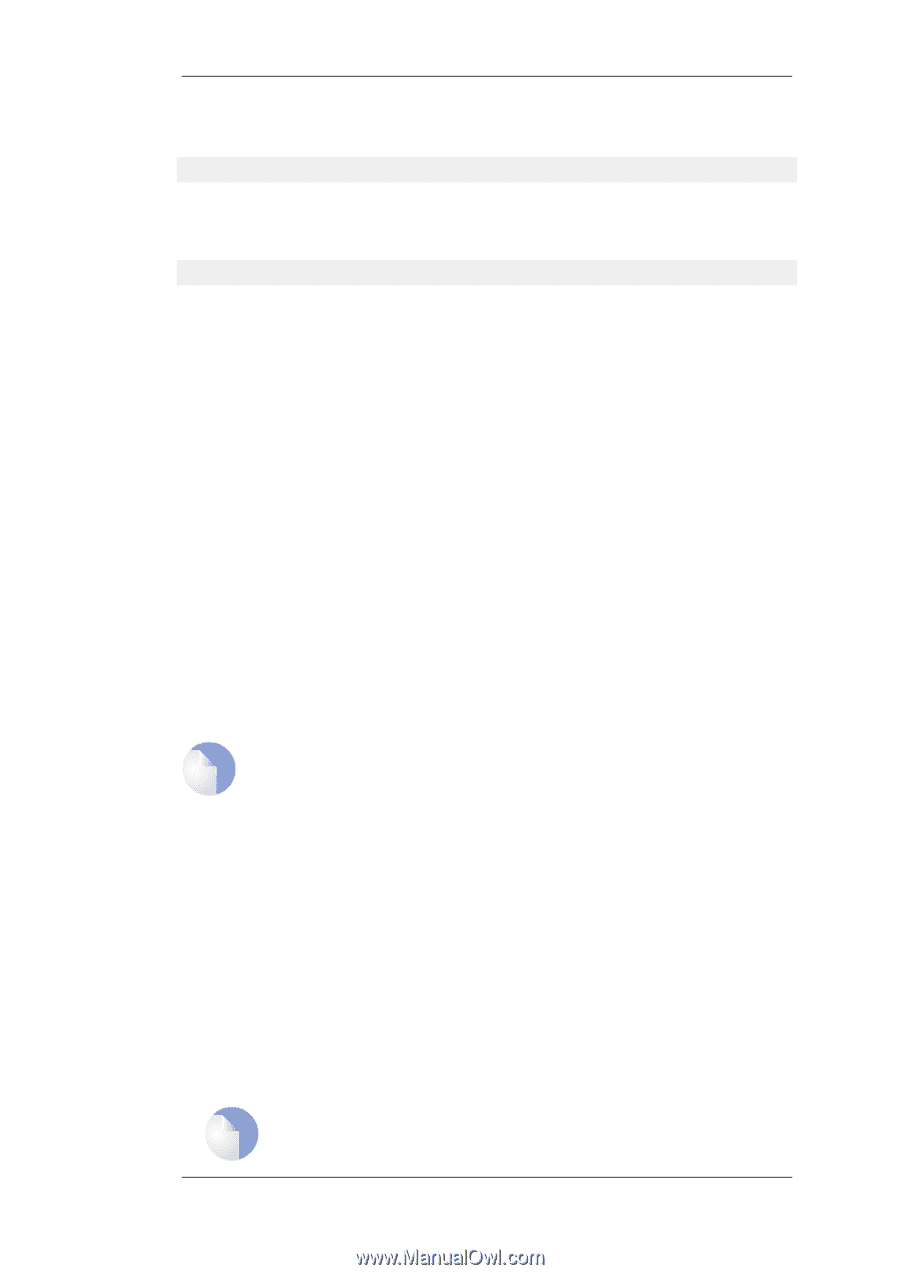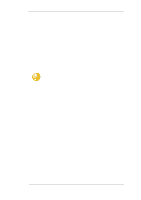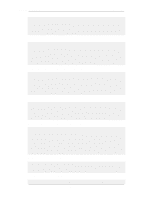D-Link DFL-260 Product Manual - Page 92
Ethernet Interfaces, Ethernet Frames, Ethernet Interface Parameters
 |
UPC - 790069296802
View all D-Link DFL-260 manuals
Add to My Manuals
Save this manual to your list of manuals |
Page 92 highlights
3.3.2. Ethernet Interfaces Chapter 3. Fundamentals Should it be desirable to disable an interface so that no traffic can flow through it, this can be done with the CLI using the command: gw-world:/> set Interface Ethernet -disable Where is the interface to be disabled. To re-enable an interface, the command is: gw-world:/> set Interface Ethernet -enable 3.3.2. Ethernet Interfaces The IEEE 802.3 Ethernet standard allows various devices to be attached at arbitrary points or "ports" to a physical transport mechanism such as a coaxial cable. Using the CSMA/CD protocol, each Ethernet connected device "listens" to the network and sends data to another connected device when no other is sending. If 2 devices broadcast simultaneously, algorithms allow them to re-send at different times. Ethernet Frames Devices broadcast data as Ethernet frames and other devices "listen" to determine if they are the intended destination for any of these frames. A frame is a sequence of bits which specify the originating device plus the destination device plus the data payload along with error checking bits. A pause between the broadcasting of individual frames allows devices time to process each frame before the next arrives and this pause is progressively smaller with the faster data transmission speeds found in normal Ethernet, then Fast Ethernet and finally Gigabit Ethernet. Physical Ethernet Interfaces Each logical NetDefendOS Ethernet interface corresponds to a physical Ethernet port in the system. The number of ports, their link speed and the way the ports are realized, is dependent on the hardware model. Note: Additional switch ports Some systems use an integrated layer 2 switch for providing additional physical Ethernet ports. Such additional ports are seen as a single interface by NetDefendOS. Ethernet Interface Parameters The following are the various parameters that can be set for an Ethernet interface: • Interface Name The names of the Ethernet interfaces are predefined by the system, and are mapped to the names of the physical ports; a system with a wan port will have an Ethernet interface named wan and so on. The names of the Ethernet interfaces can be changed to better reflect their usage. For example, if an interface named dmz is connected to a wireless LAN, it might be convenient to change the interface name to radio. For maintenance and troubleshooting, it is recommended to tag the corresponding physical port with the new name. Note: Interface enumeration The startup process will enumerate all available Ethernet interfaces. Each 92