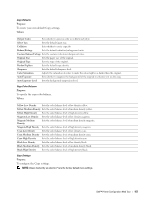Dell C3765dnf Color Laser View - Page 163
PrintMeter, Storage, Non-Dell Toner, Color Registration Adjustments
 |
View all Dell C3765dnf Color Laser manuals
Add to My Manuals
Save this manual to your list of manuals |
Page 163 highlights
Select Tray Sets the default input tray. 2 Sided Printing Sets whether to print on both sides of a sheet of paper. Multiple-Up Sets whether to print two or more pages on one side of a sheet of paper. Collation Sets whether to sort the output. PDF Password Sets a password. Re-enter PDF Password Confirms the set password. Printer Maintenance The Printer Maintenance tab includes the Paper Density, Adjust Transfer Belt Unit, Adjust 2nd BTR, Adjust Fusing Unit, Auto Registration Adjustment, Color Registration Adjustments, Reset Defaults, Initialize PrintMeter, Storage, Non-Dell Toner, Adjust Altitude, Clock Settings, and Web Link Customization pages. Paper Density Purpose: To specify the paper density. Values: Plain Label Sets the density of plain paper to Light or Normal. Sets the density of labels to Light or Normal. Adjust Transfer Belt Unit Purpose: To adjust the transfer bias when ghosting occur. (The ghost image may be the image of the previous page, or a part of the page currently printing.) Values: K Offset YMC Offset If faint black colored ghosts appear, try to decrease the value. If faint ghosts in color (yellow, magenta, or cyan) appear, try to decrease the value. Adjust 2nd BTR Purpose: To specify the optimum voltage settings for printing for the 2nd Belt Transfer Roller (2nd BTR). To lower the voltage, set negative values. To increase, set positive values. The default settings may not give the best output on all paper types. If you see mottles on the print output, try to increase the voltage. If you see white spots on the print output, try to decrease the voltage. CAUTION: The print quality changes depending on the setting values you select for this item. Values: Plain Plain Thick Covers Covers Thick Coated Sets the reference voltage setting for the transfer roller for plain paper within the range of -5 to 10. Sets the reference voltage setting for the transfer roller for thick plain paper within the range of -5 to 10. Sets the reference voltage setting for the transfer roller for cover paper within the range of -5 to 10. Sets the reference voltage setting for the transfer roller for thick cover paper within the range of -5 to 10. Sets the reference voltage setting for the transfer roller for coated paper within the range of -5 to 10. Dell™ Printer Configuration Web Tool 161