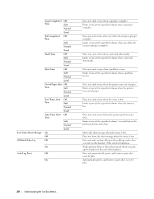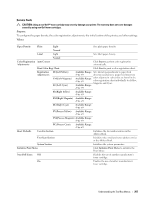Dell C3765dnf Color Laser View - Page 207
System Settings - Timers, Fax Server Address Book
 |
View all Dell C3765dnf Color Laser manuals
Add to My Manuals
Save this manual to your list of manuals |
Page 207 highlights
RAM Disk*2 Off Does not allocate RAM for the disk file system. Secure Print, Private Mail Box Print, Public Mail Box Print, and Proof Print jobs will abort and be recorded to the job log. Available Range: 50-100MBytes Available Range: 50-600MBytes*3 Allocates RAM for the disk file system automatically. (in 50 MB increments) Fax Server Address Book On Enables the server address book for fax numbers. Off Disables the server address book for fax numbers. E-mail Server Address Book On Enables the server address book for e-mail addresses. Off Disables the server address book for e-mail addresses. Apply New Settings After you change the settings, click this button to apply the changes. Restart printer to apply new settings Click this button to apply the changes. *1 When you specify 1 minute for Sleep, the printer enters power saver mode 1 minute after it finishes a job. This uses much less energy, but requires more warm-up time for the printer. Specify 1 minute if your printer shares an electrical circuit with room lighting and you notice lights flickering. Select a high value if your printer is in constant use. Under most circumstances, this keeps the printer ready to operate with minimum warm-up time. Select a value between 1 and 60 minutes for the power saver mode if you want a balance between energy consumption and a shorter warm-up period. The printer automatically returns to the standby mode from the power saver mode when it receives data from the computer. You can also return the printer to the standby mode by pressing the (Power Saver) button on the operator panel. *2 This item is not available when the optional hard disk is installed. *3 When the optional 512MB memory module is installed. System Settings - Timers Purpose: To configure the auto clear time and time-out time. Values: Auto Reset Fault Time-out Job Time-out Apply New Settings 45 seconds 1 minute 2 minutes 3 minutes 4 minutes 0 Available Range: 3-300 seconds 0 Available Range: 5-300 seconds Restart printer to apply new settings Sets the amount of time before the printer automatically resets the settings on the operator panel to the defaults when no additional settings are made. Sets the amount of time the printer waits before canceling a job when the job stops abnormally. Sets the amount of time the printer waits for additional data from the computer before it cancels the job. After you change the settings, click this button to apply the changes. Click this button to apply the changes. Understanding the Tool Box Menus 205