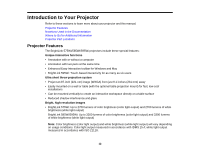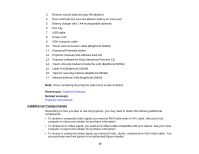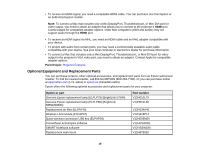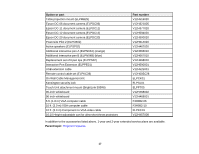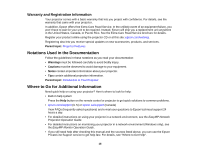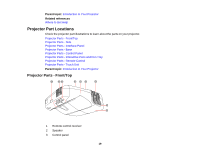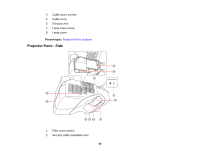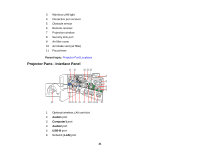Epson BrightLink 585Wi User Manual - Page 16
Optional Equipment and Replacement Parts, Genuine Epson replacement lamp ELPLP80 BrightLink
 |
View all Epson BrightLink 585Wi manuals
Add to My Manuals
Save this manual to your list of manuals |
Page 16 highlights
• To receive an HDMI signal, you need a compatible HDMI cable. You can purchase one from Epson or an authorized Epson reseller. Note: To connect a Mac that includes only a Mini DisplayPort, Thunderbolt port, or Mini-DVI port for video output, you need to obtain an adapter that allows you to connect to the projector's HDMI port. Contact Apple for compatible adapter options. Older Mac computers (2009 and earlier) may not support audio through the HDMI port. • To receive an HDMI signal via MHL, you need an HDMI cable and an MHL adapter compatible with your device. • To project with audio from certain ports, you may need a commercially available audio cable compatible with your device. See your local computer or electronics dealer for purchase information. • To connect a Mac that includes only a Mini DisplayPort, Thunderbolt port, or Mini-DVI port for video output to the projector's VGA video port, you need to obtain an adapter. Contact Apple for compatible adapter options. Parent topic: Projector Features Optional Equipment and Replacement Parts You can purchase screens, other optional accessories, and replacement parts from an Epson authorized reseller. To find the nearest reseller, call 800-GO-EPSON (800-463-7766). Or you can purchase online at epsonstore.com (U.S. sales) or epson.ca (Canadian sales). Epson offers the following optional accessories and replacement parts for your projector: Option or part Genuine Epson replacement lamp (ELPLP79) (BrightLink 575Wi) Genuine Epson replacement lamp (ELPLP80) (BrightLink 585Wi/595Wi) Replacement air filter (ELPAF40) Wireless LAN module (ELPAP07) Quick wireless connection USB key (ELPAP09) Promethean ActivInspire software SMART Notebook software Replacement wall mount Part number V13H010L79 V13H010L80 V13H134A40 V12H418P12 V12H005M09 V12HPSW001 V12HSSW020 V12H675020 16