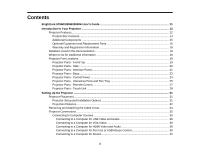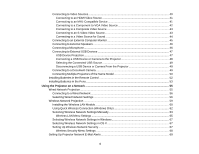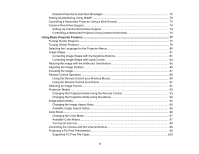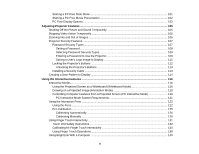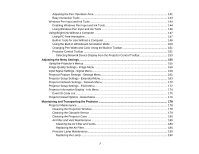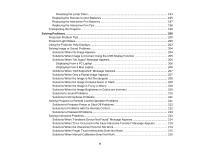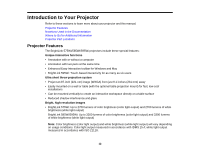Resetting the Lamp Timer
.......................................................................................................
194
Replacing the Remote Control Batteries
.....................................................................................
195
Replacing the Interactive Pen Batteries
.......................................................................................
197
Replacing the Interactive Pen Tips
..............................................................................................
198
Transporting the Projector
................................................................................................................
199
Solving Problems
....................................................................................................................................
200
Projection Problem Tips
...................................................................................................................
200
Projector Light Status
.......................................................................................................................
200
Using the Projector Help Displays
....................................................................................................
203
Solving Image or Sound Problems
...................................................................................................
204
Solutions When No Image Appears
.............................................................................................
204
Solutions When Image is Incorrect Using the USB Display Function
..........................................
205
Solutions When "No Signal" Message Appears
...........................................................................
206
Displaying From a PC Laptop
.................................................................................................
206
Displaying From a Mac Laptop
...............................................................................................
206
Solutions When "Not Supported" Message Appears
...................................................................
207
Solutions When Only a Partial Image Appears
............................................................................
207
Solutions When the Image is Not Rectangular
............................................................................
208
Solutions When the Image Contains Noise or Static
...................................................................
208
Solutions When the Image is Fuzzy or Blurry
..............................................................................
209
Solutions When the Image Brightness or Colors are Incorrect
....................................................
209
Solutions to Sound Problems
......................................................................................................
210
Solutions to Microphone Problems
..............................................................................................
211
Solving Projector or Remote Control Operation Problems
...............................................................
211
Solutions to Projector Power or Shut-Off Problems
.....................................................................
212
Solutions to Problems with the Remote Control
...........................................................................
212
Solutions to Password Problems
.................................................................................................
213
Solving Interactive Problems
............................................................................................................
213
Solutions When "Hardware Device Not Found" Message Appears
.............................................
214
Solutions When "Error Occurred in the Easy Interactive Function" Message Appears
................
214
Solutions When the Interactive Pens Do Not Work
......................................................................
214
Solutions When Finger Touch Interactivity Does Not Work
.........................................................
215
Solutions When Manual Calibration Does Not Work
....................................................................
216
8