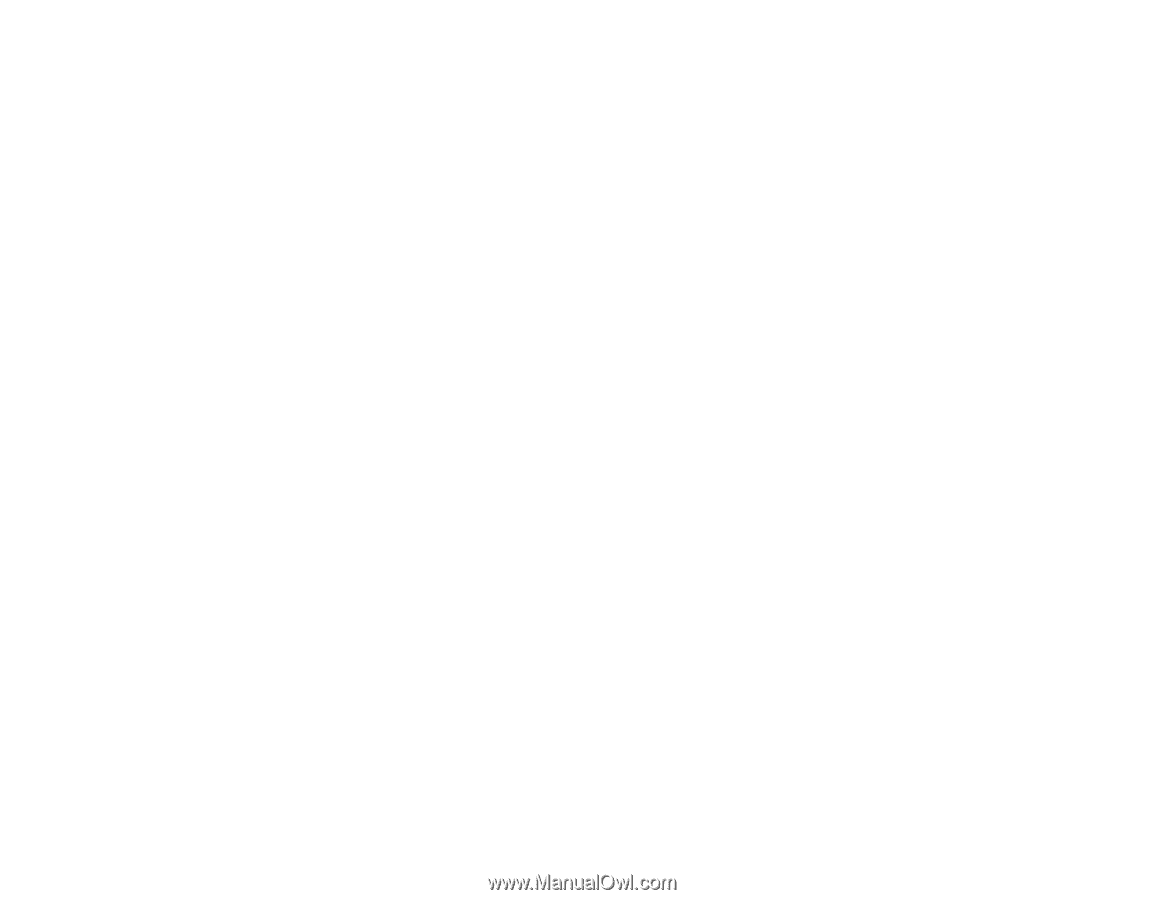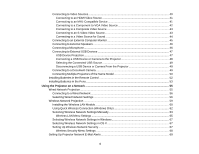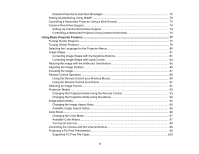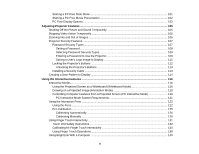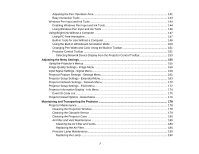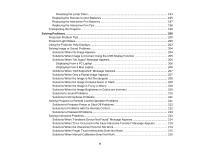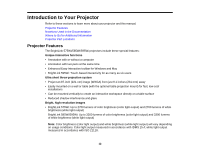Solutions When the Built-In Toolbar (PC Free Annotation) Does Not Work
.................................
216
Solutions When the Interactive Pen Position Is Not Accurate
......................................................
216
Solutions When the Interactive Pens Are Slow or Difficult to Use
................................................
217
Solutions When the Interactive Pens Cause Interference or Unwanted Effects
..........................
217
Solutions When Network Alert E-Mails are Not Received
................................................................
217
Where to Get Help
............................................................................................................................
218
Technical Specifications
........................................................................................................................
220
General Projector Specifications
......................................................................................................
220
Projector Lamp Specifications
..........................................................................................................
222
Interactive Pen Specifications
..........................................................................................................
222
Remote Control Specifications
.........................................................................................................
223
Touch Unit Specifications
................................................................................................................
223
Projector Dimension Specifications
..................................................................................................
223
Projector Electrical Specifications
....................................................................................................
223
Projector Environmental Specifications
............................................................................................
225
Projector Safety and Approvals Specifications
.................................................................................
225
Supported Video Display Formats
....................................................................................................
225
USB Display System Requirements
.................................................................................................
228
Notices
.....................................................................................................................................................
229
Recycling
..........................................................................................................................................
229
Important Safety Information
............................................................................................................
229
Important Safety Instructions
............................................................................................................
230
Restriction of Use
........................................................................................................................
233
FCC Compliance Statement
.............................................................................................................
233
Wireless Telegraphy Act Regulations
...............................................................................................
234
Trademarks
......................................................................................................................................
234
Open Source Software License
........................................................................................................
234
Copyright Notice
...............................................................................................................................
280
A Note Concerning Responsible Use of Copyrighted Materials
...................................................
281
Copyright Attribution
....................................................................................................................
281
9