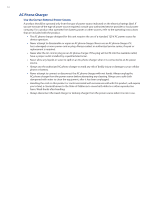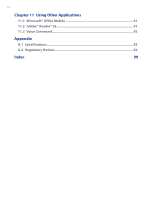11
Contents
Chapter 1 Getting Started
1.1 Getting to Know Your Phone
.....................................................................
17
Congratulations on getting the HTC Ozone™ Global Phone!
.................................................
17
Inside the box
..........................................................................................................................................
17
Front View
.................................................................................................................................................
18
Keyboard
...................................................................................................................................................
19
Left, Back, and Bottom Views
.............................................................................................................
±0
1.2 Installing the Battery, Storage Card, and SIM Card
.................................
21
Battery
........................................................................................................................................................
±1
SIM Card
.....................................................................................................................................................
±±
Storage Card
.............................................................................................................................................
±±
1.3 Charging the Battery
..................................................................................
23
1.4 Starting Up
..................................................................................................
23
Turning your phone on and off
.........................................................................................................
±3
1.5 Changing Networks with Your Global Phone
...........................................
23
1.6 Home Screen
...............................................................................................
24
HTC Home
.................................................................................................................................................
±4
Status Indicators
.....................................................................................................................................
±6
1.7 Start Menu
..................................................................................................
27
Using the Quick List
...............................................................................................................................
±7
1.8 Entering Information
.................................................................................
27
Using the QWERTY Keyboard
.............................................................................................................
±7
Using Predictive Mode
.........................................................................................................................
±8
Using Numeric mode
............................................................................................................................
±8
Chapter 2 Using Phone Features
2.1 Using the Phone
.........................................................................................
29
2.2 Making a Call
..............................................................................................
29
Making a call from the Phone screen
..............................................................................................
±9
Making a call from Contacts
...............................................................................................................
±9
Making a call from Call History
..........................................................................................................
±9
Making an emergency call
..................................................................................................................
30
Making an international call
...............................................................................................................
30
Assisted Dialing
.......................................................................................................................................
30
2.3 Speed Dial
...................................................................................................
31
2.4 Receiving and Ending a Call
......................................................................
31