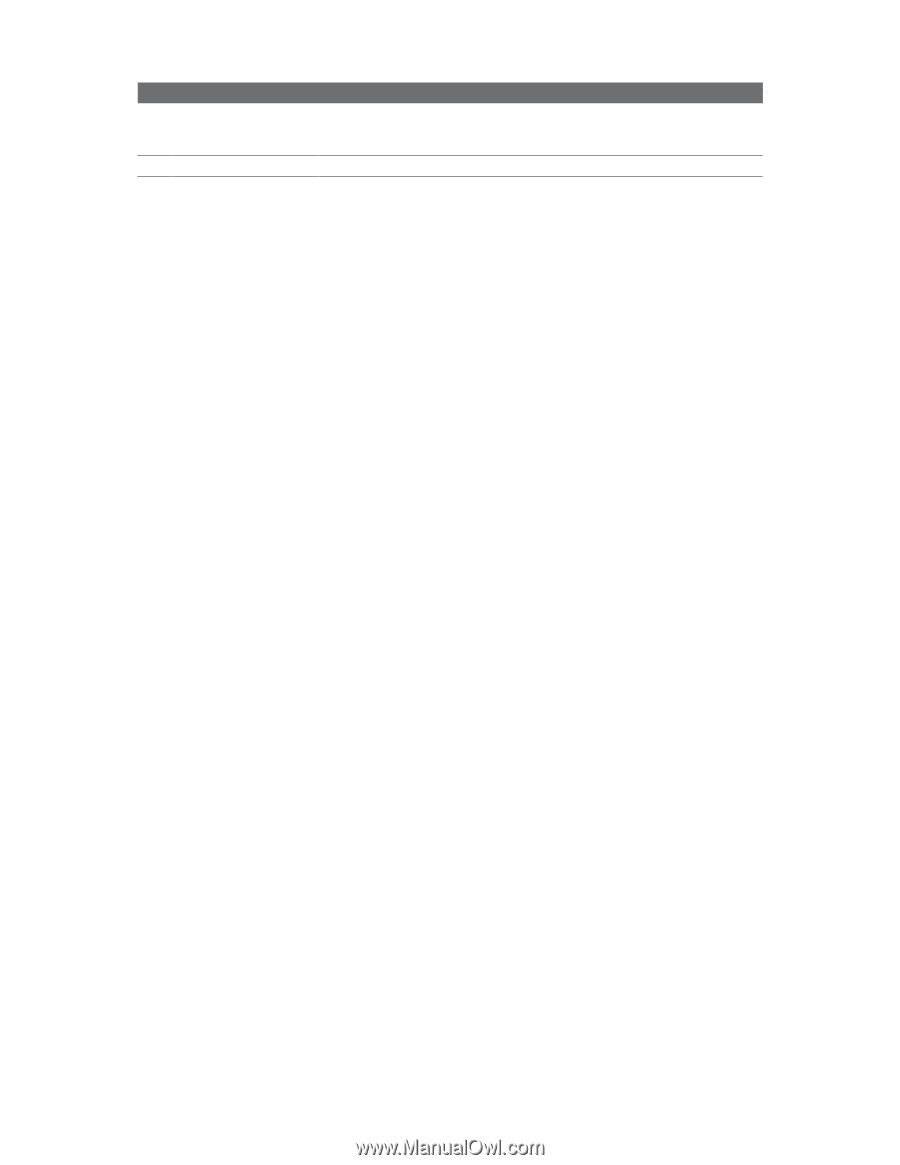HTC Ozone Download the HTC Ozone ROM Update - Version 2.16.605.15 - Page 90
To trim the MP3 file
 |
View all HTC Ozone manuals
Add to My Manuals
Save this manual to your list of manuals |
Page 90 highlights
90 Camera and Multimedia This control 5 Start Point/ End Point 6 Play/Stop Does this For more precise trimming, you can also select the Start Point and End Point controls and use the navigation key left and right to step backward and forward in one-second increments. Select Play to start playback, or select Stop to end the playback. To trim the MP3 file 1. Click Start > MP3 Trimmer. 2. Click Open to find an MP3 file. 3. On the MP3 Trimmer screen, use the NAVIGATION CONTROL to adjust the Start and End points. 4. Select Play to play back the trimmed song. 5. Click Menu and select to whether set the file as the default ring tone, save the file to the ring tone folder, or save it using another file name. Tip If you only want to save the song to the ring tone folder for future use, select Save to ring tone folder. Later on, you can click Start > Settings > Sounds to set it as your ring tone.