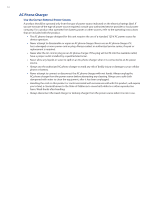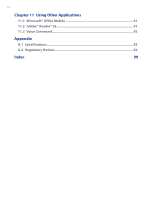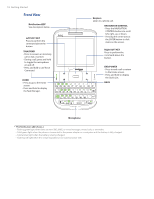13
4.6 Protecting Your Phone
...............................................................................
43
Locking the phone and keyboard
....................................................................................................
43
Enabling the SIM PIN (GSM)
................................................................................................................
44
Encrypting files
........................................................................................................................................
44
4.7 Restarting and Resetting Your Phone
.......................................................
44
Restarting your phone
..........................................................................................................................
44
Resetting your phone
...........................................................................................................................
44
Chapter 5 Organizing Information
5.1 Contacts
......................................................................................................
45
Creating a contact
..................................................................................................................................
45
Editing and calling a contact
..............................................................................................................
45
Finding a contact
....................................................................................................................................
45
Sharing contact information
..............................................................................................................
46
5.2 SIM Manager (GSM Only)
...........................................................................
46
5.3 Calendar
......................................................................................................
47
Creating an appointment
....................................................................................................................
47
Viewing your appointments
...............................................................................................................
47
Sending meeting requests and appointments
...........................................................................
47
5.4 Tasks
............................................................................................................
48
5.5 Voice Notes
..................................................................................................
48
Chapter 6 Exchanging Messages
6.1 Messaging
...................................................................................................
49
Changing the message account settings
......................................................................................
49
Copying and pasting text
....................................................................................................................
49
6.2 Text Messages
.............................................................................................
50
Composing and sending text messages
........................................................................................
50
Managing threaded text messages
.................................................................................................
50
Changing the Text Messaging Mode
...............................................................................................
51
6.3 MMS
.............................................................................................................
51
Creating and sending MMS messages
............................................................................................
51
Viewing and replying to MMS messages
.......................................................................................
5±
6.4 E-mail
...........................................................................................................
53
Setting Up E-mail Accounts
................................................................................................................
53
Synchronizing Outlook e-mail with your computer
..................................................................
53
Setting up an Internet e-mail account
............................................................................................
53
Setting up a custom domain e-mail
................................................................................................
54
Creating and sending e-mail messages
.........................................................................................
54
Viewing and replying to e-mail messages
....................................................................................
55