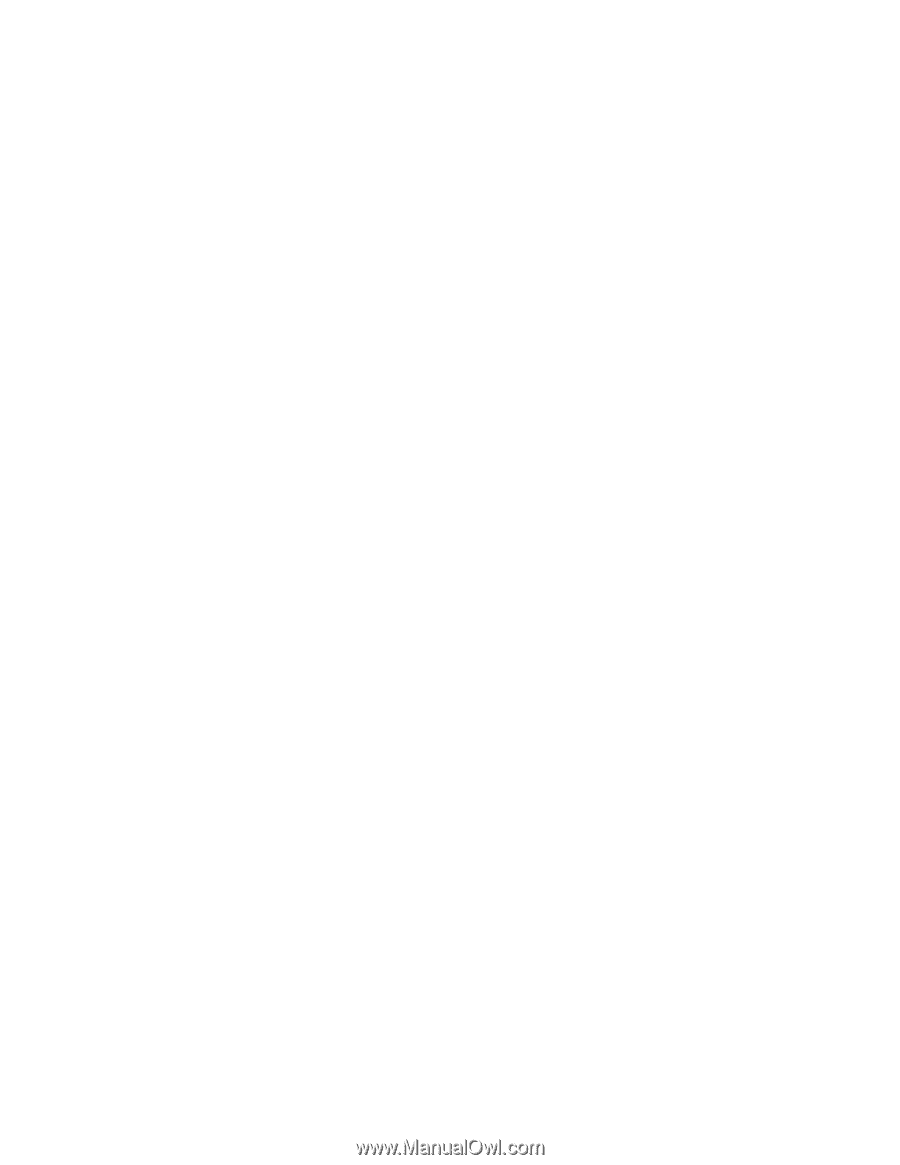HTC Ozone Download the HTC Ozone ROM Update - Version 2.16.605.15 - Page 33
Phone Settings - verizon
 |
View all HTC Ozone manuals
Add to My Manuals
Save this manual to your list of manuals |
Page 33 highlights
Using Phone Features 33 2.6 Phone Settings The Phone settings menus will be different according to which network mode the phone is in. Some items will be available or unavailable based on the type of network currently registered. To access Phone settings On the Home screen, click Start > Settings > Phone. Changing Networks To manually select a network If GSM Network Selection is set to Manual, you can download network settings for network operators in your location, and select one of these operators for GSM mode. 1. On the Networks screen, click Menu > Select a Network. The phone downloads settings from the network. 2. Choose a network operator from the list and click Select. Note Verizon must have a cooperative arrangement with the listed network operator(s) for you to be able to select the network. To set preferred networks You can create a list of preferred networks for your phone to search for when in automatic GSM network selection mode. You must set GSM Network Selection to Manual in order to set preferred networks. 1. On the Networks screen, click Menu > Preferred Networks. The phone downloads settings from the network. 2. Select or clear the check boxes next to the networks you would like to add to your preferred networks list. The networks are listed in order of priority. 3. Click Menu to reorder preferred networks, add a network from a defined list, or add a custom network using the network's code.