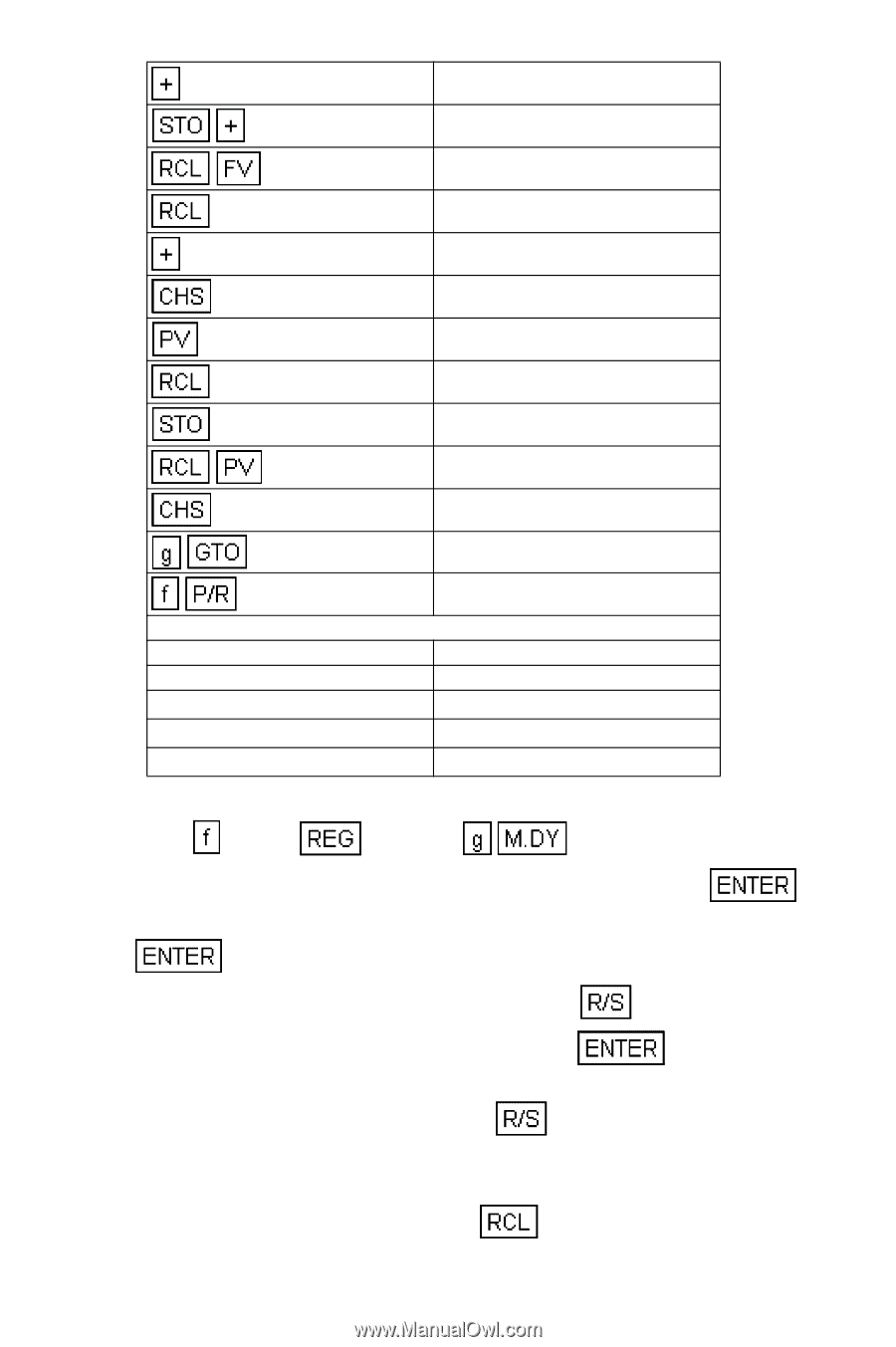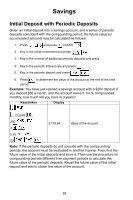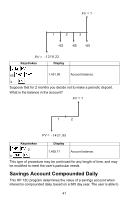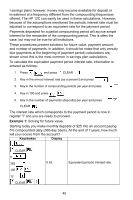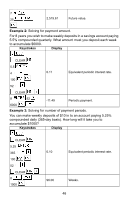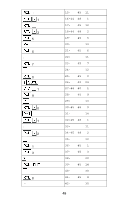HP 12C#ABA hp 12c_solutions handbook_English_E.pdf - Page 44
Registers
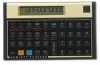 |
UPC - 492410746430
View all HP 12C#ABA manuals
Add to My Manuals
Save this manual to your list of manuals |
Page 44 highlights
3 2 1 0 13 26- 40 27-44 40 3 28- 45 15 29- 45 2 30- 40 31- 16 32- 13 33- 45 1 34- 44 0 35- 45 13 36- 16 37-43, 33 13 n: ∆days PV: Used FV: Used R1: Next date R3: Interest 1. Key in the program 2. Press CLEAR REGISTERS i: i/365 PMT: 0 R0: Initial date R2: $ amount R4-R.4: Unused and press . 3. Key in the date (MM.DDYYYY) of the first transaction and press . 4. Key in the annual nominal interest rate as a percentage and press . 5. Key in the amount of the initial deposit and press . 6. Key in the date of the next transaction and press . 7. Key in the amount of the transaction (positive for money deposited, negative for cash withdrawn) and press the account. to determine the amount in 8. Repeat steps 6 and 7 for subsequent transactions. 9. To see the total interest to date, press 3. 43