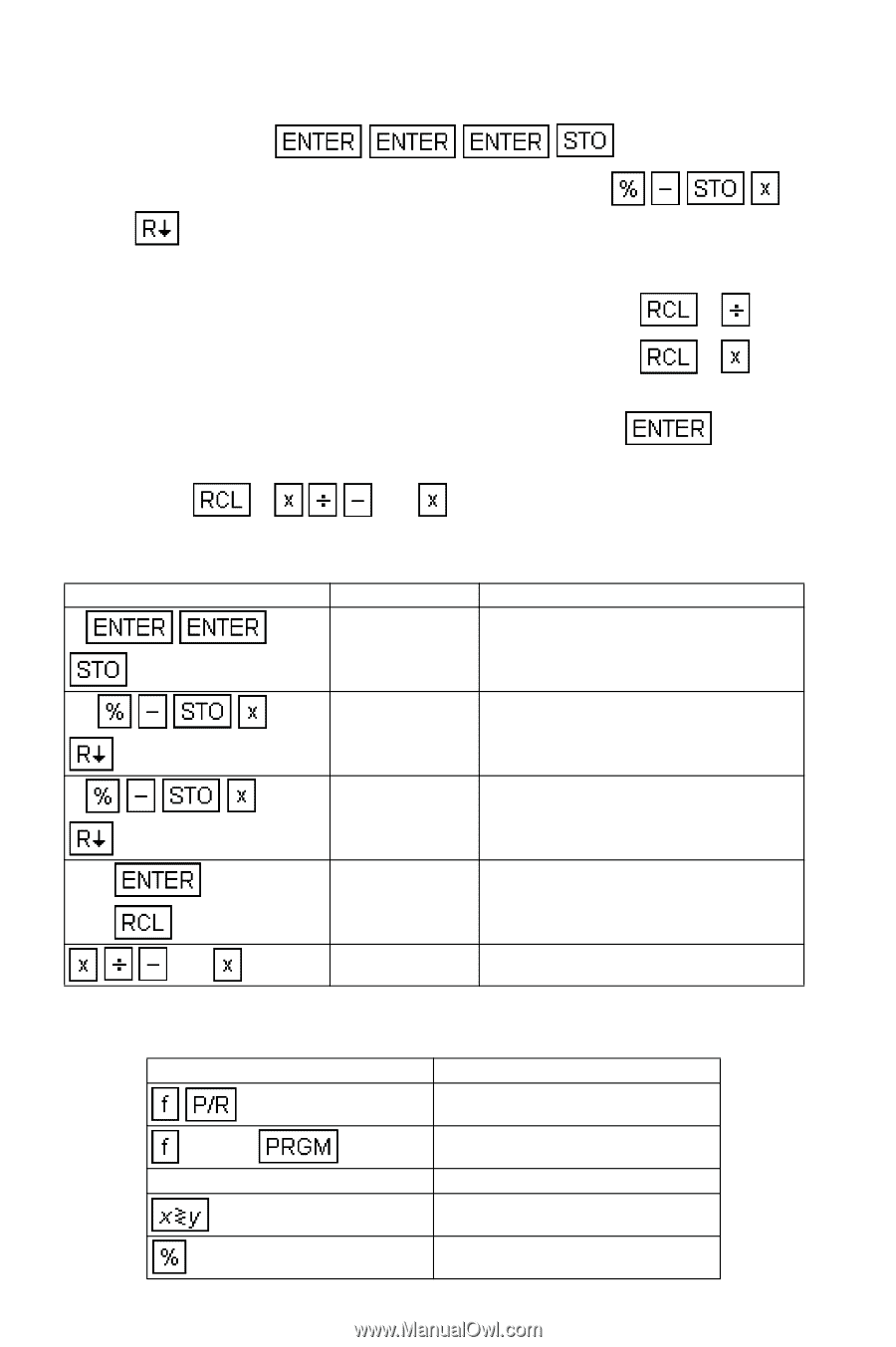HP 12C#ABA hp 12c_solutions handbook_English_E.pdf - Page 97
list and new and several discounts are known it may be desirable to calculate
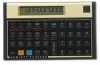 |
UPC - 492410746430
View all HP 12C#ABA manuals
Add to My Manuals
Save this manual to your list of manuals |
Page 97 highlights
list and new and several discounts are known it may be desirable to calculate a missing discount. The following series of keystrokes may be used: 1. Key in 1, press 1. 2. Key in the first discount (as a percentage) and press 1 . 3. Repeat step 2 for each of the remaining known discount rates. 4. To calculate the list price, key in the net price and press 1 . 5. To calculate the net price, key in the list price and press 1 . 6. To calculate an unknown discount rate, immediately after doing step 3 (display should show 1.00), key in the net price, press and key in the list price. 7. Press 1 100 . Example: The list price of an item is $3.28 and the net price is $1.45. Two of the discount rates are 48% and 5%. What is the third discount rate? Keystrokes Display 1 1.00 1 48 1 1.00 5 1 1.00 1.45 0.49 3.28 1 100 10.51 3rd discount rate (%). The following program for the HP 12C will be helpful in performing the calculations: KEYSTROKES DISPLAY CLEAR 1 00- 01- 1 02- 34 03- 25 96