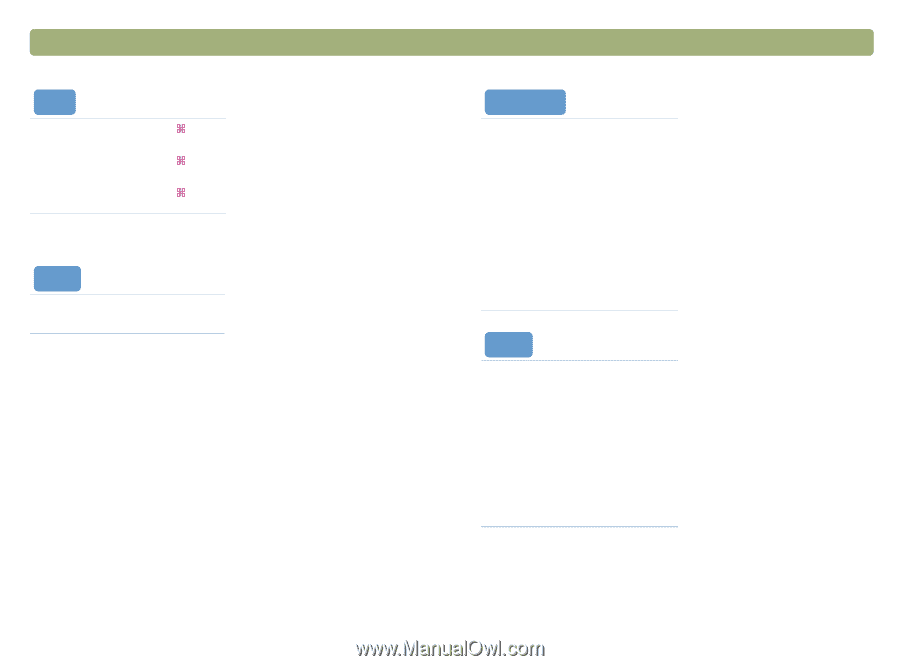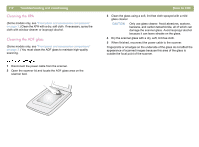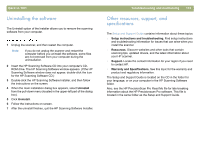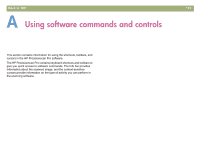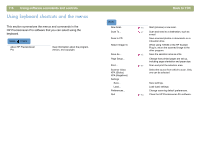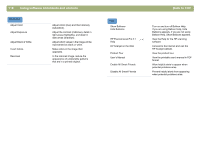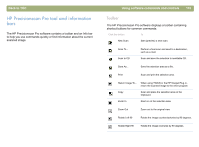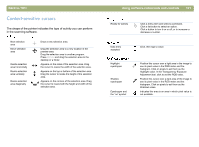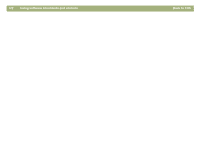HP 4400C HP Scanjet 4400C/5400C Series Scanner Mac - (English) User Manual - Page 117
Back to TOC, Using software commands and controls, Black & White Bitmap
 |
UPC - 725184800566
View all HP 4400C manuals
Add to My Manuals
Save this manual to your list of manuals |
Page 117 highlights
Back to TOC Edit Reset Tools Copy Select All Unselect All View Zoom In Zoom Out +Z Return all settings except output type to the defaults for this image. +C Scan and place the selection area on the Clipboard. +A Select the entire scanner glass (including blank space). Remove the selection border. Zoom in on the selection area. Zoom out to the original view. Using software commands and controls 117 Output Type True Color Optimized Palette Web Palette System Palette Spot Color Grayscale Black & White Bitmap Automatically Set Type Tools Rotate Left 90° Rotate Right 90° Mirror Resize Change Resolution Sharpen Choose the output type. Only one can be selected. Allow the software to select the output type based on the contents of selection area. Rotate the image counterclockwise by 90 degrees. Rotate the image clockwise by 90 degrees. Reverse the image side-to-side. Resize the selection area. This changes the output file size also. Change the resolution of the final scanned image. Adjust the sharpening.