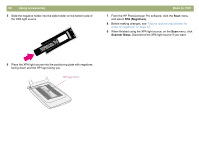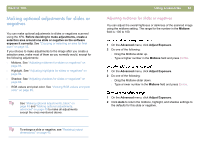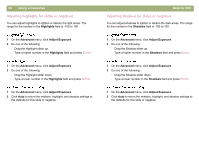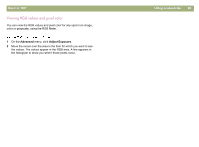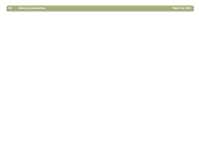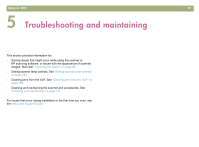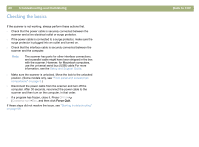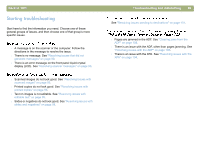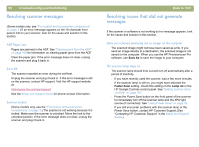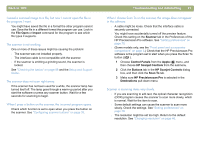HP 4400C HP Scanjet 4400C/5400C Series Scanner Mac - (English) User Manual - Page 87
Troubleshooting and maintaining
 |
UPC - 725184800566
View all HP 4400C manuals
Add to My Manuals
Save this manual to your list of manuals |
Page 87 highlights
Back to TOC 87 5 Troubleshooting and maintaining This section provides information for: l Solving issues that might occur while using the scanner or HP scanning software, or issues with the appearance of scanned images. Start with "Checking the basics" on page 88. l Setting scanner lamp controls. See "Setting scanner lamp controls" on page 107. l Clearing jams from the ADF. See "Clearing jams from the ADF" on page 108. l Cleaning and maintaining the scanner and accessories. See "Cleaning and maintaining" on page 111. For issues that occur during installation or the first time you scan, see the Setup and Support Guide.
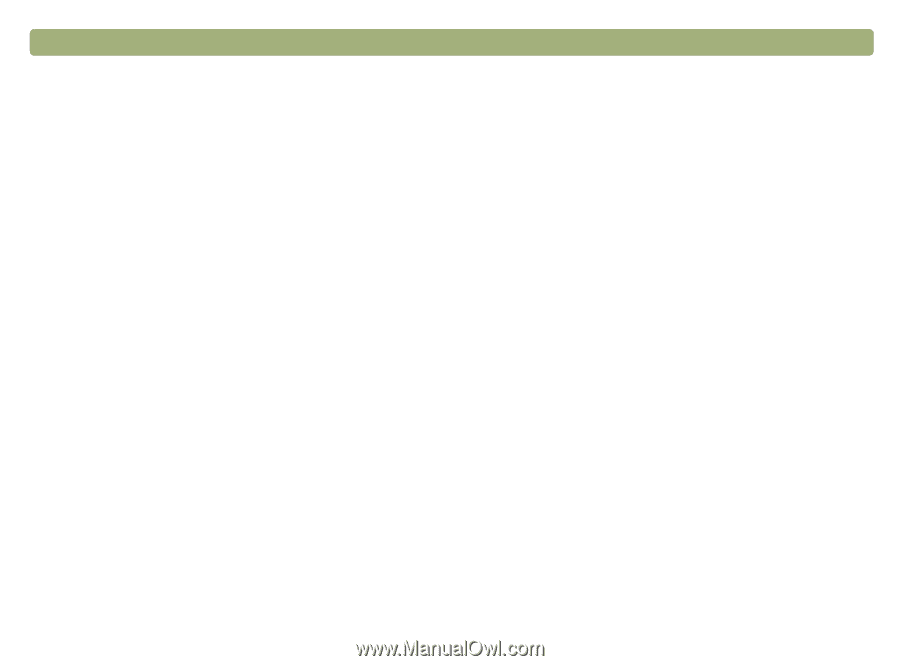
Back to TOC
87
5
Troubleshooting and maintaining
This section provides information for:
l
Solving issues that might occur while using the scanner or
HP scanning software, or issues with the appearance of scanned
images. Start with
"Checking the basics" on page 88
.
l
Setting scanner lamp controls. See
"Setting scanner lamp controls"
on page 107
.
l
Clearing jams from the ADF. See
"Clearing jams from the ADF" on
page 108
.
l
Cleaning and maintaining the scanner and accessories. See
"Cleaning and maintaining" on page 111
.
For issues that occur during installation or the first time you scan, see
the
Setup and Support Guide
.