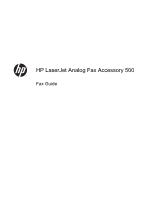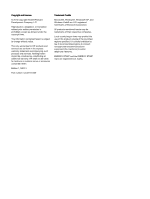Table of contents
1
Overview
...........................................................................................................................................................
1
Introduction
...........................................................................................................................................
2
HP LaserJet Analog Fax Accessory 500 features
................................................................................
3
Parts included with the fax accessory
..................................................................................................
4
2
HP Color LaserJet CM3530 MFP Series
..........................................................................................................
5
Install the fax accessory in the HP Color LaserJet CM3530 MFP Series
............................................
6
Connect the fax accessory to a phone line
........................................................................................
11
Verify fax operation
............................................................................................................................
11
Required fax settings
..........................................................................................................................
11
Fax Configuration Wizard
..................................................................................................
11
Fax setup menu
.................................................................................................................
12
Set or verify the date and time
...........................................................................................
12
Set, verify, or change the country/region
...........................................................................
12
Set the fax header
.............................................................................................................
13
Remote fax configuration
...................................................................................................................
14
Web browser
......................................................................................................................
14
HP Web Jetadmin
..............................................................................................................
14
HP MFP Digital Sending Software Configuration Utility
.....................................................
14
Fax settings
........................................................................................................................................
16
Send fax settings
...............................................................................................................
16
Fax dialing settings
...........................................................................................
16
Set the modem volume
.....................................................................
16
Set the dialing mode
.........................................................................
16
Set the redial interval
........................................................................
17
Set redial-on-busy
............................................................................
17
Set redial-on-no-answer
...................................................................
17
Set the dial tone detection
................................................................
18
Set the overlay header (outgoing faxes)
...........................................
18
Set a dialing prefix
............................................................................
18
General fax settings
..........................................................................................
19
Activate Fax Number Confirmation
...................................................
19
ENWW
iii