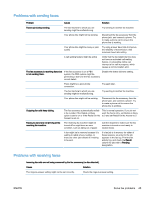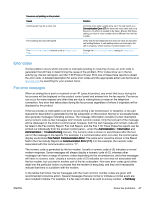HP LaserJet Enterprise MFP M630 LaserJet Analog Fax Accessory 500 - Fax Guide - Page 60
Administration, Troubleshooting, Fax T.30 Trace, con the Fax T.30 Trace, touch
 |
View all HP LaserJet Enterprise MFP M630 manuals
Add to My Manuals
Save this manual to your list of manuals |
Page 60 highlights
message will be shown. Nothing is wrong with the fax subsystem; the message indicates the fax was not completed due to a busy telephone number at the receiving end. Persistent error messages with numeric codes different than those listed here require assistance of customer support. A more detailed listing of the last fax call can be printed out before contacting customer support to help identify the problem. The detailed fax listing is called a Fax T.30 Trace and can be printed for the last fax, or it can be set to print whenever a fax error occurs. To print or configure the Fax T.30 Trace, touch Administration, Troubleshooting, and then Fax T.30 Trace. You can then print the report for the last fax or configure when to print the T.30 trace. 48 Chapter 2 HP Color LaserJet CM3530 MFP Series ENWW