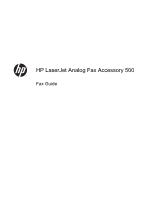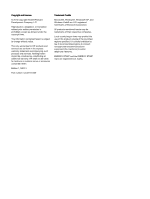3
HP Color LaserJet CM 4540 MFP Series, HP Color LaserJet Enterprise M4555 MFP Series,
HP LaserJet Enterprise 500 MFP Series, HP LaserJet Enterprise 500 Color MFP Series, and HP LaserJet
Enterprise M725 MFP Series
..............................................................................................................................
57
Install the fax accessory
.....................................................................................................................
58
Install the fax accessory in the HP Color LaserJet CM4540
..............................................
58
Install the fax accessory in the HP Color LaserJet M4555 MFP Series
............................
61
Install the fax accessory in the HP LaserJet Enterprise 500 MFP Series
..........................
65
Install the fax accessory in the HP LaserJet Enterprise 500 Color MFP Series
................
67
Install the fax accessory in the HP LaserJet Enterprise M725 MFP Series
.......................
71
Connect the fax accessory to a phone line
........................................................................................
74
Verify fax operation
............................................................................................................................
74
Required fax settings
..........................................................................................................................
74
Fax Setup Wizard
..............................................................................................................
74
Set or verify the date and time
...........................................................................................
75
Set or verify the date/time format
.......................................................................................
76
Remote fax configuration
...................................................................................................................
77
Web browser
......................................................................................................................
77
HP Web Jetadmin
..............................................................................................................
77
HP MFP Digital Sending Software Configuration Utility
.....................................................
77
Fax settings
........................................................................................................................................
79
Send fax settings
...............................................................................................................
79
Fax dialing settings
...........................................................................................
79
Set the fax dial volume
.....................................................................
79
Set the dialing mode
.........................................................................
79
Set fax send speed
...........................................................................
80
Set the redial interval
........................................................................
80
Set redial on error
.............................................................................
81
Set redial-on-busy
............................................................................
81
Set redial-on-no-answer
...................................................................
82
Set the dial tone detection
................................................................
82
Set a dialing prefix (if required)
.........................................................
82
General fax send settings
.................................................................................
83
Activate Fax Number Confirmation
...................................................
83
Enable PC fax send
..........................................................................
83
Fax header
.......................................................................................
84
Set the error correction mode
...........................................................
84
Default job options
............................................................................................
85
Image preview
..................................................................................
85
Set the outgoing fax resolution
.........................................................
86
Original sides
....................................................................................
86
Notification
........................................................................................
87
vi
ENWW