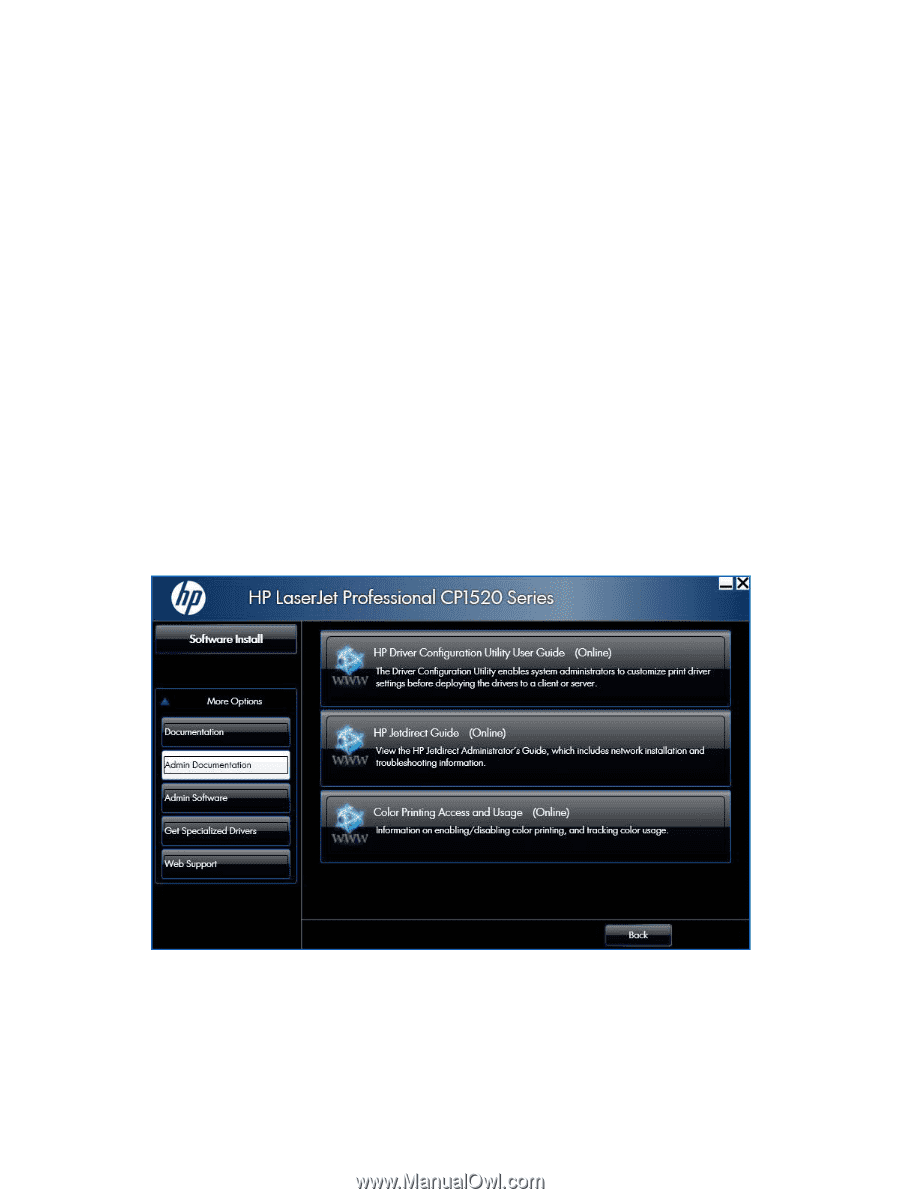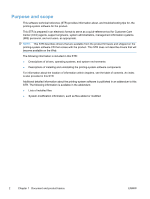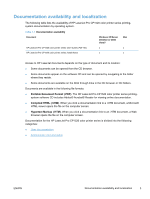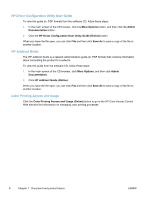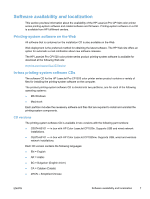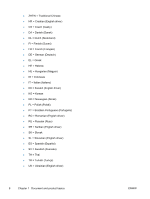HP LaserJet Pro CP1525 HP LaserJet Pro CP1520 - Software Technical Reference - Page 19
HP LaserJet Pro CP1520 color printer series Install Notes, Help and Learn Center - color printer specifications
 |
View all HP LaserJet Pro CP1525 manuals
Add to My Manuals
Save this manual to your list of manuals |
Page 19 highlights
HP LaserJet Pro CP1520 color printer series Install Notes The HP LaserJet Pro CP1520 color printer series Install Notes (in .HTM format) contain important information about product features, instructions for installing the printing-system software, and technical assistance. To view this guide from the software CD, follow these steps: 1. In the main screen of the CD browser, click the More Options button, and then click the Documentation button. 2. Click the Readme button. The guide opens. Help and Learn Center Click the Help and Learn Center button on the Documentation screen of the CD browser to find step-by-step instructions for performing specific tasks, including clearing jams and loading trays. Administrator documentation The following figure shows the Admin Documentation screen. To navigate to this screen, click the More Options button on the main screen of the CD browser, and then click the Admin Documentation button. Figure 1-2 Installation software CD - Administrator Documentation screen ENWW Documentation availability and localization 5