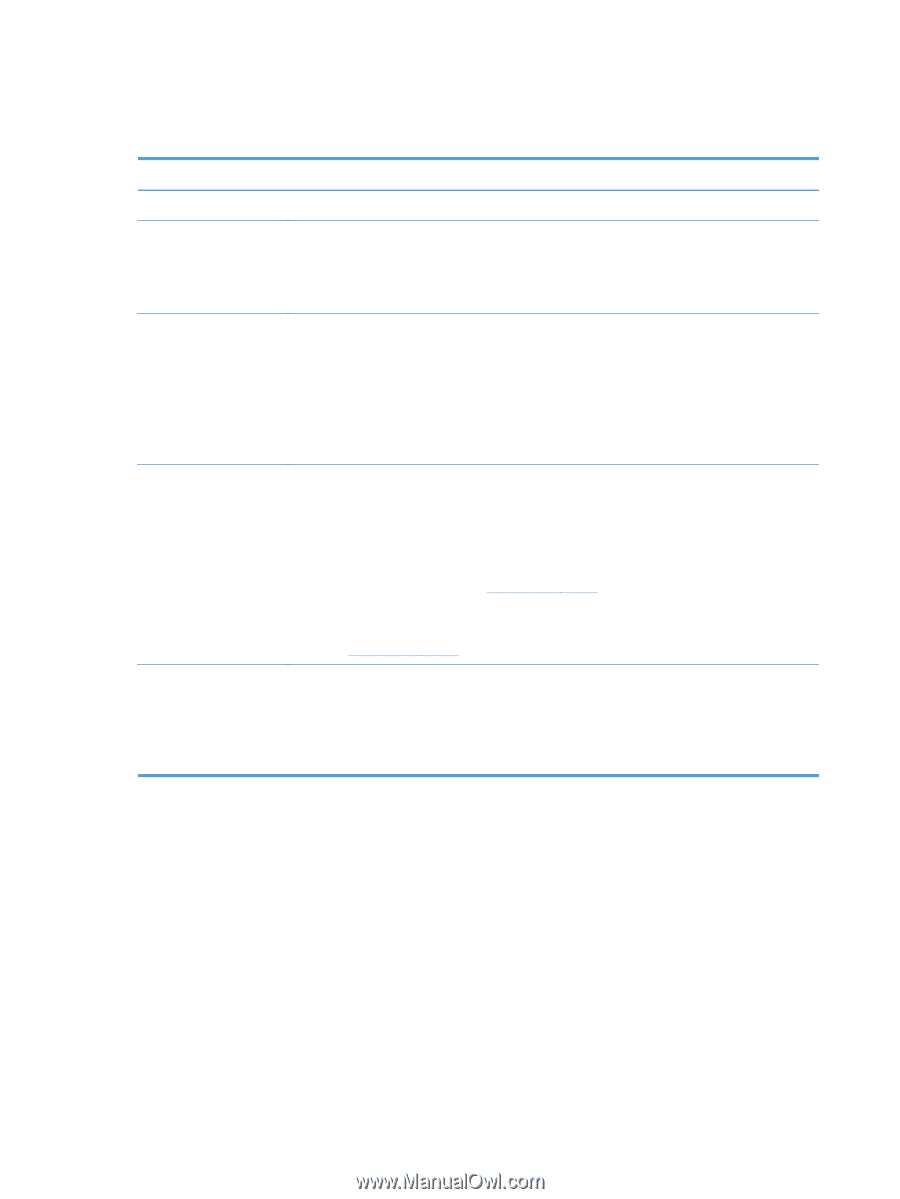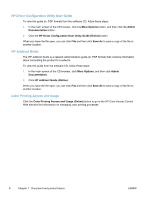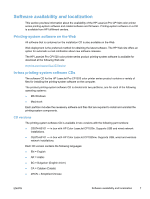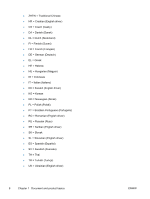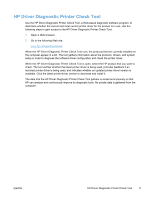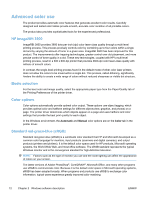HP LaserJet Pro CP1525 HP LaserJet Pro CP1520 - Software Technical Reference - Page 24
Windows printing-system software - driver download
 |
View all HP LaserJet Pro CP1525 manuals
Add to My Manuals
Save this manual to your list of manuals |
Page 24 highlights
Windows printing-system software Table 2-1 Software components for Windows Component Description HP installer Installs the printing-system software based on the hardware it detects from the host computer. Uninstaller NOTE: The scrubber utility runs as part of the uninstall process. Removes files and folders that were installed when the printing-system software was originally installed on the computer. HP ToolboxFX Provides an interface to manage the product. Use HP ToolboxFX to perform the following tasks: ● Monitor the status of the product. ● Change the print settings for the product. ● Find troubleshooting information and instructions for performing basic tasks. ● Receive Status Alerts when certain events occur or conditions exist on the product. Driver software Use the printer drivers to print with the product. This software includes the following drivers: ● The HP PCL 6 printer driver. The HP PCL 6 printer driver is installed by default. ● The HP PCL 5 Universal Printer Driver (UPD). This printer driver is not installed by default and must be downloaded from www.hp.com/go/upd ● The HP UPD PS printer driver and PostScript printer description (PPD) file for printing with PS level 3 emulation. This printer driver is not installed by default and must be downloaded from www.hp.com/go/upd Online Help Provides help for using the product software. The user documentation for this product is included on the installation CD as both .CHM (online help) files and Adobe® Acrobat® .PDF files. A Web browser must be installed on the computer to view the contents from any .CHM file. Adobe Acrobat Reader must be installed on the computer to view the contents from any .PDF file. 10 Chapter 2 Windows software description ENWW