HP t505 Administrator Guide 7
HP t505 Manual
 |
View all HP t505 manuals
Add to My Manuals
Save this manual to your list of manuals |
HP t505 manual content summary:
- HP t505 | Administrator Guide 7 - Page 1
HP ThinPro 5.2 Administrator Guide - HP t505 | Administrator Guide 7 - Page 2
are trademarks of Citrix Systems, Inc. and/or one more of its subsidiaries, and may be registered in HP products and services are set forth in the express warranty statements accompanying such products and services. Nothing herein should be construed as constituting an additional warranty. HP - HP t505 | Administrator Guide 7 - Page 3
source software license, such as the GNU General Public License and the GNU Lesser General Public License or other open source license. To the extent HP has an obligation or, in its sole discretion, chooses to make the source code for such software available under the applicable open source software - HP t505 | Administrator Guide 7 - Page 4
iv Open source software - HP t505 | Administrator Guide 7 - Page 5
About this guide This guide uses the following styles to distinguish elements of text: Style [optional parameters] "literal value" Definition Variables or placeholders are enclosed in angle brackets. For - HP t505 | Administrator Guide 7 - Page 6
vi About this guide - HP t505 | Administrator Guide 7 - Page 7
service ...3 Starting HP ThinPro for the first time ...3 3 Navigating the interface ...5 Using the taskbar ...5 Using the Connection Manager controls ...6 Viewing system information ...7 Hiding the system information screens 7 4 Control Panel configurations ...8 Control Panel overview ...9 Client - HP t505 | Administrator Guide 7 - Page 8
30 HDX 3D Pro ...30 Verifying server compression options 30 HP True Graphics client-side configuration 30 Compression settings 30 Window settings 31 Monitor layout and hardware limitations 31 Citrix connection support matrix ...31 Citrix general settings ...31 Citrix connection-specific - HP t505 | Administrator Guide 7 - Page 9
(ThinPro configuration only 53 TeemTalk connection settings ...53 XDMCP connection settings ...55 SSH connection settings ...55 Telnet connection settings ...57 Custom connection settings ...57 11 HP Smart Client Services ...58 Supported operating systems ...58 Prerequisites for HP Smart Client - HP t505 | Administrator Guide 7 - Page 10
65 Configuring a serial or parallel printer ...65 Obtaining the printer settings ...65 Setting up printer ports ...65 Installing printers on the server ...66 13 Troubleshooting ...67 Troubleshooting network connectivity ...67 Troubleshooting firmware corruption ...67 Reimaging thin client firmware - HP t505 | Administrator Guide 7 - Page 11
in the /etc folder 69 Appendix A USB updates ...70 Appendix B BIOS tools ...71 BIOS settings tool ...71 BIOS flashing tool ...71 Appendix C Resizing the flash drive partition ...72 Appendix D Customizing the Smart Zero login screen 73 Customizing the screen background ...73 Common attributes ...73 - HP t505 | Administrator Guide 7 - Page 12
root > Serial ...141 root > SystemInfo ...141 root > TaskMgr ...142 root > USB ...142 root > auto-update ...142 root > background ...144 root > config-wizard ...145 root > desktop ...145 root > entries ...145 root > keyboard ...146 root > logging ...147 root > mouse ...147 root > restore-points ... - HP t505 | Administrator Guide 7 - Page 13
of HP thin client models that are based on the HP ThinPro operating system. It is assumed that you are using the latest image provided by HP and that you log on as an administrator when making configurations or accessing administration utilities. Finding more resources Resource HP support website - HP t505 | Administrator Guide 7 - Page 14
connection types (ThinPro configuration only) on page 53-Describes the settings for the TeemTalk, XDMCP, SSH, Telnet, and Custom connection types. ● HP Smart Client Services on page 58-Describes how to use HP Smart Client Services to remotely manage large numbers of thin clients using Automatic - HP t505 | Administrator Guide 7 - Page 15
started Choosing a management service Thin clients running HP ThinPro can be managed by either HP Smart Client Services or HP Device Manager (HPDM). You can use whichever management service is best for your deployment. HP Smart Client Services is optimized for use with Smart Zero. This option allows - HP t505 | Administrator Guide 7 - Page 16
If you plan to configure a single thin client and then copy and deploy its configurations to other thin clients using HP ThinState (see HP ThinState on page 20), use the Control Panel to make all of the desired configurations first. See Navigating the interface on page 5 and Control Panel - HP t505 | Administrator Guide 7 - Page 17
power functions. 2 Connection Manager-Lets you start, stop, add, edit, and delete connections. See Using the Connection Manager controls on page 6 for more information. 3 Control Panel-Lets you configure the thin client not found or that there are some problems with the server-side settings. A - HP t505 | Administrator Guide 7 - Page 18
5 Add-Lets you add a new connection. NOTE: See Comparison of ThinPro and Smart Zero on page 1 for a list of the available connection types. 6 that type. For more information about configuring connections, see the following: ● Common connection configurations on page 26 ● Citrix connections on - HP t505 | Administrator Guide 7 - Page 19
and software information about the thin client. The following table describes Client Services ● DHCP Wired Leases ● DHCP Wireless Leases ● Kernel ● X Server ● Connection Manager The debug level can be changed to display additional information that might be requested by HP support for troubleshooting - HP t505 | Administrator Guide 7 - Page 20
chapter includes the topics as follows: ● Control Panel overview ● Client aggregation ● Display preferences ● Configuring printers ● Redirecting USB devices ● Network settings ● Component Manager ● Customization Center ● HP ThinState ● VNC Shadowing ● Certificates ● DHCP options 8 Chapter 4 Control - HP t505 | Administrator Guide 7 - Page 21
Mode, you will be prompted to set up an administrator password. The administrator password must be entered to switch to Administrator Mode every subsequent combine thin clients to create additional screen real estate. For more information, see Client aggregation on page 12. Lets you configure and - HP t505 | Administrator Guide 7 - Page 22
the thin client. TIP: Selecting Preserve thin client Configuration when performing an image update preserves all previously configured settings. For more information about HP Easy Tools, see the HP Easy Tools Administrator Guide. Lets you restore the thin client to its default factory configuration. - HP t505 | Administrator Guide 7 - Page 23
option Snapshots SSHD Manager ThinState VNC Shadow Wireless Statistics Description Lets you restore the thin client to a previous state or to its default factory configuration. Enables access through a secure shell. HP ThinState lets you make a copy of or restore the entire operating system image - HP t505 | Administrator Guide 7 - Page 24
Client aggregation Thin clients running HP ThinPro support up to four monitors, depending on the hardware model. If you need additional screen real estate, client aggregation allows up to four thin clients to be combined together making it possible to have a total of 16 monitors controlled by a - HP t505 | Administrator Guide 7 - Page 25
In this configuration, moving the mouse pointer off the right side of the thin client A monitors will cause it to appear on the upper 1/3 of the left side of the thin client D monitors. Similarly, moving the mouse pointer off the right side of the thin client B monitors will cause it to appear in - HP t505 | Administrator Guide 7 - Page 26
new location. Once the aggregation clients and the aggregation server have been configured, they automatically attempt to establish encrypted communications with each other. Click Status to view the connection status between computers. Display preferences HP ThinPro allows you to create profiles for - HP t505 | Administrator Guide 7 - Page 27
Apply, and then print a test page if desired. Repeat this process to configure additional printers if necessary. TIP: The most common problem is that the wrong driver is being used for the printer. To change the driver, right-click the printer and select Properties, and then change the make and - HP t505 | Administrator Guide 7 - Page 28
TTLS and PEAP: ● The Inner Authentication option should be set to whatever your server supports. ● The CA Certificate setting should point to the server's certificate on the local thin client. ● The Username and Password are the user's credentials. Note the following about TLS: ● The CA Certificate - HP t505 | Administrator Guide 7 - Page 29
://: HP recommends using the http:// prefix for all three proxy settings because it is supported better. NOTE: configuring an IPSec rule, use the General tab to set the rule's information, addresses, and authentication method. The Source Address is the IP address of the thin client - HP t505 | Administrator Guide 7 - Page 30
with a computer running Windows. Configuring VPN settings HP ThinPro supports two types of VPN: ● password are the IPSec ID and IPSec password. ● The Domain setting is optional. ● The User name and User password configuration is applied permanently, all snapshots are removed and a new factory - HP t505 | Administrator Guide 7 - Page 31
appears, select OK. 4. After the components are removed, test the new configuration. Undoing a change You can undo each change, one at a time, if the changes have not yet been applied permanently. A restart of the thin client is required after each undo. To undo a change made with the Component - HP t505 | Administrator Guide 7 - Page 32
User Mode. Use the Taskbar page to configure the taskbar. HP ThinState HP ThinState allows you to capture and deploy an HP ThinPro image or configuration (profile) to another thin client of compatible model and hardware. Managing an HP ThinPro image Capturing an HP ThinPro image to an FTP server To - HP t505 | Administrator Guide 7 - Page 33
flash drive into a USB port on the thin client. 6. Select the USB flash drive, and then click Finish. A new window displays the progress. If a problem occurs, click Details for information. The desktop reappears after the capture is complete. Deploying an HP ThinPro image with a USB flash drive To - HP t505 | Administrator Guide 7 - Page 34
A profile is saved in a configuration file that is specific to the version of HP ThinPro in which it was created. NOTE: A profile can also be preconfigured and deployed using the Profile Editor and Automatic Update (see Using the Profile Editor on page 62 and HP Smart Client Services on page 58 for - HP t505 | Administrator Guide 7 - Page 35
to a USB flash drive: 1. Insert a USB flash drive into a USB port on the thin client. 2. Select Management > ThinState in the Control Panel. 3. Select the HP ThinPro configuration, and then click Next. 4. Select save the configuration, and then click Next. 5. Select on a USB key, and then click Next - HP t505 | Administrator Guide 7 - Page 36
Show Timeout for Notification User Notification Message Refuse connections in default Re-set VNC server right now Description Makes a password required when accessing the thin client using VNC. Click Set Password to set the password. Enables a notification dialog on the remote system that informs - HP t505 | Administrator Guide 7 - Page 37
Name is required and is the thin client's Fully Qualified Domain Name (FQDN) by default. The other information is all Option Manager allows you to filter which DHCP tags are displayed. To direct the thin client to request or ignore specific DHCP options: ▲ Select or deselect the checkboxes in - HP t505 | Administrator Guide 7 - Page 38
connection configurations This chapter discusses configurations that to only the connection you are currently configuring. Table 5-1 Common connection settings Option user. Login dialog options Enable or disable these options to configure the login dialog for the connection. NOTE: This option is - HP t505 | Administrator Guide 7 - Page 39
: This option saves the user name and domain, but the password still needs to be entered each time. ● Show 'show password' button Kiosk mode When a thin client is configured for kiosk mode, it performs an automatic login to the default connection on startup using predefined user credentials. If the - HP t505 | Administrator Guide 7 - Page 40
the following: ● Window size and depth settings ● Seamless window support ● Sound quality settings ● Static drive mapping ● Dynamic drive Citrix connection using basic USB Redirection performs poorly. HP does not recommend using this configuration and suggests that customers who require this function - HP t505 | Administrator Guide 7 - Page 41
Self-signed and SHA-2 based certificates are not supported. ● HP True Graphics (see HP True Graphics on page 30) HDX MediaStream Whenever possible, HDX MediaStream leverages the processing power of the thin client to render the multimedia content. On the datacenter side, the compressed multimedia - HP t505 | Administrator Guide 7 - Page 42
that is compatible with older versions of Citrix clients and you will not experience enhanced performance from HP True Graphics. HP True Graphics client-side configuration Compression settings H.264 compression must be enabled on the thin client for HP True Graphics to provide any benefits. To - HP t505 | Administrator Guide 7 - Page 43
Graphics is supported only for configurations using a maximum of two monitors at a 1920 x 1200 resolution each. ● Rotated monitors might not display correctly. ● Due to its default BIOS configuration, the HP t420 Thin Client uses HP True Graphics for one monitor only. See Enabling HP True Graphics - HP t505 | Administrator Guide 7 - Page 44
a smart card connected to the thin client for login authentication. Enable Auto This option might need to be disabled to support Lync RTME. Enables clipboard redirection. Use Data server. This option is useful for a NetScaler configuration. HDX Flash Redirection HDX Flash Server Side Content - HP t505 | Administrator Guide 7 - Page 45
server. Username The username to use for connection to the proxy server. Password The password to use for connection to the proxy server. Use Alternate Address for Firewall Connection The Citrix ICA Client will request the alternate address defined for the server when contacting servers inside - HP t505 | Administrator Guide 7 - Page 46
supported only for European languages. Use EUKS Number Controls the usage of Extended Unicode Keyboard Support to the local desktop (client side) ● Direct in option to a value other than the default -1. TIP: Setting any of these values connection you are currently configuring. NOTE: For information - HP t505 | Administrator Guide 7 - Page 47
Service URL The Citrix server hostname or IP address. If you are configuring a connection to a server on an HTTPS site, enter the FQDN for the site and the local root certificate in the Citrix certificate store. Connection Mode Sets the connection mode to one on the local ThinPro desktop. Show - HP t505 | Administrator Guide 7 - Page 48
Bidirectional audio ● True multi-monitor support ● Gateway and brokered connection support RDP general settings The following table Multimedia Redirection Description Specifies whether to send the thin client's hostname or MAC address as the hostname configuring. 36 Chapter 7 RDP connections - HP t505 | Administrator Guide 7 - Page 49
can be used to determine which RDP features are supported by your RDP server. Table 7-3 RDP Connection Manager > Service Option Description Service Sets the RDP service to one of the following: ● Remote Computer-When using this service, a direct RDP connection is created to a remote computer - HP t505 | Administrator Guide 7 - Page 50
Service The resulting sizes might be rounded. NOTE: RemoteFX supports only a fixed list of resolutions. Fixed Size If RDP server and RDP client. Enable deprecated RDP to cache bitmaps. Attach to admin console Attaches the connection to Certificate Verification Policy Select one of the following: - HP t505 | Administrator Guide 7 - Page 51
-level storage redirection, low-level USB redirection, or disabled for this connection. Local Partitions Determines whether local partitions of the thin client's flash drive are redirected or disabled for this connection. Other USB Devices Determines whether other classes of USB devices (such - HP t505 | Administrator Guide 7 - Page 52
by clearing the option or setting the time to zero. With the Show Warning Dialog option selected, a to the connection log only. TIP: HP recommends increasing the timeout value for by default. The administrator or user does not have to change any settings to enable it. The RDP client negotiates - HP t505 | Administrator Guide 7 - Page 53
not send RemoteFX content to thin clients enabled for RDP 7.1 without a change to Group Policy. Check the setting of the following policy: Local Computer Policy > Computer Configuration > Administrative Templates > Windows Components > Remote Desktop Services > Remote Desktop Session Host > Remote - HP t505 | Administrator Guide 7 - Page 54
USB device, as if it were plugged in locally. Standard Windows drivers support the device in the remote session, and all device types are supported without requiring additional drivers on the thin client. Not all devices default to USB redirection. For example, USB keyboards, mice, and other input - HP t505 | Administrator Guide 7 - Page 55
a virtual channel from the remote host to the thin client. This method requires both that the printer be configured on the thin client and a Windows driver be specified on the thin client because the RDP client needs to specify to the remote host which driver to use for the remote printer. This - HP t505 | Administrator Guide 7 - Page 56
, and the user will be prompted to authenticate by smart card. This technology requires drivers for the smart card reader driver to be installed on the thin client. By default, the CCID and Gemalto drivers are installed, which adds support for the majority of smart card readers available. Additional - HP t505 | Administrator Guide 7 - Page 57
VMware Horizon View connection you are currently configuring. NOTE: For information about how to the username to use for the connection. Password Enter the password to use for the connection. Domain when the connection is established. NOTE: HP recommends enabling this option. Allow Smartcard - HP t505 | Administrator Guide 7 - Page 58
one of the following: ● On the command line, enter vmware-view--help. ● See the documentation for the VMware Horizon View client menu bar invisible for users. This option enabled by default. Disable it if users prefer to access options cache bitmaps. Attach to admin console Attaches the connection - HP t505 | Administrator Guide 7 - Page 59
channel from the remote host to the thin client. This method requires both that the printer be configured on the thin client and a Windows driver be specified on the thin client because the VMware Horizon View client needs to specify to the remote host which driver to use for the remote printer - HP t505 | Administrator Guide 7 - Page 60
VMware Horizon View Connection Manager. Using multi-monitor sessions with VMware Horizon View VMware Horizon View supports multi-monitor sessions. To enhance the virtualization experience, the default VMware Horizon View sessions use full-screen and span all monitors. To choose a different window - HP t505 | Administrator Guide 7 - Page 61
support and are using a different configuration, use one of the following methods: ● If your system uses VMware Horizon View Client default, USB audio devices are not redirected and the VMware Horizon View client uses high-level audio redirection. To redirect the USB headset, use the thin client - HP t505 | Administrator Guide 7 - Page 62
supports one of the following protocols: ● PCoIP ● RDP 2. Under the Connection menu, select Settings. 3. Change the protocol by using the drop-down box next to Connect Via. NOTE: Use the VMware Horizon View Manager to configure which connection protocol should be used for each desktop pool. TIP: HP - HP t505 | Administrator Guide 7 - Page 63
return an error and the user will not be allowed to connect. HP recommends that a signed certificate verified by a standard trusted root CA be to do any configuration. If using an internal CA, the VMware Horizon View client connection returns an error until you complete one of the following tasks - HP t505 | Administrator Guide 7 - Page 64
saved for each Web Browser connection. Otherwise, the settings are reset each time the connection is launched. Web Browser connection-specific -specific and apply to only the Web Browser connection you are currently configuring. NOTE: For information about how to locate these settings, see Using - HP t505 | Administrator Guide 7 - Page 65
only) The connection types listed in this chapter are available only when the thin client is set to the ThinPro configuration. For more information, see Comparison of ThinPro and Smart Zero on page 1. ● TeemTalk connection settings ● XDMCP connection settings ● SSH connection settings ● Telnet - HP t505 | Administrator Guide 7 - Page 66
options can be configured via the HP TeemTalk key macros settings. Mouse Actions The HP TeemTalk mouse actions settings. Soft Buttons The HP TeemTalk soft buttons settings. Attributes The HP TeemTalk attributes settings. Auxiliary Ports The HP Configuration Bar Displays the Configuration - HP t505 | Administrator Guide 7 - Page 67
For specific information on HP TeemTalk Command Line Startup Options, see the HP TeemTalk Terminal Emulator User Guide. Table 10-6 is checked. Configure display Click to set the display configuration for the connection. If you do not set this configuration, the default configuration will be - HP t505 | Administrator Guide 7 - Page 68
if you want to compress the data sent between the server and thin client. If the server has an X server on it, select this as if the option were not selected. The default color of the text in the SSH session. The default color of the background in the SSH session. Valid ThinPro configuration only) - HP t505 | Administrator Guide 7 - Page 69
. NOTE: For information about how to locate these settings, see Using the Connection Manager controls on page 6. Table 10-9 Telnet Connection Manager > Configuration Option Description Name The name of the connection. Address The IP address of the remote system. Port The port to use on the - HP t505 | Administrator Guide 7 - Page 70
of thin clients. This function is called Automatic Update. HP ThinPro detects an Automatic Update server upon startup and configures settings accordingly. This simplifies device installation and maintenance. ● Supported operating systems ● Prerequisites for HP Smart Client Services ● Obtaining HP - HP t505 | Administrator Guide 7 - Page 71
.hp.com/support. 2. Search for the thin client model. HP Smart Client Services can be found under the Software - System Management category of the Drivers, changes. Connect the thin client and verify that it has downloaded the new profile. If it has not, see Troubleshooting on page 67. Viewing the - HP t505 | Administrator Guide 7 - Page 72
and DHCP servers. To configure the DNS alias update method: ▲ Change the hostname of the server hosting HP Smart Client Services to auto-update or create a DNS alias of auto-update for that server. Using the manual update method Use the manual update method to connect a thin client to a specific - HP t505 | Administrator Guide 7 - Page 73
you specify the hostname of the manual server in the profile that you are updating to. Otherwise the settings reset to automatic when downloading the profile. Use the Profile Editor to modify these settings at root/auto-update. NOTE: If multiple thin clients require specific updates, use the DHCP - HP t505 | Administrator Guide 7 - Page 74
Editor ▲ Click Start > All Programs > Hewlett-Packard > HP Automatic Update Server > Profile Editor. Loading a ThinPro profile The Profile Editor will automatically load the default ThinPro profile that was created during the HP Smart Client Services installation process. This is indicated by the - HP t505 | Administrator Guide 7 - Page 75
between the ThinPro and Smart Zero configuration ● View installed client kits that provide additional registry settings NOTE: Client kits should be placed in the following directory: C:\Program Files (x86)\Hewlett-Packard\HP Smart Client Service\autoupdate\Packages To configure a ThinPro profile - HP t505 | Administrator Guide 7 - Page 76
manually or through a factory reset. Adding certificates to a ThinPro profile ThinPro profiles automatically include certificates that are imported to a standard client certificate store for the following applications: ● VMware Horizon View, Citrix, RDP ● Automatic Update ● HP Smart Client Services - HP t505 | Administrator Guide 7 - Page 77
the desired file already installed on the thin client. 4. Select Save to finish adding the symbolic link. Saving the ThinPro profile 1. In the Profile Editor, Installing printers on the server Obtaining the printer settings Before configuring printer ports, obtain the printer's settings. If available - HP t505 | Administrator Guide 7 - Page 78
the ones obtained driver and it is known to work, keep it, and then click Next. 8. Assign a name to the printer. To use it as the default HP recommends this because it will verify the printer setup is correct. If it is not set up properly, review the settings and try again. NOTE: If the thin client - HP t505 | Administrator Guide 7 - Page 79
up properly and that HP Smart Client Services is running. Troubleshooting firmware corruption If the thin client beeps two times after it is powered on or does not appear to boot, then the device firmware may be corrupt. It is possible to resolve this by downloading the thin client image from http - HP t505 | Administrator Guide 7 - Page 80
the on-screen instructions to reimage the thin client. 9. When the reimage process completes, remove the USB flash drive and press Enter. Troubleshooting Citrix password expiration If users are not being prompted to change expired Citrix passwords, then make sure the XenApp Services site (PNAgent - HP t505 | Administrator Guide 7 - Page 81
of 7-Zip for Windows at http://www.7-zip.org/download.html. 2. Insert the USB flash drive that contains the files File Description demidecode.txt This file contains information on the system BIOS and graphics. dpkg_--list.txt This file lists the packages installed to troubleshoot 69 - HP t505 | Administrator Guide 7 - Page 82
onto a USB flash drive. NOTE: The files can be placed in the root directory or in subfolders. 2. Connect the USB flash drive to the thin client. Updates are detected automatically and displayed in the USB Update dialog, in which you can search and view details about the detected updates. 3. Select - HP t505 | Administrator Guide 7 - Page 83
There are two kinds of BIOS tools for HP ThinPro: ● BIOS settings tool-Used to retrieve or modify BIOS settings ● BIOS flashing tool-Used to update the BIOS BIOS settings tool The following table describes the syntax for the BIOS settings tool. Syntax hptc-bios-cfg -G [options] [filename] hptc - HP t505 | Administrator Guide 7 - Page 84
space for the captured image. Resizing the flash drive partition should no longer be necessary for HP thin clients that ship from the factory with HP ThinPro 5.2 or newer. For thin clients with HP ThinPro that are not using the entire flash drive for any reason, see the following information. To - HP t505 | Administrator Guide 7 - Page 85
used in customizing the Smart Zero login screen. There is one directory per connection type-plus a default style-that specifies the Table D-1 Login Screen > Common Attributes > Name Type Parameter Example Default Use Description A string name: ItemName; Specifies a string to associate with - HP t505 | Administrator Guide 7 - Page 86
in the order they are defined. Table D-5 Login Screen > Common Attributes > size Type Parameter Example Default Use Description WWxHH, where WW is the width in absolute pixels or in a percentage of screen width to match the specified size. 74 Appendix D Customizing the Smart Zero login screen - HP t505 | Administrator Guide 7 - Page 87
screen and its bottom edge is at 70% of the height of the screen. Table D-8 Login Screen > Common Attributes > context Type Parameter Example Default Use Description [login I desktop I all] context: login; all Specifies whether the element should be shown only on the login screen for the protocol - HP t505 | Administrator Guide 7 - Page 88
or left and right). Table D-12 Login Screen > Elements > Custom > Axis Type Parameter Example Default Use Description [height I width] axis: width; height For linear gradients, the axis specifies the direction is somewhat quicker to draw. 76 Appendix D Customizing the Smart Zero login screen - HP t505 | Administrator Guide 7 - Page 89
> Custom > dithered Type Description Parameter [true | false] Example dithered: true; Default false Use If a gradient shows signs of color banding, dithering will eliminate this visual artifact. Dithering is not supported for radial gradients with the squared metric. Image Table D-16 - HP t505 | Administrator Guide 7 - Page 90
Default Use Description File path source: /writable/misc/Company_logo.png; Not applicable Specifies the absolute pathname to the image file. Many formats are supported locale Type Parameter Example Default Use Description Localized text for the string. The supported text strings are as follows: - HP t505 | Administrator Guide 7 - Page 91
does not support HTML-style markup. Table D-22 Login screen > Text > font-locale Type Parameter Example Default Use Description Default Use Description fontName font: DejaVuSerif-Bold ; DejaVuSerif If no matching localized font is specified, this font will be used instead. The name must match one - HP t505 | Administrator Guide 7 - Page 92
screen height (for example, 5%) or points (for example, 12pt) font-size: 12pt; Not applicable Specifies the default size of the font. The text may be further scaled if size, max-width, and/or max-height are specified to fit the height specified. 80 Appendix D Customizing the Smart Zero login screen - HP t505 | Administrator Guide 7 - Page 93
deploying the new profile ● Using the Registry Editor in the HP ThinPro user interface, which is available by typing regeditor in the X Terminal. NOTE: Some registry keys might apply to the ThinPro or Smart Zero configuration only. Registry keys are organized into the following high-level folders - HP t505 | Administrator Guide 7 - Page 94
scale for the internal speaker and headphone jack, ranging from 1 to 400. If set to 1, the OutputScale value will be set automatically based on the thin client model. Sets the volume for the internal speaker and headphone jack, ranging from 1 to 100. Sets the device to use for playback. Sets the - HP t505 | Administrator Guide 7 - Page 95
connection using the format : like in the following example: xen:Default Connection Sets the full path to the image displayed while a connection is loading by splashLogoPath is enabled. By default, this is enabled for ThinPro and disabled for Smart Zero. root > ConnectionType root > - HP t505 | Administrator Guide 7 - Page 96
connection is enabled. This key has no effect on Smart Zero. Sets the connection name that is displayed in the UI. On Smart Zero, this will typically be set to Default Connection and does not display in the UI. If set to the default focus and the connection is already started, the connection will - HP t505 | Administrator Guide 7 - Page 97
the list. If set to 0, the connection type is hidden from Configuration Wizard and is shown last in Connection Manager. Connections types with the same that should occur when connection-mgr stop is called on this connection. By default this is close, which will send a standard kill signal to the - HP t505 | Administrator Guide 7 - Page 98
to 1, a standard user has permission to modify the general settings for this connection type using the Connection Manager. This key has no effect on Smart Zero. Sets the URL or IP address to connect to. Sets the command to execute after the connection has been started. Sets the command to execute - HP t505 | Administrator Guide 7 - Page 99
before starting the connection after the system boots. The default of 0 will cause the connection to start immediately names should be separated by a comma, and a wildcard is supported. For example: *.rdf,cookies.sqlite If set to 1, Smart Zero. Sets the intended usage of this Web Browser connection to - HP t505 | Administrator Guide 7 - Page 100
UI. On Smart Zero, this will typically be set to Default Connection and does not display in the UI. If set to the default focus and the this connection type when it is displayed in the Connection Manager and the Configuration Wizard that displays during initial setup. A higher value will move the - HP t505 | Administrator Guide 7 - Page 101
all connection settings and command line arguments for the connection. This key should not need to be modified. If set to 1, the settings configured in the Firefox Preferences dialog will be saved after each session. This registry key is either used internally or reserved for future use. The - HP t505 | Administrator Guide 7 - Page 102
of this type using the Connection Manager. This key has no effect on Smart Zero. If set to 1, a standard user has permission to modify the general settings for Manager. This key has no effect on Smart Zero. Specifies extra arguments for the xfreerdp client. Run xfreerdp --help from an X terminal to - HP t505 | Administrator Guide 7 - Page 103
responsive desktop but lower frame rate. If set to 0, frame acknowledgement is not used in the client-server interactions. Sets the RD Gateway server name or address. Sets the default domain to supply to the RD Gateway during login. Usually, this setting is used with kiosk-style applications where - HP t505 | Administrator Guide 7 - Page 104
is expected to be used. Sets the default password to supply to the RD Gateway during login. This value HP ThinPro. If set to 1, the Domain field is shown in the login dialog for the connection. If set to 2, the field is shown but disabled. If set to 0, the field is hidden. If set to 1, the Password - HP t505 | Administrator Guide 7 - Page 105
screen transitions to update nonuniformly. Sets the default password to supply to the remote host during login. This is selected based on the thin client performance. If set to 1, font smoothing is allowed if supported by the server and enabled configured in the USB Manager. root > ConnectionType 93 - HP t505 | Administrator Guide 7 - Page 106
configurations, and should be considered experimental and unsupported. Enabling this setting simply advises the server that the thin client supports H.264 for desktop display. The server must also support to an RD Web Access service is done first to retrieve release of HP ThinPro. This setting - HP t505 | Administrator Guide 7 - Page 107
USB Manager. Generally, HP recommends setting this value to 1 so that high-level audio redirection is used. This will improve audio quality and ensure that client audio redirected via other extensions (such as Multimedia Redirection) matches local audio settings. If set to the default focus and the - HP t505 | Administrator Guide 7 - Page 108
/freerdp/coreSettings/ generalSettingsEditor root/ConnectionType/freerdp/coreSettings/ icon16Path root/ConnectionType/freerdp/coreSettings/ icon32Path Description Sets the default user name to supply to the remote host during login. Generally, this setting is used for kiosk-style applications where - HP t505 | Administrator Guide 7 - Page 109
type is hidden from Configuration Wizard and is shown this connection. By default this is close, a dialog for updating their password. If this key is set supported codecs played through Windows Media Player to be redirected to the client used to identify the thin client associated with a particular - HP t505 | Administrator Guide 7 - Page 110
the expected underlying Windows driver SerCx2.sys, SerCx.sys the Connection Manager. This key has no effect on Smart Zero. Sets the hostname or IP address to connect to. wait before starting the connection after the system boots. The default of 0 will cause the connection to start immediately. This - HP t505 | Administrator Guide 7 - Page 111
icon for this connection is enabled. This key has no effect on Smart Zero. This registry key is either used internally or reserved for future use. The TTY allocation option is enabled for the connection. Sets the default user name to supply to the remote host during login. Generally, this setting is - HP t505 | Administrator Guide 7 - Page 112
the list. If set to 0, the connection type is hidden from Configuration Wizard and is shown last in Connection Manager. Connections types with the that should occur when connection-mgr stop is called on this connection. By default this is close, which will send a standard kill signal to the process - HP t505 | Administrator Guide 7 - Page 113
Table E-7 root > ConnectionType > ssh (continued) Registry key root/ConnectionType/ssh/gui/SshManager/ widgets/application root/ConnectionType/ssh/gui/SshManager/ widgets/autoReconnect root/ConnectionType/ssh/gui/SshManager/ widgets/autostart root/ConnectionType/ssh/gui/SshManager/ widgets/ - HP t505 | Administrator Guide 7 - Page 114
standard user has permission to modify the general settings for this connection type using the Connection Manager. This key has no effect on Smart Zero. Sets the command to execute after the connection has been started. Sets the command to execute after the connection has been stopped. 102 Appendix - HP t505 | Administrator Guide 7 - Page 115
not be changed. root/ConnectionType/teemtalk/connections/ /label Sets the connection name that is displayed in the UI. On Smart Zero, this will typically be set to Default Connection and does not display in the UI. root/ConnectionType/teemtalk/connections/ /startMode If set to the - HP t505 | Administrator Guide 7 - Page 116
the list. If set to 0, the connection type is hidden from Configuration Wizard and is shown last in Connection Manager. Connections types with the same that should occur when connection-mgr stop is called on this connection. By default this is close, which will send a standard kill signal to the - HP t505 | Administrator Guide 7 - Page 117
1, a standard user has permission to modify the general settings for this connection type using the Connection Manager. This key has no effect on Smart Zero. Sets the hostname or IP address to connect to. Sets the command to execute after the connection has been started. Sets the command to execute - HP t505 | Administrator Guide 7 - Page 118
to 1, the desktop icon for this connection is enabled. This key has no effect on Smart Zero. Sets the connection name that is displayed in the UI. On Smart Zero, this will typically be set to Default Connection and does not display in the UI. Sets the locale of the connection. Sets the - HP t505 | Administrator Guide 7 - Page 119
the list. If set to 0, the connection type is hidden from Configuration Wizard and is shown last in Connection Manager. Connections types with the same that should occur when connection-mgr stop is called on this connection. By default this is close, which will send a standard kill signal to the - HP t505 | Administrator Guide 7 - Page 120
Table E-9 root > ConnectionType > telnet (continued) Registry key Description inactive, the widget is hidden. If set to read-only, the widget is visible in the read-only state. root/ConnectionType/telnet/gui/TelnetManager/ widgets/autostart Controls the state of the Auto start priority widget - HP t505 | Administrator Guide 7 - Page 121
Connection Manager. This key has no effect on Smart Zero. root/ConnectionType/view/authorizations/user/ If set to 0, users have to click Connect manually in the VMware Horizon View client, log in, and select a the connection after the system boots. The default of 0 will cause the connection to - HP t505 | Administrator Guide 7 - Page 122
only one desktop available, it will launch automatically without needing to be specified. Sets the size in which the VMware Horizon View client will connection name that is displayed in the UI. On Smart Zero, this will typically be set to Default Connection and does not display in the UI. If set to - HP t505 | Administrator Guide 7 - Page 123
but disabled. If set to 0, the field is hidden. Sets the default password to supply to the remote host during login. This value will be encrypted. Generally SSL certificate is invalid. If set to Warn, the VMware Horizon View client will display a warning if the server's certificate is not able to be - HP t505 | Administrator Guide 7 - Page 124
supported by the video driver can cause screen corruption or launch failures. If set to 1, compression of RDP data sent between the client This is typically used to identify the thin client associated with a particular RDP session. The field in the .rdp file. By default, the value is empty. If set - HP t505 | Administrator Guide 7 - Page 125
has known visual errors, particularly in multi-monitor configurations, and should be considered experimental and unsupported. Enabling this setting simply advises the server that the thin client supports H.264 for desktop display. The server must also support H.264, and the server makes the final - HP t505 | Administrator Guide 7 - Page 126
// xfreerdpOptions/sendHostname Sets the thin client hostname that is sent to the to any other value, audio is disabled. Generally, HP recommends setting this value to Bring to this computer to 0, the connection type is hidden from Configuration Wizard and is shown last in Connection Manager - HP t505 | Administrator Guide 7 - Page 127
should occur when connection-mgr stop is called on this connection. By default this is close, which will send a standard kill signal to the view/general/rdpOptions Options specified here will be forwarded directly to the RDP client if RDP is used as the display protocol for the VMware Horizon View - HP t505 | Administrator Guide 7 - Page 128
to 1, a standard user has permission to add a new connection of this type using the Connection Manager. This key has no effect on Smart Zero. root/ConnectionType/xdmcp/authorizations/ user/general If set to 1, a standard user has permission to modify the general settings for this connection type - HP t505 | Administrator Guide 7 - Page 129
that is displayed in the UI. On Smart label Zero, this will typically be set to Default Connection and does not display in the UI. root/ If set to chooser, all available hosts are listed and the user can select which one to connect to. If set to query, an XDMCP request is sent to the specified - HP t505 | Administrator Guide 7 - Page 130
type when it is displayed in the Connection Manager and the Configuration Wizard that displays during initial setup. A higher value will move that should occur when connection-mgr stop is called on this connection. By default this is close, which will send a standard kill signal to the process - HP t505 | Administrator Guide 7 - Page 131
set to 1, a standard user has permission to add a new connection of this type using the Connection Manager. This key has no effect on Smart Zero. If set to 1, a standard user has permission to modify the general settings for this connection type using the Connection Manager. This key has no effect - HP t505 | Administrator Guide 7 - Page 132
the value of 1 having the highest priority. Sets the amount of time in seconds to wait before starting the connection after the system boots. The default of 0 will cause the connection to start immediately. This setting only takes effect when autostart is set to 1. Sets the command to execute before - HP t505 | Administrator Guide 7 - Page 133
UUID>/ loginfields/password root/ConnectionType/ only HTTPS connections are allowed. If set to 1, the Citrix client launches in full screen mode when started. If set to 1, the that is displayed in the UI. On Smart Zero, this will typically be set to Default Connection and does not display in the UI. - HP t505 | Administrator Guide 7 - Page 134
in the login dialog for the connection. If set to 2, the field is shown but disabled. If set to 0, the field is hidden. Sets the default password to supply to the remote host during login. This value will be encrypted. Generally, this setting is used for kiosk-style applications where a generic - HP t505 | Administrator Guide 7 - Page 135
the list. If set to 0, the connection type is hidden from Configuration Wizard and is shown last in Connection Manager. Connections types with the that should occur when connection-mgr stop is called on this connection. By default this is close, which will send a standard kill signal to the process - HP t505 | Administrator Guide 7 - Page 136
client can try to open them locally. root/ConnectionType/xen/general/ defaultBrowserProtocol Controls the protocol used to locate the host for the connection. If not specified, the default USB device must use one of the following filesystems: FAT32, NTFS, ext2, ext3. 124 Appendix E Registry keys - HP t505 | Administrator Guide 7 - Page 137
the connection is forced to bypass the Citrix Web Interface and PNAgent services. Authentication will occur on the server after the initial connection has the behavior of HDX Flash Server-Side Content Fetching. If disabled, the client will fetch for content. If set to 1, HDX MediaStream is enabled. - HP t505 | Administrator Guide 7 - Page 138
/noInfoBox If set to 1, the client manager (wfcmgr) will not display when a client session terminates. This setting directly maps printers are redirected as configured in the USB Manager. root/ConnectionType/xen/general/proxyAddress Sets the proxy address to use if a manual proxy setting is - HP t505 | Administrator Guide 7 - Page 139
general/proxyPassword Sets the proxy password to use if a manual proxy setting is selected via proxyType. This password will be encrypted using rc4 is only supported if a local browser is installed. root/ConnectionType/xen/general/proxyUser Sets the proxy username to use if a manual proxy setting - HP t505 | Administrator Guide 7 - Page 140
thin clients on high-speed LANs, usage of the persistent disk cache is not necessary. This setting directly maps to the Citrix .ini file setting PersistentCacheEnabled. root/ConnectionType/xen/general/useEUKS Controls the use of Extended Unicode Keyboard Support If set to Default, the server-side - HP t505 | Administrator Guide 7 - Page 141
used internally or reserved for future use. The value should not be changed. root/ConnectionType/xen/gui/XenManager/ widgets/address Controls the state of the Service URL widget in the Connection Manager for this connection type. If set to active, the widget is visible in the UI and the user can - HP t505 | Administrator Guide 7 - Page 142
widget is visible in the read-only state. Controls the state of the Password widget in the Connection Manager for this connection type. If set to to true, the taskbar auto-hides. Sets the default position of the taskbar when more than one published desktop or application is available. If set to - HP t505 | Administrator Guide 7 - Page 143
and ondemand. The performance governor uses the most power and configures the system to run at maximum performance, even if nothing is performance. The default governor is performance. A change in governor takes effect immediately. root > DHCP This folder exists to support temporary registry - HP t505 | Administrator Guide 7 - Page 144
via the profile name. For Smart Zero, this must always be set to default. root/Display/Configuration/quaternarymode Sets the position of the fourth monitor relative to the monitor indicated in quaternaryrelative. This is hardwaredependent and is not supported on all models. Values are defined - HP t505 | Administrator Guide 7 - Page 145
color temperature or direct RGB scaling for thin clients with built-in monitors. The entry For Smart Zero, this must always be set to default. Sets the supported values are dependent on the monitor. Setting a refresh rate that is not supported by the attached monitor will lead to a black screen. HP - HP t505 | Administrator Guide 7 - Page 146
ActiveDirectory/Method root/Network/ActiveDirectory/Password root/Network/ActiveDirectory/Username supported: http://ProxyServer:Port Sets the hostname of the thin client. Sets the HTTP proxy address. HP recommends using the following format: http://ProxyServer:Port Sets the HTTPS proxy address. HP - HP t505 | Administrator Guide 7 - Page 147
, the private key file path that corresponds with the client certificate is saved in this registry key. root/Network/IPSec address for the IPSec rule. root/Network/KeepPreviousDNS If set to 1, previously-configured DNS servers and search domains not generated by the Network Manager will be - HP t505 | Administrator Guide 7 - Page 148
/Gateway root/Network/VPN/PPTP/Password root/Network/VPN/PPTP/Username support switches and hubs that do not perform appropriate auto-negotiation. Sets the IPv4 address of the thin client. This setting will only take effect when Method is set to Static. If set to 1, IPv6 is enabled. Sets the default - HP t505 | Administrator Guide 7 - Page 149
, SubnetMask, and DefaultGateway registry keys are used. HP does not recommend using Static in a generic ThinPro profile because it will cause all thin clients to receive the same IP address. root/Network/Wireless/PowerEnable If set to 1, power management of the wireless network card is enabled - HP t505 | Administrator Guide 7 - Page 150
Sets the WEP authentication type. Sets the WEP password index. Sets the subnet mask of the device HP Velocity is disabled. HP Velocity is not supported on the HP t420. If set to 1, and if the network settings have been modified by the user, the network settings are preserved when importing a ThinPro - HP t505 | Administrator Guide 7 - Page 151
Qualified Domain Name (FQDN) of the device. The FQDN is used by default if this value is left empty. root/ScepMgr/IdentifyingInfo/CountryName Sets the Sets the SCEP server URL, which is necessary for the SCEP client to enroll a certificate. root/ScepMgr/ScepEnroll/ScepServers// Status/Code - HP t505 | Administrator Guide 7 - Page 152
root > Search Table E-19 root > Search Registry key Description root/Search/Category/Applications/ ConnectionManager/checked root/Search/Category/Applications/ ConnectionManager/enabled root/Search/Category/Applications/ Connections/checked root/Search/Category/Applications/ Connections/ - HP t505 | Administrator Guide 7 - Page 153
the Network tab of the System Information window is hidden from standard users. root/SystemInfo/Pages/SoftwareInformationTab/ If set to 0, the Service Packs tab in the Software Information ServicePacks section of the System Information window is hidden from standard users. root/SystemInfo/Pages - HP t505 | Administrator Guide 7 - Page 154
USB Manager. Sets the name to show in the USB Manager. If not supplied, the USB Manager will attempt to generate an appropriate name using device information. Sets Sets the default root directory for DNS alias mode on the server hosting HP Smart Client Services. 142 Appendix E Registry keys - HP t505 | Administrator Guide 7 - Page 155
manual update, the password, path, protocol, user, and ServerURL registry keys must be set to ensure the update server is known. root/auto-update/ScheduledScan/Enabled If set to 1, the thin client Controls the state of the Enable manual configuration widget in the Automatic Update utility. - HP t505 | Administrator Guide 7 - Page 156
update/user root/auto-update/password root/auto-update/path default server URL for when ManualUpdate is enabled. Typically, this is empty or set to auto-update. If set to 1, the current thin client configuration Zero, or to default to use the default theme for ThinPro. 144 Appendix E Registry keys - HP t505 | Administrator Guide 7 - Page 157
set to -1, there is no timeout. Sets the FTP URL for image updates. If set to 1, the current thin client configuration settings will be preserved when an image update occurs via the initial configuration wizard. If set to 1, the connection check at system startup is enabled. If set to 1, the network - HP t505 | Administrator Guide 7 - Page 158
root > keyboard Table E-29 root > keyboard Registry key root/keyboard/DrawLocaleLetter root/keyboard/SystrayMenu/keyboardLayout root/keyboard/SystrayMenu/languages root/keyboard/SystrayMenu/virtualKeyboard root/keyboard/VisibleInSystray root/keyboard/XkbLayout root/keyboard/XkbModel root/keyboard/ - HP t505 | Administrator Guide 7 - Page 159
If set to 1, debugging is enabled for all debug-supported subsystems. This is usually used in conjunction with generateDiagnostic. both precise and quick movements. Description Specifies which snapshot to use for a factory reset. Description If set to 1, the screen saver slide show will be shown on - HP t505 | Administrator Guide 7 - Page 160
to Default. Sets the timeout delay in minutes before the monitor goes into standby mode. Sets the timeout delay in minutes before the monitor goes into suspend mode. Sets the timeout delay in minutes before the screen saver starts. Sets the timeout delay in minutes before the thin client goes into - HP t505 | Administrator Guide 7 - Page 161
should be used when NTP servers are not configured or they are not responding. The Linux net if desired. Sets the web server URL (such as hp.com) to use when fetching the time using the the 24-hour format is used. If set to 1, the thin client will attempt to set the time zone via DHCP. To properly - HP t505 | Administrator Guide 7 - Page 162
string next to the appropriate language on the language selector. These keys should not need to be modified. Sets the locale for the thin client. This locale will also be forwarded to the remote connection. Valid locales are en_US (English), de_DE (German), es_ES (Spanish), fr_FR (French), ru_RU - HP t505 | Administrator Guide 7 - Page 163
searchMaxDepth root/usb-update/width Description If set to 1, an administrator password is required to do USB updates. If set to 1, USB systems listed under root/users/user/ xhosts are allowed to remotely control the thin client. root/users/user/apps/hptc-ad-dns-mgr/ authorized If set to 1, - HP t505 | Administrator Guide 7 - Page 164
Table E-40 root > users (continued) Registry key Description root/users/user/apps/hptc-date-mgr/authorized If set to 1, the Date and Time utility is accessible by standard users. root/users/user/apps/hptc-dhcp-mgr/authorized If set to 1, the DHCP Option Manager is accessible by standard users. - HP t505 | Administrator Guide 7 - Page 165
shown to the user when someone is attempting to connect to the thin client using VNC. Sets the timeout in seconds for the notification dialog the user when someone is attempting to connect to the thin client using VNC. Sets the password for VNC shadowing. The key vncUsePassword must also be enabled - HP t505 | Administrator Guide 7 - Page 166
widget is visible in the read-only state. Controls the state of the Set Password widget in the VNC Shadow utility. If set to active, the widget is visible in the readonly state. Controls the state of the Refuse connections in default widget in the VNC Shadow utility. If set to active, the widget is - HP t505 | Administrator Guide 7 - Page 167
Description widget is hidden. If set to read-only, the widget is visible in the read-only state. Controls the state of the VNC Use Password widget in the VNC Shadow utility. If set to active, the widget is visible in the UI and the user can interact with it. If - HP t505 | Administrator Guide 7 - Page 168
E Easy Update 10 F factory reset 10 finding more resources 1 G getting started 3 H HDX MediaStream 29 HP Device Manager. See HPDM Agent HP Smart Client Services installing 58 overview 58 Profile Editor. See Profile Editor supported operating systems 58 HP TeemTalk. See TeemTalk HP Velocity 18 HPDM - HP t505 | Administrator Guide 7 - Page 169
57 text editor 11 thin clients updating. See updating thin clients ThinPro profile adding files 63 adding symbolic link 64 certificates 63 loading 62 modifying 62 registry settings 63 saving 65 ThinState. See HP ThinState touch screen settings 9 troubleshooting 67 firmware corruption 67 network
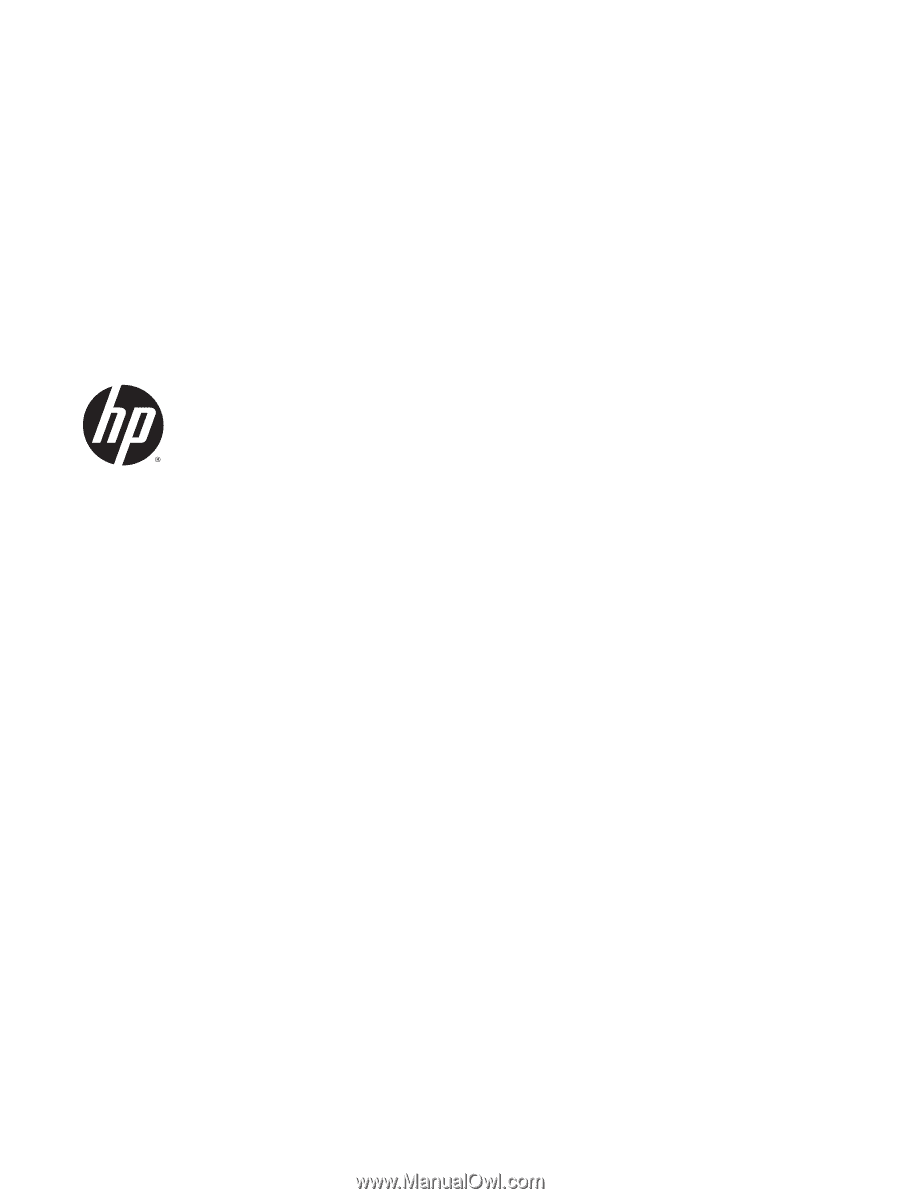
HP ThinPro 5.2
Administrator Guide









