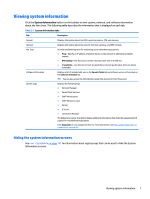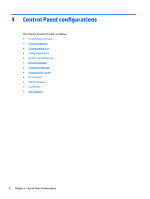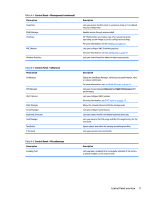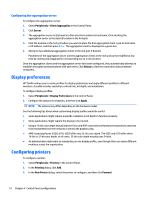HP t505 Administrator Guide 7 - Page 22
Control Panel > Setup, Control Panel > Management, Control Panel
 |
View all HP t505 manuals
Add to My Manuals
Save this manual to your list of manuals |
Page 22 highlights
Table 4-2 Control Panel > Setup Menu option Background Manager Date and Time Language Network Screensaver Security Customization Center Table 4-3 Control Panel > Management Menu option AD/DDNS Manager HPDM Agent Automatic Update Component Manager Easy Update Factory Reset 10 Chapter 4 Control Panel configurations Description Lets you configure the background theme. Lets you configure the time zone and the date and time options. Lets you display the HP ThinPro interface in a different language. Lets you configure network settings. For more information, see Network settings on page 15. Lets you configure a screensaver. Lets you set up or change system passwords for the thin client administrator and user. Lets you do the following: ● Switch between the ThinPro and Smart Zero configurations ● Configure desktop and taskbar options ● Select which connection types and control panel utilities standard users have access to For more information, see Customization Center on page 19. Description Lets you add the thin client to an organizational unit of the Active Directory server and enable automatic Dynamic DNS updates of the thin client's name and IP address association. NOTE: This utility does not enable authentication against the Active Directory database. Lets you configure the HP Device Manager (HPDM) Agent. For more information about HP Device Manager, see the HP Device Manager Administrator Guide. Lets you configure the Automatic Update server manually. For more information, see HP Smart Client Services on page 58. Lets you remove system components. For more information, see Component Manager on page 18. Opens the Easy Update wizard. Easy Update is a component of HP Easy Tools that lets you install the latest software updates for the thin client. TIP: Selecting Preserve thin client Configuration when performing an image update preserves all previously configured settings. For more information about HP Easy Tools, see the HP Easy Tools Administrator Guide. Lets you restore the thin client to its default factory configuration.