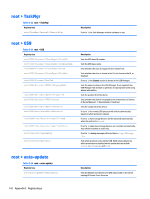HP t505 Administrator Guide 7 - Page 153
root > Serial, root > SystemInfo
 |
View all HP t505 manuals
Add to My Manuals
Save this manual to your list of manuals |
Page 153 highlights
Table E-19 root > Search (continued) Registry key root/Search/Category/Regeditor/byWhole root/Search/GUI/showCategory Description root > Serial Table E-20 root > Serial Registry key root/Serial//baud root/Serial//dataBits root/Serial//device root/Serial//flow root/Serial//name root/Serial//parity Description Sets the speed of the serial device. Sets how many bits are in each character. Specifies the serial device attached to the system. Sets the flow control of the serial device, which is used to communicate stops and starts of the serial communication. Specifies the Windows device port for communicating with the serial device. Sets the parity bit of the serial device. The parity bit is used for error detection. If set to none, there is no parity detection. root > SystemInfo Table E-21 root > SystemInfo Registry key Description root/SystemInfo/Pages/General If set to 0, the General tab of the System Information window is hidden from standard users. root/SystemInfo/Pages/NetTools If set to 0, the Net Tools tab of the System Information window is hidden from standard users. root/SystemInfo/Pages/Network If set to 0, the Network tab of the System Information window is hidden from standard users. root/SystemInfo/Pages/SoftwareInformationTab/ If set to 0, the Service Packs tab in the Software Information ServicePacks section of the System Information window is hidden from standard users. root/SystemInfo/Pages/SoftwareInformationTab/ If set to 0, the Software Information tab of the System SoftwareInformation Information window is hidden from standard users. root/SystemInfo/Pages/SoftwareInformationTab/ If set to 0, the Software Installed tab in the Software SoftwareInstalled Information section of the System Information window is hidden from standard users. root/SystemInfo/Pages/SystemLogs If set to 0, the System Logs tab of the System Information window is hidden from standard users. root/SystemInfo/authorized If set to 0, the System Information button on the taskbar is disabled for standard users. root > Serial 141