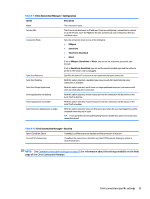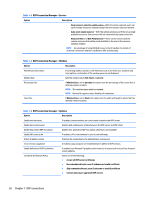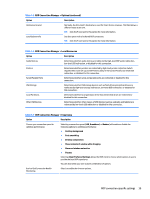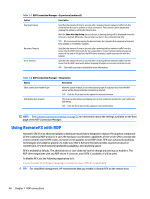HP t505 Administrator Guide 7 - Page 47
Citrix Connection Manager >, Table 6-9
 |
View all HP t505 manuals
Add to My Manuals
Save this manual to your list of manuals |
Page 47 highlights
Table 6-9 Citrix Connection Manager > Configuration Option Description Name The connection name. Service URL The Citrix server hostname or IP address. If you are configuring a connection to a server on an HTTPS site, enter the FQDN for the site and the local root certificate in the Citrix certificate store. Connection Mode Sets the connection mode to one of the following: ● PNAgent ● StoreFront ● StoreFront-SmartCard ● Direct If set to PNAgent, StoreFront, or Direct, you can set the username, password, and domain. If set to StoreFront-SmartCard, you can set the security module type and the action to perform if the smart card is unplugged. Auto Start Resource Specifies the name of a resource to start automatically upon connection. Auto Start Desktop With this option selected, a desktop-type resource will start automatically upon connection, if available. Auto Start Single Application With this option selected, and if there is a single published resource, that resource will start automatically upon connection. Show applications on desktop With this option selected, remote resources from the connection will be shown on the local ThinPro desktop. Show applications on taskbar With this option selected, remote resources from the connection will be shown on the local ThinPro taskbar. Auto Reconnect Applications on Login With this option selected, resources that were open when the user last logged out will be reopened when they log in again. TIP: If not using the Citrix SmoothRoaming feature, disable this option to increase your connection speed. Table 6-10 Citrix Connection Manager > Security Ignore Certificate Check If enabled, certificates are not checked and the connection is insecure. Force HTTPS Connection If enabled, the connection is forced to use the HTTPS protocol, helping to ensure a secure connection. NOTE: See Common connection settings on page 26 for information about the settings available on the final page of the Citrix Connection Manager. Citrix connection-specific settings 35